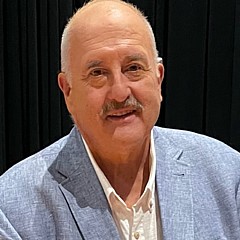Looking for design inspiration? Browse our curated collections!
8 Years Ago
Hi All,
My Pinterest pins everything as a Greeting Card and I never tweaked any setting to make that happen and I can't find the way to reset it or turn that part off.
Any ideas would be great - Thank You,
Frank
Reply Order
8 Years Ago
Recent sales show cards too when the person clearly bought a print...Sounds like all of the coding changes may have had an oopsy!
This could also explain drops in sales for me. These types of glitches and being dropped from searches like bing could be hurting us...All great elsewhere.
Really hoping these things will be fixed. They are important.
8 Years Ago
Install the Pinterest "Pin It" button in your browser. (I use Firefox) Then go to your image page on your artistwanted site, press the button in your browser toolbar, and you can pin any of the product images you want, and they all show the correct image title and artist name.
8 Years Ago
I just found this out yesterday too and wondered about it. Will have to try your suggestion. Thank you Cynthia
8 Years Ago
Ok I checked my Pinterest...Mine are pinned correctly. I have the pin button in my browser like Cynthia said. :)
8 Years Ago
This is what I see when I use the Pin It button:

sorry for the huge window. I thought shrinking it to 700px wide would work. Ah well.
8 Years Ago
When I was on Pinterest recently, I noticed 3 of my images were showing as greeting cards. Got busy with something else and didn't look into it any further. I may go back and delete those particular ones, then re-pin them to see what happens.
Thinking about it, I'm trying to recall if I pinned those 3 from my desktop, or possibly my tablet, and if that had any bearing on showing as a greeting card.
8 Years Ago
I noticed that too, when I pin directly from FAA. I've been pinning from my artist website at http://shop.jaiart.com and it pins correctly from there.
8 Years Ago
I wondered why pins of my cards were the top of my Pinterest analytics. I never promote cards. This explains it all. Guess I will have to use the pin button on my browser instead of the internal pin button. Glad this came up in the forums. Thanks for the info. I learned something new.
8 Years Ago
Thanks Cynthia, it works fine from my artistswebsites location. Thanks you all - Hi Sharon !
This goes waaaay back for me - lots of pins. I should not have to correct every single pin myself......I hope Pinterest installs a corrective update.
Thanks You All...Thanks Cynthia
8 Years Ago
As of today all the pins from my Artist Website are shown as greetings cards too... :-( I did not pin from FAA to avoid this (as it is fine to sell a greeting card I want to sell prints and the pins should show this).
@Abbie / Sean / JC: Any chances we can have rich pins on our AW (and FAA) that point to prints instead to cards? Thank you.
8 Years Ago
Being ignorant - how do I add the Pinterest button to my browser - I'm on Mozilla.??
OK - I looked it up - with the p button in my browser - you still must be looking at the print - not just the image that comes up when you are looking in the gallery - you have to choose the print - then click the p button - - -
8 Years Ago
roy, go here and follow the instructions:
https://help.pinterest.com/en/articles/add-pinterest-browser-button#Web
as i already explained in the now closed thread, it makes no difference to my pins - i specifically choose the print and they all end up as greeting cards or iphone cases.
8 Years Ago
All pins that I ever pinned in the past are affected :-( So I have pins in Boards for Prints only - and they show as greeting card now (in the description). This is not good...
8 Years Ago
Oh and on some (not all) of my duvet cover pins the description says 'Tote Bag' now. The pic is the right one but the text is wrong :-(
Things seem to change a lot but at the very moment this is one of the wrong pins: https://www.pinterest.com/pin/426786502169114008/
8 Years Ago
FYI I just opened a support ticket and send FAA technical support a link to this thread.
8 Years Ago
Additional info for support: All duvet covers that were pinned from matthias-hauser.pixels.com show as tote bags in the description, the older pins from matthias-hauser.artistwebsites.com have the correct description (as duvet cover).
8 Years Ago
All of my new pins are showing up titled as iPhone cases complete with price. Not exactly what I would like to happen when I am trying to promote prints above anything else!
8 Years Ago
Installing the pinterest button didn't work for me, still pins as greeting card no matter which image I click on. Guess I'm done with using Pinterest now, to be honest that doesn't exactly make me sad.
8 Years Ago
Everything for me showing on pinterest as greeting cards since yesterday, I tried to change the description after it was pinned and that didn't work either. Not happy !!!
And I used Pinterest pin button !
8 Years Ago
Of all the dumb luck. I stopped offering cards. Nothing I have on Pinterest is showing up as cards. Just prints priced at my smallest size.
Dave
8 Years Ago
Ha! You gave me an idea DB! I went into my image and deleted the greeting cards, then pinned it and it worked. I went back and put the greeting card markups back in and the pin is still working fine. However it puts the price for the smallest print in the title of the pin and I can't find a way to change the title of the pin, is there a way?
8 Years Ago
I assume it would be possible for FAA / Sean to change this. As I wrote above I contacted technical support some days ago but no answer so far.
8 Years Ago
In the meantime it is possible to fix the pins with greeting card headings....
If a pin shows up as a greeting card, go to the correct product page on the desired website, and copy the URL to the clipboard. Locate the incorrect pin and edit it (click the pencil), and paste the correct URL to the website field. Click "Save". Check the pin to make sure your change worked. It should update with the correct info.
8 Years Ago
DK - I went and added the Pinterest button to my browser - so that I can actually pin the product and the size - therefore the price - that I want to pin. You simply choose the print medium, then the size, you can even pick a frame and mat if you desire - then go up and click on the pin it button, voila - done.
8 Years Ago
my Pinterest page of digital abstracts: https://www.pinterest.com/44rd44/my-fine-art-digital-abstracts/
8 Years Ago
"so that I can actually pin the product and the size - therefore the price - that I want to pin. You simply choose the print medium, then the size, you can even pick a frame and mat if you desire - then go up and click on the pin it button"
But that's not what I want to do, I just want the image page to be pinned so when someone clicks the pin they see all the options, not just one kind of print, not just cards, but all of the options. I was able to do that by taking the markups off cards and then put them back in after, however the pin title now includes the smallest print price, I'd rather it didn't.
8 Years Ago
Hi,
Yes, I have been getting a bit upset with this and didn't know who was at fault. Many of my images which I admit are offered as greeting cards are really better as prints...it seems to be a bit insulting just to be seen as a purveyor of greeting cards.I am not only upset for myself, but I also pin my favourite, favourites both for painting and photography in an altruistic hope that it promotes both my favourite artists and FAA. However, I am left with a feeling I am not doing that. Please could FAA just go back to having the cheapest print as they used to do....FAA is not doing itself or its artists any favours by doing this and the complicated instructions how to go around it do my head in
Hope FAA can change back to prints soon
Cheers,
Denise.
8 Years Ago
good point, Denise. More reason why I find Pinterest intrusive,time confusing,arbitrary. Not for me.
8 Years Ago
I am not sure FAA has anything to do with how it is presented on P.
I will ask tech but keep in mind that may take a while right now.
8 Years Ago
I pin from my artist page...no problem for me. All pins when clicked on go directly to the photo on my site...not greeting cards.
8 Years Ago
David P, that's what mine used to do too, I don't know how you escaped the glitch. I haven't made any changes to my AW before this problem started, just out of the blue.
8 Years Ago
The problem clearly started with the change to Pixels. I have a portfolio on Pinterest that has only my own work. As soon as Pixels took over, only greeting cards appear. I even tried using the pin button on my browser, selected a print from the list, but it gets converted to a listing for a greeting card. I hope this is fixed soon. It isn't a very good tool for marketing if the only thing we can market is greeting cards. Wonder if it is a browser issue. I use Chrome.
8 Years Ago
"Wonder if it is a browser issue. I use Chrome."
I usually use IE and have the problem, tried Chrome too, no difference so I don't think it's a browser issue.
8 Years Ago
My experience is the same as Nancy and I'm on Safari. Problem only started after my AW changed to Pixels.
8 Years Ago
I am sure Sean can control which text goes into the pin description.
As I wrote: Some of my Duvet Covers have "Tote Bag" in the description. Some, not all... You might check your pins. And yes, the trouble began when AW changed to Pixels.
8 Years Ago
The issue is not that clicking through the pin goes to a greeting card, it doesn't. The issue is that it says "Greeting card" on the post so that is what people think it is.
The problem there is two fold:
1. We are not really in the greeting card business and they are usually the lowest profit item and not what most are trying to market.
2. Some of us price our greeting cards as small prints and I am not sure how well advertising a $15 greeting card goes over on P.
I personally generate a lot of sales via P (I think) so I do understand where yall are coming from.
8 Years Ago
My duvets are posting as tote bags (in the title...but the image is a duvet)...some of them. Some totes are pinning as greeting cards. It's really a mess...but people are still repinning them. Too exhausted to do any removing of greeting cards tricks, etc. as mentioned above. Just too tired of always having to go back and fix stuff that I spend hours working on to begin with. Gah.
8 Years Ago
This is not good for us (the artists) and not for FAA. Some board admins do care about the pins in their board, and a pin labeled as Greeting Card (in the Rich Pin description) sitting in a "Prints only" board... Well... I already got removed from one board.
8 Years Ago
I have stopped pinning from my FAA site because it always show my artwork for $6 which is very misleading for people who view it.
It never used to be a problem, so something has changed.
I wish I knew what it was
8 Years Ago
I may also stop pinning from FAA/Pixels because it looks like all I have are greeting cards.
8 Years Ago
My artist website in here is my own domain name. I do not see "pixels" anywhere...so maybe that's why I'm avoiding the greeting card look on Pinterest!
8 Years Ago
David, I have played around a lot with this problem on my Pinterest, and believe when the AW link is posted in MOST ways to Pinterest, it still shows greeting card.
As you are posting from a different URL, I understand why this works, which seems to say it must have something to do with the coding on FAA (after Pixels.com).
*****************************************************
I have all the same problems as I have read above.
I have figured out how to promote my images on Pinterest without this problem, but it will only promote the PRODUCTS.....
SO, when on your image on your AW, click on your Print product..... then below your print picture are again the social media icons. If you click on the Pinterest icon here, it will show on Pinterest as a PRINT.
So, if you want to post a Tote Bag, again go to your image on your AW, then click on your Tote Bag and click on the Pinterest icon under the Tote Bag image.
This seems to work without fail.
BUT, I liked the way I used to post my MAIN image, so when someone clicks on your pic on Pinterest, it comes up with your main image which shows all the Print and Product options on the right.
I would really love it if FAA could find a fix for this, as it is useless at present using the Pinterest icon on the home page of one's image.
PS I tend to feel that all the recently effected Pinterest posts with 'Greeting Card' in rich text that we have all made, (even if FAA find a fix for this), will have to be replaced by us.
8 Years Ago
Over time I have pinned 312 of my FAA images to my personal art board at Pinterest. Every one of them, from the very beginning, now says it's a greeting card. It's incorrect, insulting, and not how I wish to promote myself nor my work. This is definitely an FAA problem, because images I pinned from my personal blog do NOT say "greeting card." It's an embarrassing problem that makes me AND FAA look like all we offer is greeting cards. Lose-lose for us both. I love FAA and do well with them. Big disappointment here.
8 Years Ago
The Pinterest greeting card promotion must be working since I sold a greeting card the other day. I never purposely promote greeting cards, but I guess that's my only Pinterest option now. Too bad since the profit on prints is so much better.
8 Years Ago
I agree with all the posts above. Still too exhausted to start tinkering with things because I feel (hope) Pixels will fix this on their end. And I don't want my tinkering fix to further muck up the works.
My pins displayed properly and had the correct titles when I first pinned them...then something happened on the Pixels end to mess things up. So I'm wating for Pixels to correct what they did. I absolutely agree it looks ridiculous (and like I don't know what my products are). It reflects badly on us as artists to have a wrench thrown into the works every single time this website makes a change...which is at least every week around here. I cannot keep up with all the problems and what WE have to figure out to do to try to temporarily fix them. Run the new tweaks and additions on an offline mirror site....check everything...and then migrate the changes over to the actual site when things are running perfectly. This is what we had to do when I worked for Sun Microsystems building their salesmen's intranet (a team of 6 contract workers just for this part of their intranet).
8 Years Ago
They must be working on it. Some of my previous pins that were listed as greeting cards are now listed as prints. Some, but not all. Still have a few Greeting Cards. Since I never pin greeting cards, I'm sure they are still part of the mixup. Glad to see some progress.
8 Years Ago
Joy, just so you know, dear lady, I have copy/pasted your post::::::: "It reflects badly on us as artists to have a wrench thrown into the works every single time this website makes a change...which is at least every week around here." into the following thread::
Descriptions under titles now
,to quote you, because I so agree with you, and, your words affect the color/swatches situation, too. With Thanks, VIVA