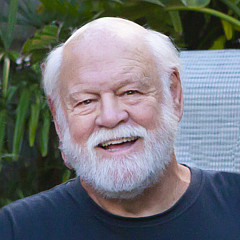Looking for design inspiration? Browse our curated collections!
9 Years Ago
Hello to All,
"Before and After" Post your images, the RAW or jpeg,right out of the camera and then the "finished product". Mention the software used,actual steps if you like, and a rough estimate of the time involved. And maybe why you decided to do what you did, hide some flaw, emphasize some detail,etc. I won't be listing "EVERY" step in my "secret sauce" recipe and I would expect others to do the same. But the broad general strokes should be fine.
In any of mine, Photoshop CS6 and Maybe some Topaz was used, but most of my stuff could have been done with Photoshop Elements 12 or many other programs.
I'll start with 2 images, one,the flowers, were my basic image work through and then the cars, Jeff's Cars took a little more time and effort.
Since this is a new thread and we'll be learning together, you may ask questions about my images and I'll try and answer them and I hope others here will join in,posting images and sharing,
So here goes:The "before"
After:
The image, the jpeg, was a small file, but the first thing you'll see, is that the exposure was WAY off, but I shot the "real" image in RAW and no problems. I had about 1 hour-11/2 hours in this image,which is about as far as I usually go. I removed stuff and burn and dodged stuff, to get the cars where I wanted them. A quick trip to Topaz Land and then back to Photoshop.
This next image of the flower started here:
And an hour later here:
I added another flower to balance out the composition and then the usual stuff,burning and dodging, photoshop filter, a trip to Topaz and then back to Photoshop,for a final tweaking,before uploading,
So if you have any questions, don't be shy, I'll share what I can and then the Secret Sauce" stuff, will be kept a little secret..........
Let's see your's!
Rich
Reply Order
Wingsdomain Art and Photography
9 Years Ago
The first image is pretty much straight from the camera but what's important is how I got from the first image to the second image. I use photoshop cs3, yes cs3, I can't afford all the upgrades and subscriptions every year! And besides, cs3 has everything I need. I work in layers and start by adding an image of an interesting cloud which I am constantly looking for in my daily live along with other "components" which I store in a hard disk library for use in projects like this. The cloud layer is set to a "multiply" blend and it's brightness and contrast as well as the overall b+c are refined to my liking. The cloud layer help add an overall blanket of surrealism. Once I get most of the b+c the way I want it, I go back and burn/dodge in the highlights and drama. A moon is usually added in most of my night scenes which help give the illusion of night while giving a subtle secondary focal point above W
..
9 Years Ago
Rich, the difference between the two car shots is like night and day! Wow!! Don't have anything to add (yet), just wanted to say that blew me away. Can't wait to see more here.
9 Years Ago
Wings,
Very nice! I don't know if you saw my thread about the new plugin for PSE12 which basically brings it up to CS6 or better. $49 with the additional cost of PSE12,$60 or so. Let me know if you need the link,
Found it!
http://www.rangefinderonline.com/gear/software/Software-Review-Ele-8086.shtml
Patricia, thank you. MOST of the foundational work, was done in RAW converter, so there's a nudge...........
Rich
Wingsdomain Art and Photography
9 Years Ago
Thanks for the plugin info Rich, I'll have to check it out, looks like a real bargain! -W
9 Years Ago
I don't usually make dramatic alterations to my images but this is one that needed a little extra help. I used Photoshop CS6. I didn't use the HDR filters because they were adding too much noise to the image so I did it the old fashioned way playing with basic settings for vibrancy, saturation and contrast (plus a few other settings I don't quite remember).
9 Years Ago
Wings, I'm in awe of your technique, you have such a distinctive style. You've perfected the night shot from a daylight shot conversion.
Rich, I agree with Patricia, your cars look amazing.
9 Years Ago
I will post later, but an excellent post showing the limitations of the camera and the skills of the artist.
Wingsdomain Art and Photography
9 Years Ago
Thank you Lynn, you are too kind. :-) -W
Wingsdomain Art and Photography
9 Years Ago
Here's another example of how my library of images are used in my photo artworks (I think/hope this still falls under the umbrella of this topic "before and after", let me know if it doesn't and I will remove, fwiw, the background image is from my camera and is also sold as an image here :-) ). The first image is a public domain image of Marie and Pierre Curie in their lab. When I first saw that image, my warped mind instantly thought Marie was holding a martini in her hands and visualized a satirical piece! lol Again, I used photoshop cs3. My first step was to get Marie cropped out by herself to make more of a portrait pose. I then separate each part of her picture into "color zone" layers which I then colorize, there's over a dozen layers in the final work. I then go back to my library of images to find a martini and a suitable background (2nd image) and crop and adjust that to fit the scene. Most of the scene is done at this point, so now I have time to go back and have some fun, adding a few subtle messages into the scene like the "club 88" on the wood shelf which of course indicates the Atomic Number 88 for Radium which she of course were researching and which was a major contributor to her later death. And just for good measures, I added the "RA" label to one of the alcoholic bottles, RA of course are the letters for Radium. In keeping with the concept, blue is used for the martini which is sometimes the color of radium (whitish blue and/or green). With the composition in place, I mesh the entire scene together to get the resultant artwork in the last image. Then I think of a perfect witty title,
"Madame Marie Curie Shaking Up A Killer Martini At The Swank Hipster Club 88". -W

9 Years Ago
The before image is an old one and the source that I had is only Jpg. The original file size was 600 x 800 pixels. the After image is 2400 x 3000 pixels. The transformation was done totally in Photoshop. Colors generally messed with then painted in layers using the Photoshop AHB [art history brush].
I replaced the tourist with a more appropriate gentleman and also removed all the wires and pipes.
BEFORE
AFTER
9 Years Ago
Lynn,
Very nice touch!
Bobby G,
Really nice work there and recovered a good image into a great one, which is sorta what this thread is all about.
Wings, years ago, I think I had her as a bartender down here!
Brad, good example!
Rich
9 Years Ago
I'm here mainly to learn from the expertise of the rest of you, but I'll offer an example. This is a tiny local church I photographed last month. I have only ever had Paint Shop (not Photoshop), so Paint Shop is what I used here. Some tightening of the crop, some exposure correction, some straightening, some contrast, some saturation.
9 Years Ago
Delilah,
Very nice! And you could be teaching some of us your tricks! Thanks for joining in. If you see something and you have a question, make sure you let us know,
Rich
9 Years Ago
Marianna,
Another great example of using stuff other than Photoshop to create images.
Rich
9 Years Ago
Hi Rich. Here are two examples of how crazy I can get. These are probably the most difficult and time-consuming images I've made. I'm a detail nut.
The first is sort of subtle, but required over a thousand Photoshop operations over a period of several days. Most of the changes involved cloning, straightening, and more than a little digital painting. I even went as far as to make her anatomically correct (go green square on the finished image if you like that sort of thing). Besides that, I removed reflections and did a lot of general cleanup.
Original:
Result:
The following image required a ton of shadow recovery, lots of cloning/cleanup and a bit of digital painting. It took a couple of days to complete, back in the days when I was still on the steep part of my Photoshop learning curve.
Original:
Result:
9 Years Ago
The original:
A few days ago I just experimented with adjusting individual color channels in Paint.net. My intent was to find different looks for black and white conversion, which was unsuccessful. But I like what I got. These weren't pre-planned, and I don't remember the sequence of adjustments, so don't ask me how I got these! All I can tell you is I derived the first (turquoise) one from the original, and the second (pink) one was derived from the turquoise one.
9 Years Ago
Here is another...
Original was another old image that I only had a jpg for. It was only 1200 x 900 pixels. The after image was of course cropped, distractions removed, the more messing with colors. And finally painted with Photoshop's AHB [art history brush] result is now 2400 X 3000 pixels
Before
After
9 Years Ago
Hi Rich, nice thread........thank you.
This is before and after.......I was always intending to tweak the life out of these farm photos, to do with b/w being almost indicative of life and death, as with this object of no use now.
I do nothing in p/shop, but I do use free Picasa, to resize,crop,colour,etc etc.......it is an easy program.......This works in b/w, I hope !!! I tend to blow out the whites, but, that's my taste which derives from years of drawing in charcoal and finding the lights,then strengthening the darks.....old habits die hard, lol. Am open to your thoughts.
Before::
After::
9 Years Ago
Wonderful idea for a thread, Rich. I'm thoroughly enjoying seeing everybody's excellent work and will contribute something soon.
I have a couple of questions. Rich, did you use Topaz over your entire image of the cars or did you mask it out on the cars themselves? I can see the background (trees, etc.) obviously had a Topaz filter used but I'm not sure about the cars. Amazing photograph, in any case!
Bob, I've been admiring your work for awhile now and I've seen you mention the Art History Brush before and have been meaning to try it out. I was just wondering how your image went from 1200 x 900 pixels to 2400 x 3000 pixels. I have some old jpgs I'd like to experiment with.
And one more general question...Is there a way to post a "before" picture without it being picked up by the search engines or viewable by the public? I believe we can post pictures and have them not for sale just by not filling out the prices, correct?

Big Skip
This is a very popular discussion with 214 responses. In order to help the page load faster and allow you to quickly read the most recent posts, we're only showing you the oldest 25 posts and the newest 25 posts. Everything in the middle has been skipped. Want to read the entire discussion? No problem: click here.
9 Years Ago
Louise and Rich: Ahh! I was hoping I could wait and learn about the layers later! I had not thought of looking on YouTube. I had searched and came up with these really long, detailed articles that I had not had time to read and try to follow yet. YouTube sounds better! I just keep wanting to take my hand and swish that sky in the chemicals a little more (even tho I only ever did B&W darkroom)! Or take a (real) paint brush to the whole thing.
9 Years Ago
So something like Bob's little clown-girl, you color that in layers and edit the layers and when you mush them all together it looks like he painted it -- or pastels?
9 Years Ago
Murray,
I agree, "well done!" just overcooked a bit. Looks HDR-ish, but pretty flat too. I think another look is in store for your old "cabin"!
Teal, there are many ways to "add" an effect, but the easiest, is a program like PSE12 or what I'm using a lot on my Smoky Moutain stuff, is Topaz Simplify 4, which I got on sale for $19!!! You can subscribe to their site and they'll send you notices when they have their products on sale. They have everything that Photoshop CS6 has and more, much of it made easier for beginners to use. You can download a free trial and give it a whirl! I would watch a few Youtube videos first though. With any of the videos, just watch the first time,just to see what can be done and then go back and take notes,that's how I do it, "old dog,new tricks!".
Here's one I just did today,with Topaz. Firts,get it right in your PSE12, as far as saturation and contrast,etc. and the I duplicate it and send it into Topaz. I'm using an Oil Paint filter and on this one, knocked it back to about 60-70%,so it's not too much:
If there is an easy way to do stuff, I'll find it!!!
Rich
9 Years Ago
Hi Teal...
My images were done in Photoshop using the Art History Brush. I tried looking in Elements but there is no Art History Brush. What there is instead is the impressionist brush. This is similar but different ;O) In Photoshop the AHB [ art history brush ] allows you to make your paint stroke on a new layer. This way you can build up the image by having a lower under painting layer with multiple painting layers above it, each with more details. You can also then apply effects and color manipulations to each layer.
The impressionist brush in Elements however does not allow you to place your brush strokes on a new layer. You have to paint directly on your image. ;O( Otherwise it seems to behave much the same as the Photoshop AHB.
Now.. if you want to actually paint in layers in Elements using the standard brush tool you can do that, but not with the Impressionist brush.
bob
9 Years Ago
Linda,
Nice work! I like the watercolor way much better than the photo. If you like, you could send me the original photo of the flowers against the stucco wall and I'll play with it and see what comes out!
bigrichpho@aol.com
Rich
9 Years Ago
Ok, well Rich, I am a woman of my word, so here goes ... the original or "Before" of Moonstruck (which it's a small miracle I was able to find!), snow specks on the lens and all
... is
... ta-daaaa ...
and, as you see it for sale ... the "After" of Moonstruck ...
By the way, great, great thread ... really enjoying these!!!
Leah Saulnier The Painting Maniac
9 Years Ago
Fascinating thread Rich, loved looking through the images of before and after. Not something I do, But so talented and artistic the images and artists are :)
9 Years Ago
@Lois -- I'm in love with 'Moonstruck'. That's an absolute Holy Wow! :-)
@Rich, I'm loving this thread!
Here's a freshly posted gallery consisting of one 'Before' and eleven 'Afters'. I don't have the OOC, as it was already 'cleaned up' when a photographer sent me the 'vacation snap' to play with. However, the first image is very, very, close to OOC:
http://fineartamerica.com/profiles/wendy-stchristopher.html?tab=artworkgalleries&artworkgalleryid=443918
You know I'm from the school of 'Reality? What's that?', so some of the 'Afters' are very, very, after. Plus there are about half a dozen Afters that are so far removed and unrecognizable they didn't fit in the gallery, and will stand alone.
All edits were made using Photoshop CS3, which is my primary editing software. There are many, many Photoshop and 3rd-party filters involved:
Topaz, Flaming Pear, Alien Skin, Filter Factory, Filter Forge, Nik, and more than a handful that I don't remember. (I don't keep notes when I work.)
After about 8 weeks of off-and-on work, I'm concerned that FAA won't be willing to print some of these beat up, grunged up, tortured images. If that happens, I'll move them to one of my other sites.
This was an incredibly fun and satisfying project; now, to see what else is lurking on that memory card!
9 Years Ago
Parker,
Good work! Be careful taking a grainy image,cropping it and then enlarging it. It's a bit blurry,probably from the capture and no tripod,maybe a phone cam?
Lois, Ok, I see why you might have been a bit reluctant to show the "before" but the before is pretty good in my book! Of course the "after" is out of this world!!!
Leah, This MAY be something your don't do NOW! But I think you might get some ideas from the other artists, of what can be done. Remember, your originals are one market and the prints here are another, so go PLAY!!!
Chuck, as usual, I like BOTH! Nice creating!
Wendy, WOW! I would say there are a lot of GREAT "Afters" there! I'm happy when I think of just one thing to do!!!
Rich
9 Years Ago
Thank you kindly, Rich. Like Bob -- I got more. ;-) It's always, always an effort to stop at just one or two. Like potato chips. Or donuts. Or chocolate bars.
Oh, dear . . . no good can come of this train of thought. :-/
9 Years Ago
Wendy, you're a doll ... thank you!!!! Your series is AMAAAAZING!!!!! Loved them all!!!!!
Rich ... huge thanks!!! The creation of that particular image involved practically an out of body experience ... I visited "the zone" Sooooooooooo cool (and yes, it was the middle of a sunny afternoon and no, no alcoholic beverages were involved) ...
Bob .. have to tell you I've admired the art history brush style of yours for the longest time ... thanks so much for that great tutorial ... I wish it weren't so late at night right now, I'm dying to try it out!!!! But ... as they say, tomorrow is another day!!!!
; ))
Leah Saulnier The Painting Maniac
9 Years Ago
Thanks Rich for the ideas of changing my originals ,I don't know how else to put it lol, I am trying to give my husband this project to work on since he is healing still and I don't have a lot of time like him. I have painted over 1000 paintings and trying to get photo's taken of older ones he can practice with in photoshop to fix and set up for prints
9 Years Ago
This a fantastic thread.
My thanks to Rich for starting it and thanks to all that took the time to explain how they got the results.
I'm sure that this has been a big help to many of us
9 Years Ago
my Milkyway over the Hurlers Stone Cirlce
as you can see the "before" was unusable. i feel even embarassed to show it but in my excuse the whole day was horrible, the weather utterly bleak and wet and i had a mood to match. so i fixed it and that also brightened my memories like the stars above.
edit: as to what i did with it... swapped day for night, took out the sky, swapped in a milkyway shot i had from near there from another year, recolored in bluetones, ran it through DAP several times, in photoshop layered bits and pieces from the results, did some additional "hand" painting and lighting.
9 Years Ago
Lois,
I wasn't thinking alcohol, I was thinking "medicinal herb".............
Murray, Yepper! How about a little more contrast on just the building. The grayish/grunge feel is what is keeping this from really working, at least for me.
Leah, I have a friend, that's a really good painter, World famous kinda guy, and a few years ago, I helped him copy some of his art for a big show in Spain or someplace. Pretty good copies, not good enough for here, but still good. He had this one painting, of his cottage and his wife on the side,from what I remember, and there was asmall tree, right next to the house and he painted it in, but something bothered him and I saw that the tree was fighting for space. So I took the images home and in Photoshop,removed the tree and replaced it with what was behind the tree and he loved it and painted over his original and fixed that! So, it does have it's value and especially here on FAA, so if you want to tweak one of your images and not the original, you caneasily do so!
Roy, Glad to help and if you have any questions, ask us!!!
Suzanne, Great use of that image!
Menega, Simply Amazing! I keep seeing a Best Seller Book cover!!!
There is no limit what can be done to our images, other than our own limits of seeing that "new" image, on the screen and then trying to get it there! I've been working on an image and it's one of those that for some reason, I keep looking at and shouldn't!!! BUT, I think someday, I'll find a "recipe" that will get the image to work, until then, the "File that has No Name"!!!
Rich