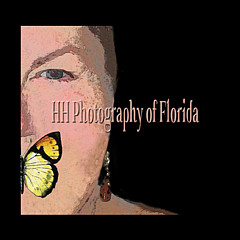Looking for design inspiration? Browse our curated collections!
8 Years Ago
Does anyone use flash/thumb drives as backup storage? If so, is one brand better than another? One storage size better than another? Are they sturdy and reliable as backup devices? I guess I'd like to know all of the pros and cons, good or bad, about using them as a second or third backup system. Thanks in advance for any info you can share.
Reply Order
8 Years Ago
Use them all the time. I have about 8 of them. Very reliable. Don't really have enough knowledge about which brand is better.
8 Years Ago
Thanks for your input, Tony. I only have a couple of SanDisk's that I've used for stuff other than storing pix but want to make sure I'm using something reliable for my photos.
8 Years Ago
i probably have about 50 flash drives, some have been in use for years. Never had one go bad. I have all kinds, never pay attention to the brand.
But for back up, I use two external drives. I would not trust them to flash drives. First they don't hold enough so I would have to use too many of them. And they get lost easily.
8 Years Ago
The latest ones use sd cards, like purpose card readers, so you can just use sd cards for storage.
The older type can go bad but it seems rare, but if it's your sole backup backup across two or more just in case
8 Years Ago
I use flash drives as my 3rd layer of back-up: Kingston or SanDisk, 8 and 16gb. The smaller sizes give me more peace of mind, as I know I don't have too many eggs in one basket. ;-)
I check twice a year to be sure they're still viable, and have never had a flash drive go bad, whether used with my computers or cameras.
8 Years Ago
Thank you Floyd, Mark and Wendy. Right now I have 2 external HD's with different photos on each one, some stuff on DVD's and most everything stored on Flickr. I just want to really be covered because I think my laptop is getting ready to bite the dust. I thought thumb drives would be a good way to go for additional back up. The 2 flash drives I have already are 32GB each but you're right Wendy, maybe the smaller ones would be better.
8 Years Ago
HH, if you have a trusted friend or relative in the next county or town, that might be a good place for a back-up to live. I've stored a set of all my images, on DVD, at a friend's house. If disaster strikes my house, wiping out all the computers and files stored within, and I survive, those DVDs will be easier to retrieve than the time it takes to restore from the cloud.
Just a thought.
8 Years Ago
Just a heads up: DVDs over time will deteriorate so it's better to use Drives. Besides that I see DVDs going by the wayside in the future, just like 8 tracks, floppy discs and VHS's.
~ Charly
8 Years Ago
And drives fail every day. The companies making and selling them count on that.
I still see DVD's as an affordable, handy, portable, 2nd or 3rd-tier backup option. But that might just be because I have huge numbers of them . . . and prefer to stay out of the cloud, whenever possible. ;-)
Admittedly, not a solution for everyone. Backing up is never a 'One Size Fits Most' proposition.
8 Years Ago
"Just a heads up: DVDs over time will deteriorate so it's better to use Drives. Besides that I see DVDs going by the wayside in the future, just like 8 tracks, floppy discs and VHS's."
Yup, I just bought a new laptop and when looking around, there were more new one with no DVDs then with. DVD's are going to go away.
The want to deliver every thing via download now. Which is the forerunner of not being able to buy software and only renting in on a monthly or yearly bases.
That is not going to be a good situation. Just like when pay tv came about. It was cheap. Not so much now that it is the only choice.
8 Years Ago
Floyd, I have seen numerous editing software companies publicly state the will NEVER go to renting. Adobe I think will be the only one or of a few, the rest will sell stand alone products and there's plenty now or coming out that can do all Adobe does. I personally will never "rent" any software, but that's just me. I will keep what I have, as I don't need the latest and greatest when my Lr4, Premium Pro CS6 and Perfect Photo Suite 7 does all I need them to.
Thing I hate most is many are dropping support to OS's that aren't even 4 yrs old. :(
~ Charly
8 Years Ago
"Floyd, I have seen numerous editing software companies publicly state the will NEVER go to renting. "
Yes, and one thing we have learned above all is that if someone from a big corporation or from the government makes you a promise that that is as good a gold!
Every time one of these companies changes top executive in key positions, that promise is going to be on the table and subject to being broken. That you can bet your life on.
8 Years Ago
Indeed that is true Floyd on certain levels, but too many forget they, the consumers, are the ones that drive the market. I mean if everyone stopped "renting" Adobe tomorrow, do you really think Adobe wouldn't sell stand alone programs again? They most certainly would, in a heart beat! Personally I never understood needing to upgrade when what one has works just fine; hell plenty are still using CS3 with no complaints. Or paying rent on 95% of programs that a person will never use or learn how to use.
As I said, I'll stick with what I have and if for some reason I cannot use them, well think I'll go to shooting 35mm and large format. Get my darkroom setup and sell only silver gelatin prints that I do myself. No company is going to dictate to me "I have no choice, but to rent software", cuz I will always have a choice! ;)
~ Charly
8 Years Ago
Thanks for the feedback everyone. I don't have much on DVD's and I've read many places, even here in these threads, that EHD's can fail. I guess that no one system is fail safe and I should probably have my images stored across all or several of the available spectrums .... EHD's, disc's, flash drives, Flickr. Don't think I'd use the cloud for storage as I'm with Charly ... I am not going to pay a monthly fee for software OR cloud storage. Guess I'd better get busy before my computer crashes for the final time. Thanks again, folks....
~Helen
HH Photography of Florida
8 Years Ago
Helen, I have yet to have an external hard drive (EXHDD) fail and I have some that are 10 yrs old or a bit more. The mistakes most make are: installing junk/viruses/malware, leaving EXHDDs mounted all the time and not leaving at minimum 30% free space of total drive space. i.e. all my 1TB EXHDDs all have 300GB of free space and then I buy a new one. Not having enough free space makes the drives work harder and cause failure more often than not. As I've said before, the bare minimum should be on your computers internal drive (no images) and everything else, including all images, on external drives. :)
If you would like me to take a look as what's going on with your PC (yes from where I'm at to where you are), let me know via email. I'd be happy to help out for free. :)
~ Charly
8 Years Ago
I don't see free TV as worsening it has improved! There are other channels in addition to the three or four. I remember when there wasn't any PBS! Just don't compare free TV with all the other paid channels that we didn't have before.
I was told by a store employee recently flash drives are more reliable just more expensive for the storage. Last week I reluctantly bought a compact external drive. Target will price match with any same model on the internet. It's easier for them if you have it on your phone to show them, although I didn't and they looked up the item for me.
8 Years Ago
I have had a 1tb external drive fail; it can happen to any drive at any time.
Luckily, it was backed up . . . to DVDs. ;-)
It was also under warranty, so I was able to get a free replacement -- which is not much comfort if you lose a ton of work!
8 Years Ago
I have an external hard drive, or two, and also back up on flash/thumb drives. My wife had her external crash and lost about 600 photos.
as for tv being improved - yes there is a multitude of 'new' channels and cable - but the value of viewing is gone - about 99.9% of it's not worth watching.
8 Years Ago
The problem with flash / thumbdrives is they are very small. They can get lost amazingly easily.
I have a heartbreaking story of someone (not me) who was getting images of her art added to her thumb drive, and it somehow got misplaced in the process. It had copies of many of her old, sold artworks on it. People looked for it, but as far as I know it was never found. She was really upset.
It's also hard to come up with a way to put a paper label, with a table of contents, on a thumb drive. I suppose it can be done, but it's easier to label disks.
I've been a fan of larger storage media since then.
I have multiple disks, I don't keep all that many images on any one disk, and I keep paper labels for each disk, so I can tell what's on the disk at a glance, without sticking it into the computer. Even so, I'm pretty certain one of my disks has gone missing - I gave a couple of the paintings on it to my mother, so the originals aren't gone, but getting them reproduced again could be a challenge, she lives about 2,000 miles away.
8 Years Ago
As far as SD cards go, SanDisc has a help department that will attempt to recover lost files and send you a cd.
But, using usb sticks for storage? I would opt for cloud storage first... dropbox is nice and you can get additional storage for free by referring people. Additionally, you can see the files on your iphone and ipad too! If you don't have an account yet, please use https://db.tt/vyxsOrT0
8 Years Ago
"If you would like me to take a look as what's going on with your PC (yes from where I'm at to where you are), let me know via email. I'd be happy to help out for free. :)"
Thank you for the offer, Charly, but my brother-in-law is a computer repairman who works on my computer remotely. He believes the motherboard is going bad. I certainly don't have a clue.
I'm going to use the thumb/flash drives as a 2nd or 3rd tier backup and label each one with a number or letter. Then, I will keep a little notebook with the number/letter of the drive and list the contents so I'll know at a glance what's on it.
Thank you all so very much for your thoughts and feedback. I appreciate your time ....