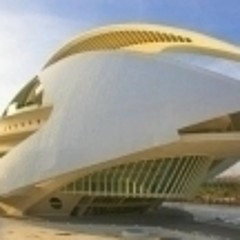Looking for design inspiration? Browse our curated collections!
9 Years Ago
Here's a big announcement for those of you who use our iframe shopping cart widgets. The widgets have been completely redesigned and are now much... much... much more powerful than before. <br> <br>A sample of the new widget design is included, below: <br> <br><script type='text/javascript' src='https://fineartamerica.com/widgetshoppingcart/widgetscripts.php'></script> <br><iframe src='https://fineartamerica.com/widgetshoppingcart/widgets.php?memberidtype=galleryid&memberid=3349&widgetid=2&domainid=0' style='display: inline-block; width: 300px; height: 120px; border: none; overflow: hidden;' scrolling='no'></iframe> <br> <br>It looks exactly the same as before. So... what's new? <br> <br>Click on one of the images or click on the link that says "Click Here to Purchase". <br> <br>When you do that, an e-commerce store pops up. <br> <br>That's where all of the new stuff is located. <br> <br>Here's what's new: <br> <br>1. The store is now fully "responsive"... which means it automatically resizes itself to display correctly on iPads, iPhones, laptops, wide-screen monitors, etc. <br> <br>2. Greeting cards have been added. <br> <br>3. Phone cases have been added. <br> <br>4. You can now search by keywords, titles, and artist names. <br> <br>5. You can now filter your search results based on size, shape, medium, and colors. <br> <br>6. You can view all of your galleries from within the search engine, and you can search with your galleries, as well. <br> <br>7. You can change currencies. <br> <br>8. Your buyers can use your discount codes at checkout. <br> <br>9. Your buyers can use FAA gift certificates at checkout. <br> <br> <br>You can customize the appearance of your widgets and the corresponding shopping cart by logging in to your account and going here: <br> <br><a href='http://fineartamerica.com/controlpanel/widgetmanager.html' target='_blank' rel='nofollow' style='font: 10pt arial; text-decoration: underline;'>http://fineartamerica.com/controlpanel/widgetmanager.html</a> <br> <br> <br>You can take the widgets, add them to your websites, blogs, etc... and they'll instantly transform those sites into new sales venues for you. <br> <br> <br>The widgets are extremely powerful. They allow your buyers to do everything that they would normally do on FAA... but do it from within the widget. With a few clicks, you can transform any website into your very own FAA. <br> <br> <br>Here's a perfect example that Abbie set up: <br> <br><a href='http://abbie-shores.com/canvas-prints-acrylic-and-metals/' target='_blank' rel='nofollow' style='font: 10pt arial; text-decoration: underline;'>http://abbie-shores.com/canvas-prints-acrylic-and-metals/</a> <br> <br>All she did was create a new page on her site and then drop in Widget #1 (the full-blown shopping cart with no pop-up inteface). Just copy... paste... and the shopping cart instantly appears. <br> <br>Now - all she has to do is put links all over her site that direct her visitors to that new page, and that's it. Her site is now an e-commerce site. <br> <br>She's got her own search engine... her own product customization interface... her own checkout system... etc. It's her own FAA, featuring only her images, and residing on her own website. <br> <br> <br>For those of you that are semi-technical, you can do all sorts of interesting things with these widgets. After all, they're just URLs that are wrapped by an iframe on your site. <br> <br>You can make them open up to specific images: <br><a href='https://fineartamerica.com/widgetshoppingcart/artwork.html?memberidtype=artistid&memberid=8687&domainid=0&showheader=0' target='_blank' rel='nofollow' style='font: 10pt arial; text-decoration: underline;'>https://fineartamerica.com/widgetshoppingcart/artwork.html?memberidtype=artistid&memberid=8687&domainid=0&showheader=0</a> <br> <br>You can make them open up to specific galleries: <br><a href='https://fineartamerica.com/widgetshoppingcart/artworknew.html?memberidtype=artistid&memberid=8687&domainid=0&showheader=0&product=all&tag=all&medium=all&galleryname=south+africa' target='_blank' rel='nofollow' style='font: 10pt arial; text-decoration: underline;'>https://fineartamerica.com/widgetshoppingcart/artworknew.html?memberidtype=artistid&memberid=8687&domainid=0&showheader=0&product=all&tag=all&medium=all&galleryname=south+africa</a> <br> <br>You can make them open up to specific products: <br><a href='https://fineartamerica.com/widgetshoppingcart/showframe.php?artworkid=1411800&showheader=0&product=iphone6case' target='_blank' rel='nofollow' style='font: 10pt arial; text-decoration: underline;'>https://fineartamerica.com/widgetshoppingcart/showframe.php?artworkid=1411800&showheader=0&product=iphone6case</a> <br> <br>etc... <br> <br> <br>Go to the following page, and try adding some of the widgets to your various websites: <br> <br><a href='http://fineartamerica.com/controlpanel/widgetmanager.html' target='_blank' rel='nofollow' style='font: 10pt arial; text-decoration: underline;'>http://fineartamerica.com/controlpanel/widgetmanager.html</a> <br> <br>Then... post a link, here, so that everyone can take a look. <br> <br>Sean
Reply Order
9 Years Ago
This is so cool! Thank you Sean...Gives me a headache to think about how and where to do this but for sure I will. Thank you!
9 Years Ago
All of your images are in there. The search engine shows 12 images per page, by default. Everything automatically scales itself depending on the device that you're using. If anything is too big to fit on the device at once, vertical scroll bars will appear.
9 Years Ago
If you've already been using the widgets, I recommend that you replace your existing widget code with the new widget code.
If you don't, everything will still work, but you'll be missing out on a few minor features. For example, in the new widget code, the shopping cart will automatically expand to fill the screen with no iframe scrollbars, if possible. That only works if you use the new widget code.
Sean
9 Years Ago
Very savvy Sean !! I don't think we can still use it on WordPress-dot-com site as they don't like iframe, yes??
9 Years Ago
Here is mine...
http://www.johncrothers.com/art-for-sale.html
9 Years Ago
Sean I can not even get to my widgets.....as I sent a support ticket within the last month or two that my behind the scene widget page freezes and no way to get to the one I want. I am on Chrome as many of those that visit my site are according to Google Analytic. This started after I changed the cover on one of them to solid white.
9 Years Ago
Andee, your Behind the Scenes is fine so this is your Chrome
Have you another browser so you can just see what I mean? Is the Chrome updated to the latest version?
http://1stangel.co.uk/andeedesign/gallery/
9 Years Ago
Sorry to jump in, Abbie I've sent you and Sean a private message. Would you please look into this.
Thank you.
9 Years Ago
Yes Abbie. And Thanks for looking. It automatically updates and is on the latest, but this only did that after replacing the covers. My concern is people visiting a page with that widget via Chrome and the page freezes and give the Oh Snap crash page. Most of my visitors use Chrome according to GA. But this only happen after I swapped out the background with a solid white one.
9 Years Ago
Thanks, Sean
Mine looks like Abbie's.
What's the widget code to make it look like
https://fineartamerica.com/widgetshoppingcart/artwork.html?memberidtype=artistid&memberid=8687&domainid=0&showheader=0
(Galleries showing on the left side)
TIA
9 Years Ago
When I click on the link that Sean has for Abbie only 2 image come up the rest are missing.
9 Years Ago
Sean -- Can you add smartphone cases and the like to the shop link, as I can't add iframe to my WordPress-dot-com ... I have this in my blog menu:
http://pixels.com/shop/frank-j-casella.html
THANK YOU !!!

Big Skip
This is a very popular discussion with 206 responses. In order to help the page load faster and allow you to quickly read the most recent posts, we're only showing you the oldest 25 posts and the newest 25 posts. Everything in the middle has been skipped. Want to read the entire discussion? No problem: click here.
9 Years Ago
Tried adding it to my blogger blog, but it didn't work. I ended up adding a page that links to my artist website instead.
9 Years Ago
Val & Abbie, I had the same problem earlier with my widget and iPhones. It worked for me on iPads, but half of the widget was cut off on my iPhone. But I went back later and it did work. I'm going to check again, and I'll let y'all know if I still have problems.
Sorry I didn't respond to your question, Michele: Been off of FAA a few days traveling. But looks like G&C answered. Thanks for the kind comment, BTW. Haven't sold anything directly from my site via the widgets yet, but I'm getting a lot more traffic to my site.
BTW, I'm pretty much working on getting all my galleries set up via widgets, and every time I write a blog now I am setting up an individual page with widget to push the artwork.
I've been getting google to crawl the site every time I add a page/post, and my site traffic has tripled. So maybe a new sale is around the bend. lol
Off to Houston tomorrow for an overnight shoot with some other FAA artists (David Moreland & Tim Stanely). Can't wait to process the images!
9 Years Ago
Andy thank you for the update...glad your works! as far as I know mine is still not functioning. Hey have a great time!
9 Years Ago
Prices are not appearing for iphone users on my site- is there a way to fix that? Otherwise, all is golden :)
www.lindawoodsprints.com
Thanks!
9 Years Ago
To anyone trying to load a specific product format, for a particular piece of artwork, within a store widget, here are the product parameters I've been able to work out:
canvas+print
framed+print
print
metal+print
acrylic+print
greeting+card
iphone6case
Didn't see this spelled out elsewhere...
9 Years Ago
Anyone experiencing the shopping cart amount coming up to $0? I placed the full cart widget both on http://blog.dinokfwong.com & http://www.dinokfwong.com/shop and both faced similar problem.
After numerous troubleshooting, I found out that it has something to do with the iframe because when I used the object embed function, it was working fine. But I was unable to use the object embed function because I do not know how to set it to fill the page like iframe does. Hence I am still stuck with the problem of $0.
Anyone facing similar issue and have a solution for it?
It works fine on my android phone though, probably coz the iframe function is not enabled on android phones.
9 Years Ago
Hi all, Ive tried really hard to make my widget work in gallery view but just can not work it out. I wonder if someone here could help?
My original code is:
id='pixelsshoppingcartiframe' src='https://fineartamerica.com/widgetshoppingcart/artwork.html?memberidtype=artistid&memberid=133516&domainid=0&showheader=0&height=600&autoheight=true' style='display: inline-block; width: 100%; height: 820px; border: none; overflow: hidden;'>
and I would like it to open to a specific gallery. for example: "georgia fowler photography" is the name of one of the galleries.
I have followed the instructions that others have posted but with no luck. I would greatly appreciate any help.
9 Years Ago
I too would like the embedded shopping cart to show my galleries instead of the whole mishmash of images.
9 Years Ago
Nomad Art + Tana: after some troubleshooting I was finally able to show each of my galleries in the shopping cart widgets. What I found out is that you
have to use https://fineartamerica.com/widgetshoppingcart/artworknew.html instead of https://fineartamerica.com/widgetshoppingcart/artwork.html (artworknew.html)
Plus you have to use the exact gallery name link as it appears in the widget on the left (NOT the displayed name, just look in your browser bar and grab the name it shows there)
Hope this helps.
Anyway I'm still unable to open a widget containing a single image of my choice...anyone ?
Giovanni
9 Years Ago
I think I found it out...
To open up a specific gallery AND a specific image, use the 'tag=image+name'.
Note:
1)use + instead of blanks
2)the image name isn't the image title BUT MUST be in your image's keywords.
If your images is titled "Pretty flower" you have to keyword that image with 'pretty flower' and use 'tag=pretty+flower'
Cheers.
9 Years Ago
Is there a way to download a list of the 'artwokid' associated with each image in one run vs having to open each image and tracking them down one by one ?
9 Years Ago
I'm having the same issue as Dino and Andy getting this error in the URL"! this website does not supply identity information" and the resulting $0 cart, even when placing things in the cart - shows no items. Everything seems to be working normally however when using phone. Please help. Thanks!
9 Years Ago
Advice on the best widget that works with mobile devices (specifically iPad)? I'm experiencing a similar problem as Dino KF Wong (reply from 2 Months Ago) in that the shopping cart amounts show $0. In order to limit the number of clicks, and let the viewer see all the prints offered, I would really like the widget to open to the full shopping cart and not just the one image the viewer clicks on.
Is there one that works best for mobile devices?
9 Years Ago
Ok another stupid question, but how do you copy and paste , I know how to use control C/control V but once I copy how do I place it on a page where do you paste it? Physically where..
Thanks Randall
9 Years Ago
Hi FTA admin/IT, have the issue been rooted out so far? I figured and suspected it has something to do with the way iframe works. iOS does not use iframe hence the problem doesn't arise while everything else that is are affected. However, I am not facing this issue at this moment which is baffling how such things can be random.
Please do check on the checkout function too as reported by other users, I am also facing this. And did you guys realized the individual prices randomly reflect either $0, based amount before mark up and after markup? I experienced this while looking at artistswebsite.com fineartamerica.com and the iframe shop.
9 Years Ago
I am trying to get my shopping cart to open to all galleries not all images. For some reason, some of the links in this discussion aren't working correctly. They take me to an FAA page, but it's all scrambled code and very little of it at that. I found the same problem when I tried to add my website link in posts. It is set up correctly but it takes me to the weirdly scrambled FAA page. This isn't the link I need because it is directions to open one specific gallery, and I want to open to the all galleries page. But it does show what I'm talking about in the scrambled coding page.
You can make them open up to specific galleries:
https://fineartamerica.com/widgetshoppingcart/artworknew.html?memberidtype=artistid&memberid=8687&domainid=0&showheader=0&product=all&tag=all&medium=all&galleryname=south+africa
Also, here's my signature link that was doing the same thing:
www.carolynmarshallphotography.com
9 Years Ago
Hi,
How do I select a specific gallery that has spaces in it's title please? I've tried putting '+' in the spaces but it doesn't work. I tried removing the spaces but that doesn't work.
https://fineartamerica.com/widgetshoppingcart/artwork.html?memberidtype=artistid&memberid=90663&domainid=0&showheader=0&galleryname=Galway+city+and+Galway+County;height=600&autoheight=true" width="300" height="150
Thanks,
Patrick.
9 Years Ago
Hi Jessica,
The gallery I want to display when someone visits by 'Buy Prints' page is called' Galway City and Galway County.'
It worked when pointing to 'abstract' gallery but that didn't contain any spaces.
Thanks,
Patrick.
9 Years Ago
You can't choose a gallery, it will automatically go to your your most popular images.Widgets don't point to galleries. If you want it to go to a specific gallery then don't use the widget.
9 Years Ago
Hi again,
Mine used to open the 'abstarct' gallery which I had put in the code.
The OP in this thread says-
You can make them open up to specific galleries:
https://fineartamerica.com/widgetshoppingcart/artworknew.html?memberidtype=artistid&memberid=8687&domainid=0&showheader=0&product=all&tag=all&medium=all&galleryname=south+africa
Cheers,
Patrick.
9 Years Ago
Patrick - I don't use the widgets, but you are supposed to be able to play with the widget code and select a gallery. This post is over a year old but it might help you figure out the issue with multi-word names or at least might point you to someone who can help.
http://fineartamerica.com/showmessages.php?messageid=1545623
Good luck!
Mark
PS I think the pluses are right. I think you're missing something before "height" - notice how that's different than in the example in the link sent - I think you may have eliminated some necessary coding there.
9 Years Ago
Hi,
Thanks Mark, that helped me.
I got it working now, it was a case of a deleted '&' at the end of the gallery title.
So now if anyone visits http://www.photoblog.ie/buy-prints/ it has my Galway gallery as the default. (go on, go on, go on visit it).
I normally have Abstract as my default gallery but I'm hopefully getting some promotion through some websites and want to feature the Galway photos.
Thanks,
Patrick.
9 Years Ago
Thanks Sean for the widget tips for which I managed quite few html and background things..
But I could not make it to act with the link on the photo to open a blank page.
You can see the widget at the bottom of the main page at http://www.enricopelos.com
Clicking on one of the photo of the widget it opens the page on the main one which is not what I really want as the person who clicks has to go back on the main one....
Any suggestion? Thanks
9 Years Ago
I've tried many ways and I couldn't manage to open the widget in a blank page so I put the link here http://www.enricopelos.it/index%20enrico%20pelos%20site.htm where I have a right side menu so I do not get problems of choosing other site pages.