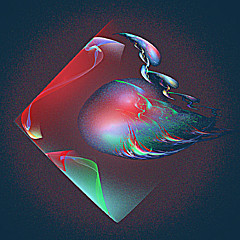20% off all products! Sale ends tonight at midnight EST.
8 Years Ago
This is the link to the YouTube tutorial for Photoshop users v.3 and higher:
Reply Order
8 Years Ago
You would not want to save the file the way it was saved in the video.
That method produces a file for use on the internet at 96 or 72 ppi or dpi (whichever is correct.)
You would want to save the file the same way as jpegs, but save as PNG.
If you don't have PNG option, you must go into the preferences and check the box for that type file.
8 Years Ago
I have a question for anyone who viewed that vid.
In the video he showed how he made the portrait's background transparent, for the png...but lets say there was more space above the head...do we then crop the image?...since there's no longer any background above his head...or just leave it at the original size it was?
and
Who/What determines how far down from the collar the image will be placed at on the t's?
thanks.
8 Years Ago
Lawrence,why not crop the image to what you want before you make it a png.You could just leave it as it wont show on the product but it would still make the file larger for uploading.
As far as I know you have no say in where the image is placed
8 Years Ago
Good point, Roy, thanks...yes it would make for a bigger than needed file. But also, another reason for my question was because of not knowing whether the transparent portion of the image has anything to do with the placement of the png on the T, since it does have something to do with the doc size.
8 Years Ago
I don't know about the placement.Someone more knowledgeable will have to help you with that.
I imagine it will affect it as it is still part of the file but just not visible
8 Years Ago
Removing Image Backgrounds - GIMP Fuzzy Select
http://gimptips.com/articles/removing-image-backgrounds-gimp-fuzzy-select#comment-35
8 Years Ago
I have asked about the placement, but answers from on high are few and far between.
If someone orders a shirt, I wish they would let us know the company to contact and have questions like this answered.
I always go to the source. Maybe I worked for 60 minutes and CBS News too long. ;)
When I order a shirt for myself, I will add space above the image so that it is centered vertically as well as horizontally.
8 Years Ago
Finally figured out a good work flow for creating a transparent image from my images, , My dilemma is uploading the transparent image and having it mixed in with all my other images,,,,Right now I am using the png transparent image just for t shirts basically.,..When I upload the image I have to erase all of the pricing for the other products which is time consuming,,,and I am putting the image in a private gallery because as stated before, I really don't want a lot of miscellaneous images flooding my site that I have worked so hard to manage, If the images are in the private gallery, I assume they will not be listed for sale visibly? and I am probably defeating my purpose by putting them there,?? Does anyone have a suggestion on how to manage these transparent images?
PS Here is the link to one that came out pretty good, I don't like the way the wood perch is cut off straight at the bottom so I will probably re do it, But overall pretty straight forward, This is a beta,,,Its in private gallery till I can figure out how to better manage these items, I almost want to setup a separate account just for transparent images,
http://judith-smith.artistwebsites.com/products/the-perch-judy-kay-adult-tshirt.html
8 Years Ago
Ricardo, those instructions look wonderful! I've been trying to find GIMP tutorials for weeks, but everything I've located has been years old and the tutorial pics looking nothing like what I'm seeing in the program. I noticed that your link is for GIMP 2.6. I've downloaded 2.8. Do you know if there's much difference between the two?
8 Years Ago
The video makes it look so easy. Its rarely easy. And then there is that save for web, already pointed out. That's just plain dumb.
8 Years Ago
The magic wand tool is far too clumsy to make a clean selection of the background. Using it as indicated in the video is almost guaranteed to leave a fuzzy fringe around the subject.
8 Years Ago
@jane, could you share what you would use instead of the magic wand tool? What tool or method or??
8 Years Ago
OK, here's my method - it's not the only way to do it, of course, but it works for me:
1. Unlock the background layer.
2. Add a solid fill adjustment layer (usually white) and move it below the original layer (this lets you see what you're doing).
3. On the original layer, make a rough selection of the subject with the polygon tool to get rid of most of the background (saves time later).
4. With the selection still in place, add a mask to the original layer.
5. Now working on the mask, zoom to 600%, use a 5px black brush set to 75% hardness to outline the subject. At 600% you can see every pixel, so it's possible to do this accurately.
6. Set the hardness to 100% and adjust the brush size as necessary, then, still working on the mask, paint out the rest of the background.
7. To check for accuracy, add a Levels adjustment layer at the top of the stack and move the black slider all the way to the right. Still working on the original mask, paint out any stray pixels that may have been missed the first time, then delete the Levels layer (no longer needed).
8. Save work in tiff format (for future reference).
9. Turn off visibility for the white layer, then save the file as a png (ordinary Save As, not Save For Web).
That's all there is to it!
8 Years Ago
wow he made that look easy, even the top hairs are perfectly intact. but i guess this video is more about how to save it, rather than the sheer complexities of cutting something out.
there are numbers of ways... like you can choose a lightness layer using contrast masking. or using channels. on the mask layer you can use brush set to overlay to darken areas out or brighten them.
you can lightly blur the mask and then adjust the edges using curves, you can bring in the mask a bit or stretch it out or feather it all by using curves on a mask. i've done that lots of times.
but not everything can be cut out, or should be cut out. some cut outs can take hours to do. then there is refine mask and the list goes on.
---Mike Savad
MikeSavad.com
8 Years Ago
For anyone worried about file size you can try running the image through a noise filter (neat image works fine for me). It can reduce image size by 25%-50%.
8 Years Ago
i mention it because noise removers subtly blur everything, its what they do. and by running an image that doesn't need it, through that, you may lose clarity.
---Mike Savad
MikeSavad.com
8 Years Ago
Its never been enough to bother me and sometimes the images look a bit better with softer lines. Neat image also detects when there's very little noise and gives you the option of still running it.
8 Years Ago
As Mike says, there are lots of different ways to isolate a subject. Some are more successful than others, and some seem to work until you look really closely at the edges.
Another little tip I find useful - when you've finished cutting out your subject and the background is transparent, check the edges for fuzzy bits by adding a background layer, first of white and then of black. The secret isn't so much in choosing a method, it's in being meticulous about the details to make the result as near perfect as possible.
"some cut outs can take hours to do" - Mike. Some can take days rather than hours, but if a thing's worth doing, it's worth doing right!
8 Years Ago
usually i do a 1 pixel defringe, followed by a 1 pixel border, then i erase that. i made it into an action. it creates a slight and soft 1 pixels feather that helps remove white bits and helps to blend things in, in a more natural way.
---Mike Savad
MikeSavad.com
8 Years Ago
Since Debbie bumped this, I will add something to the discussion...
I use Photoshop 5 and often have trouble getting the program to save my files as PNG format.
Often I have to merge layers; other times I have to re-title the files, leaving no spaces.
I never know what will work and I have to close down the program and then re-open and try another trick.
Anyone else have trouble saving PNG files in Photoshop? Any suggestions?
8 Years Ago
I uploaded a png with a transparent background ,( created in corel draw 7x), optimized for the web and this site informed me it needed to add a background for a print offering. I never want to sell prints on a POD website, only t shirts. The file became listed as a print . What's up with that?
Speaking of Photoshop masks,( I enjoy masking, my favorite editing process -Alpha channel masking), you can save a lot of time with ON ONE'S "MASK PRO" , plug in. And YES, Photoshop gives the user everything needed to mask , but you have to learn how to combine all the functions. Once you learn masking you will appreciate mask pro plug even more.
A suggestion for Alpha mask beginners, would be working with high res images as low res images are a bit more difficult to mask .
As far as saving a transparent png in PS5cs-e, If you save with web optimization from a psd working file to a png there should be no problem.
You don't need optimization for the web to save a transparent back PNG file.
8 Years Ago
"I uploaded a png with a transparent background ,( created in corel draw 7x), optimized for the web and this site informed me it needed to add a background for a print offering. I never want to sell prints on a POD website, only t shirts. The file became listed as a print . What's up with that?"
If you don't want to sell the image as a print, click the Edit Image button under the picture and remove the prices from products you don't want to sell. Just leave the price boxes blank - don't put in $0 because it will still be available for sale but you won't get anything for it. If you only want to sell shirts, only put in prices for shirts. I guess the system can't handle anything with a transparent background so it adds a color, but if you upload the png in the t-shirt interface it'll come out the way you want. The image with the colored background will just be there so people can see what it looks like. The FAA main site doesn't sell shirts, so only Pixels or your own artist website shows them. Not sure what that means for your FAA page but you might want to create a gallery labeled T-shirts to hold all your images so people know that's all you're selling.