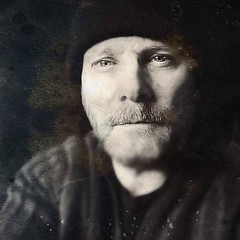20% off all products! Sale ends tonight at midnight EST.
8 Years Ago
Have any photographers here moved from Lightroom to Capture One Pro? Particularly interested to hear experiences from anyone whose moved from a recent version of LR to C1Pro8.
I looked at C1 a few years ago and it wasn't up to scratch (IMO), but there've been some big improvements in recent editions. I have no doubt that the RAW processing engine in C1 is better than LR, it's whether the switch is worth the hassle when my workflow is pretty entrenched in LR.
Reply Order
8 Years Ago
Dave, I used it to edit one photo but didn't care for it too much. For me, it's somewhat complicated to use. Now, I do my basic adjustments in LR and other editing in Topaz.
Here is the photo I edited in Capture One. When I get the chance I'm going to process it again.
http://fineartamerica.com/featured/sunset-tappan-lake-ohio-sharon-norman.html
8 Years Ago
Thanks Sharon. The problem is that s/w today is used for cataloguing as well as editing, and that produces all sorts of headaches when moving between applications. I don't think C1 supports keywording to the same extent as LR, and if you import an LR catalogue you have to forego certain changes, plus colour and luminance shifts are likely due to the different processing engines. So if I were to move, it would probably mean keeping all my current work in LR and having all my new work in C1. Far from ideal and quite messy.
8 Years Ago
My recollection is that C1 uses a CMYK based color engine, which used to be better than Adobe at keeping neutral tones neutral when doing luminosity adjustments. Adobe may have caught up since. There ia a 30 day trial available for Capture 1. I'd use it to do a side by side comparison.
8 Years Ago
That's what I'm doing David. However, from the off I'm noticing considerable performance issues compared to LR. This may end up being a very short test.
8 Years Ago
Just in case anyone is interested, I ran a quick test to compare the two RAW processing engines. This was using a full resolution NEF file from a Nikon D810. The image was imported into Lightroom CC as a NEF file with no adjustments, so a straightforward RAW import. The same was done in C1 Pro8. Neither file had any adjustments made after import. Both were then exported as jpgs for this comparison. The colour is off because this image was taken with a LEE 10 stop filter, which has a strong blue cast. As you can see there is a clear difference between how the two engines process the image. In this test, for me, C1 is the clear winner.
http://www.davebowmanphotography.com/files/7126/lan0726sample.jpg
I've managed to get around early performance issues, so my testing will continue.
8 Years Ago
Looks like C1 is adding a bit of contrast, similar to what a normal .jpg conversion in camera would do it seems. Does it work in aRGB or sRGB or does it really do cmky?
What I would be interested in is how do the shadows or highlights respond when pushed.
8 Years Ago
LR uses a default camera profile (typically 'Adobe Standard') when importing RAW files. You can change this to one of their other presets, but it's still Adobe's interpretation and not based on the camera's sensor. This is far from ideal as it treats every file the same regardless of which camera it came from. It seems that C1 matches the RAW file to the specific camera that created it using the camera's metadata - hence you get a much better result. That's my understanding at this stage anyway.
I couldn't find a named internal colour space for C1. Adobe states LR uses ProPhoto as it's default working space. C1 simply says "Capture One works in a very large color space, similar to that captured by camera sensors." That won't be CMYK.
There are two new sliders in C1 Pro8 (either new, or redesigned). Highlight and Shadow. I've tested these to balance an image and they both work extremely well. I didn't notice any undue noise as a result.
8 Years Ago
The reason LR uses the "Adobe Standard" to give you as neutral a starting point as possible. C1 and others apply the metadata, which for me is undesirable, then I might as well shoot JPG. You can find presets for LR that match the camera's settings, or create your own. But again, to me that defeats the purpose of shooting RAW in the first place.
8 Years Ago
According to the person I saw giving the demo for the first version of Capture 1, it works internally in 4 channels instead of 3.
The user sees it as RGBK, but in reality they just reversed the CMY sliders.
Controlling the black channel independently was a major point in the presentation.
CMYK output spaces are usually small as the maximum saturation per channel is generally limited by the total ink load that each press can handle.
Internal working spaces don't have that limitation and a space as large as ProPhoto can be defined in CMYK.
8 Years Ago
I agree with Dave. I'm using the trial version of Capture One, been watching the live webinars, YouTube, etc.. I'm coming from/still using Aperture. I'm getting to really enjoy using Capture One. The Shadow/Highlight (HDR) sliders are really nice. The color selection tool is excellent. I'm finally understanding masks in it and spot corrections. I'm still trying to wrap my head around sessions and catalogs, but as far as straight up conversions go, I'm liking it. From what I understand it is billed more as a RAW conversion tool though it is improving in other areas all the time.
When I used LR I had a Photos folder and sub folders for years, projects, etc. In Aperture I just have mass catalogs for self, jobs, etc. broken down by year and event in Aperture (letting Aperture control it all). I'll probably go back to my LR method if I stick with Capture One.
(I saw a video of someone using a Phase One camera who increased the exposure by 3 full stops and having a very useable photo.)
8 Years Ago
I look at it slightly differently Chuck. A RAW file is just that - RAW data from the sensor and each application has its own interpretation of how that file should be presented to the viewer. With 'Adobe Standard' it's still Adobe's interpretation and not necessarily the best starting point for the camera that you're using. The alternative is C1's approach, where their engine matches the metadata to the best conversion for the camera's sensor. Of course that may or may not suit your personal taste, but you can create a preset adjustment on top to get it to where you want to be. JPG's are a completely different matter where the camera embeds settings within the file. RAW can be changed at any time with no penalty. For my money C1 provides the best RAW conversion + options that I have seen to date.
8 Years Ago
RAW can be changed at any time with no penalty.
Very true.
Every couple of years or so I try the updated versions of RAW converters on the market. The last few years I've been so happy with LR that I have no desire to try anything else. You're endorsement is making think about testing C1, but the price! Wow, for less that that I can get over 2 years of CC and have both LR and PS.
I used to use Bibble 4.x. When the owner sold it and went to Microsoft a great product got flushed down the toilet. But even today, the images I processed in B4 have a pop to them that I have never been quite able to replicate in LR.
8 Years Ago
Sharon - I see some highlighting around the trees on that image. What I do when that happens is use the clone tool in PS on darken mode, very small brush, using the sky just above the tree line as the source. It is lighter than the trees so will only fill in that highlighted area.
Chuck - Capture One can also be rented (whatever you want to call it) for $15/month (I thought it was $10). Obviously not as good a deal as LR/PS subscription.
8 Years Ago
I just recently switched to Capture One from Lightroom, mainly because it is better at processing Fuji X-trans raw files. In my opinion, Capture one is definitely an improvement for these files. Have also tried editing some Nikon files and I find that Capture One is easier for producing pleasing image quality 'straight out of the box' for these files too. It just takes less tweaking to get an image the way I want to. Some nice built-in presets, a cool and easy-to-use color editor, levels and a (very powerful) clarity slider make this program very enjoyable.
I can definitely recommend CO; haven't touched Lightroom since I bought it. I paid full price, but CO supposedly runs a sale a couple of times a year. Some reviews I read mentioned that LR is better in terms of highlight/shadow recovery and LR offers a far better file management system.
8 Years Ago
DP Review recently reviewed Capture One. You might find the comment section interesting.
http://www.dpreview.com/articles/1619792209/capture-one-pro-8-software-review
8 Years Ago
I'm beginning to share some of the frustration now. Today I tried editing an image from start to finish using C1 and PS. No problem with the initial edit in C1 - I have some issue with the interface and the zoom function when compared to LR, but I managed to create a pleasing and balanced image ready for exporting to PS. I did my export as a 16bit TIFF in ProPhoto, compressed (zip). After editing in Photoshop I saved the layered file back to C1. All I could see in C1 was a thumbnail with an exclamation mark on it, and a preview window with the same. I tried flattening the TIFF file and re-saving, same issue. Most frustrating and I haven't got to the bottom of it yet. I saved the same file to LR and it works fine. As much as I like the way C1 handles RAW files, it's becoming a pain in the butt to use after just one day.
Summary so far - very nice RAW conversion and colour controls. I also found the highlight/shadow function worked very well. The interface has issues, for me at least. I find the layout quite convoluted and somewhat confusing. Familiarity over time will likely improve my opinion of this. Unable to zoom further out than 'fit to screen'. Issues with saving TIFF files back from PS, which I'm still trying to get to the bottom of.
8 Years Ago
Found the cause of the TIFF file not showing. Seems C1 doesn't support alpha channels, and I had three saved selections. This makes it a none starter for me. I create quite a few alphas in my workflow, often very detailed selections, and I don't want to be having to throw them out every time I save a file back to C1. Pity.
8 Years Ago
I used C-One for a lot of years but that was several years ago. I stuck with it instead of the early years of Lightroom because the color seemed to be better. I have now made the switch to Camera Raw / Lightroom because of the cataloging features. Another reason was because C-One would not use PNG files and thus I couldn't make camera specific profiles. You don't need to stick with Adobe standard profile. Why would you do that when you can make, save and apply a custom profile for each camera you use in LR or ACR.