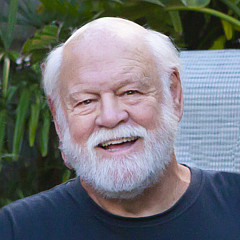20% off all products! Sale ends tonight at midnight EST.
8 Years Ago
Hello to All,
Last week or so, Greg Jackson posted that the Kindle was on sale, the new HD7, for $79! So I looked around and read some about it and it seems to be a great device. I was actually in the market for a small tablet,which I could use at my car shows, to show owners either their car,which I've already worked on, or a similiar car. Now I've been carrying around about 200-300 4x6 prints,in envelopes,corvette,mustang,etc. and I think this Kindle will replace that bag and all those prints!
Anyway, got the Kindle and the case that Greg suggested and loaded up a few apps.
1.My understanding is that I can't go to the Google Store, but need to buy only the Amazon apps?
2. What apps should I have? I won't be buying any books, but would like to find a free site to download recent books, if possible.
3. Anything that I should do with this device that I don't know about, always keep it charged? buy a screen protector? stuff like that.
4. What is the difference between the reader and a tablet?
5. How do I remove an app that came installed with the Kindle.
6. Any really good youtube videos I should watch?
Here's the new addition to the family:
Thanks Greg!
Rich
Reply Order
8 Years Ago
We bought a kindle for my Mother in laws 94th birthday so she could see videos and pix of her great grandchildren, Skype and read books.
There are some real issues with her kindle regarding all three of the things she wants to do...I hope someone comes by who has a good working knowledge of a kindle cuz I've got questons too!
8 Years Ago
I have the Kindle Fire HD7 and I love it. No problems. You don't need any apps. Down the road if there is an app you want there is a store on the tablet where you can download the apps. Just play with it and look around. Its very intuitive. It's like a Smartphone without the phone.
To remove an app click on it and hold, there will be a box with an option to remove. The Kindle browser is called Silk.
To upload to your Kindle, go to Amazon Cloud Drive online. You can download music at Amazon Music.
8 Years Ago
Marlene,
ME TOO!
Jessica, thanks and have started. I've played around with a tablet, my mother's and it seems sorta the same to me. I've got a big laptop,which I'll continue to use for Skype, but what about the issues that Marlene brought up? Were those more related to older versions of the Kindle?
How about free books?
Rich
8 Years Ago
Has Kindle resolved their battery issues? I had an HD and had it replaced 5--YES, FIVE--times. I finally gave up and told them to keep it and refund my money.
8 Years Ago
Depends what kind of books you like to read. There is a site called bookbub, that will email you selected free and cheap books for the kindle reader (I use it on. My iPad). I like mysteries, and there are a lot of free books available - some really good one and some crappy ones (they're free so you don't have to finish them).
8 Years Ago
Abbie,
Isn't that $99!!! I haven't bought a book in years! I go into the Library and every stops and says, "Hi Rich"!!! I'm on my way to the library now and will see how I get their app set up and then see what books are available.
I read an awful lot of books and am current on many of my favorite authors, so going backwards, to older books probably won't work.
Steven, are these best selling authors or just people starting out? What authors do you like and I'll know what I've read and can also make a few suggestions,
Rich
8 Years Ago
Rich, good to hear you rec'd the tablet. I'm using mine right now, and have had no problems with it. I use it more often than my desktop, unless I processing, uploading inages. I also have it where I can get my email on this, plus make and send new emails. The wi-fi works well throughout the house, and even sitting outside the garage waiting for the grandkids schoolbus.
Valerie, Marlene, no battery problems with the Fire's in our family. I have the HD7, my wife, oldest grandson, and grand daughter all have an HD6, with no problems. Our youngest grandson had an RCA 7" tablet, a Christmas gift from a relative, and the battery in that would last maybe two hours.
As suggested by Abbie, possibly go for the Prime package, especially if you read a lot, and maybe order a lot from Amazon. My brothrer and his wife have that package and it more thanpays for itself. They read a lot, order stuff (2 day free shipping), plus stream a lot of movies from the Prime service.
I ordered a 10' charging cord which makes it convenient if stationary and using the tablet for an extended time. The one I ord'd from Amazon is made by Belkin, and the mini usb fits better than the OEM o e that comes with the tablet. I'll lookup the model# and post it here.
Enjoying those bright, sharp colors yet!? :)
Here's the link for the 10' extension cord. You can use the charging block that came with your tablet:
http://www.amazon.com/gp/product/B00F3HH2HY
Oh, get a stylus and the screen savers if not already done. :)
8 Years Ago
Most of the free stuff is people starting out, but often there will be some by well known authors. Some books will be free for a few days, so they can gain some traction (I.e. Positive reviews).
8 Years Ago
Greg,
what's the stylus for? drawing? What kind? I probably won't go with Amazon Prime, haven't bought a book in years now, just the library. I used to belong to a few book clubs, but I ended up with books all over the house.
How about any good apps?
Just got back from the library and now have their app and will look for books tonight,
Rich
8 Years Ago
we've had a very frustrating time with the kindle situation and my mother in law...we don't own them and without one in front of us, there is no way to guide another person through it.....sigh....
sometimes the skype works, most of the time, not.
the biggest problem she has with the books is that they jump ahead p to 10 chapters and she has to manually scroll back hundreds of pages.....
i'm at wits end..
8 Years Ago
Marlene,
What vintage do you have? Can it be that it's one of the older ones that your mother-in-law has and now fixed in this newer version?
I downloaded a sample book and it seems fine, but can't enlarge the type,which maybe it's because it's a sample..............
Rich
8 Years Ago
@Marlene: "The biggest problem she has with the books is that they jump ahead p to 10 chapters and she has to manually scroll back hundreds of pages..... '
There should be a table of contents and she can click on the chapter heading instead of scrolling...?
Chuck Staley Concept Art
Read "Murder on the Six O'Clock News"
8 Years Ago
Rich,
I don't know about drawing with a stylus. I use it for the on-screen keyboard, and all navigating functions basically. The buttons are too small for me to hit them accurately, and I still mess up using the stylus at times. I turned-off the auto-fill word thing. It was typing words I didn't want.
I believe there is a function to increase font size on the Fires. My wife also has that capability on her older Kindle eReader. The eReaders remember what page you left off of also I believe, and as Chuck mentioned, there is a chapter/table of contents.
8 Years Ago
I got my kindle fire hd ( forget what version) because it has more built-in memory than other tablets.
This was important to me because I have a huge amount of audiobooks, and like to have them local (as opposed to the cloud) so that when I am away from wireless I can listen to whatever suits my mood. My phone, with some apps, will barely hold a reasonable amount of audiobooks and music for every day, all day listening, which needs to vary considerably according to my activity/engagement level as I drive, photoshop, photograph, or do other routine activities. I even listen all night, because it helps my sleep disorder.
In contrast, my cell phone and tablets I have tested CANNOT use the extra large 32gb memory card I have installed for the purpose of audiobooks and music. It's a form of copy protection, I suppose, but it stinks. I'd rather just use a phone for everything, and I don't want to pay exorbitant rates for the Iphone connectivity. (I use a discount phone carrier, unlimited (more-or-less) data and calls and text for a low flat rate.)
Right now, the only two devices with anywhere near adequate local storage are my ipod classic and my kindle tablet. I like having two so that when one is being charged, I can use the other. My kindle has a pretty large portfolio of my photos stored locally, and that's probably my most used face-to-face promotion tool. I don't need to wait on low wireless access or be stymied by no wireless at all. The photos are right there, ready to show off at a moment's notice, via slide show or flip-scan pinch or expand browsing.
One really nice feature on my kindle fire is the MayDay feature, a sort-of-app for help under the pull down setting/tools menu. It allows online voice connection with support, who can see what you are doing on your screen, or they can take over and "drive", if I recall properly, to show you what they want to show you. The support calls have been short and efficient with this feature. Initially, I had trouble connecting my Kindle as a usb drive on my PC, which is the easy way to download photos to the tablet. They showed me everything I needed in just a couple of minutes.
8 Years Ago
I hadn't thought about being able to use as a 'portfolio'. I was thinking of getting a tablet for that. I'm a gadget dummy...
8 Years Ago
My sister just got me the Kindle Fire HD7 when it was on sale the other day for an early birthday present (3 months early but I'm not complaining). Thanks for posting it Greg! I haven't had any problems with it so far. Rich, you actually can get apps from sources other than Amazon but there are a few steps to take before you do it. I needed the Nook app because most of my ebooks are on that platform. Of course, Amazon doesn't have the Nook app in their store. You first have to enable your Fire to download third party apps in the settings. You'll see a dire warning message when you do it but if you are careful about app sources you should be OK. Then you need to download a file manager app from Amazon like ES3 File Explorer. After that you have easier access to your download folder. You can find the 3rd party app files you need and download the apk file to that folder. For example, the Nook app and other ereaders can be found at a site called goodereaders.com. Then you just install the app from the apk file. Now I have the Nook app on my Kindle. Now, if you want to stick with Amazon apps to be safe there are many good ones. I found an app for my bank that I can use for online banking. I also have Facebook and a very addictive game called Trivia Crack. Also, I've bookmarked my artist website in the browser so I can easily show my art to potential buyers.
8 Years Ago
MM, you can keep your images locally on your kindle. That's faster than browsing via the web, works better.
Then give them the business card with your AW link prominently displayed, or even the QR scan code.
8 Years Ago
Linda, you're welcome. :) .
"..you can keep your images locally on your kindle. That's faster than browsing via the web, works better.
Then give them the business card with your AW link prominently displayed,..."
That's what I've done. I didn't load everything, but rather a few from various galleries here that I consider good, and varied and present subject matter. I used the usb to load them. I'm not a tech kind of person, and it took me a couple tries, but I have the hang of it now.
8 Years Ago
You can organize your kindle photos into folders, so you can (if you wish) echo to some extent the folders you have set up for galleries on AW/Pixels/FAA. But it helps you to target the interests of your potential customer as you share your work. Landscapes, hummingbirds, or ????
8 Years Ago
I'm gonna look into the folder organization. Right now they're just in the order I loaded them.
8 Years Ago
Rich, have you tried the camera yet? Nice for quick snapshots, but real grainy in low-light conditions. My current avatar was taken with the tablet while sitting at the kitchen table and sunlight coming through the window. (image tweaked in Topaz afterwards).
8 Years Ago
I want one to use a Model Release App on. Easy Release is one, there used to be a good free one but I am not sure if it is still available. You can have them sign the release and take their picture with the tablet. https://play.google.com/store/apps/details?id=com.applicationgap.easyrelease&hl=en
8 Years Ago
I did not see where anyone had mentioned so far about getting free books.
My local library has a "virtual library" to access online. All is free, once a person has the library card. I live in a very small town, so I would think if we have this other places do also. I check out free books through my library for 2 weeks and can get best seller, major authors that way.
8 Years Ago
Make an ebook of your work and load it up. Your Amazon account gives your kindle an address and if you email an ebook to it from the email you use for Amazon, it will load.
It will not take emails from other people for this.
File type that works best is mobi
8 Years Ago
Gregory,
Good info and I'll look into a few of your suggestions. How are you feeling these days?
Greg, I haven't used the camera yet and don't know if I will. I've got the Samsung Galaxy 4 and it's really good, better than my old Canon point&shoot, so when I'm not using the real camera, the phone seems to work. Do you remember the brand of your stylus? Does it matter?
Rick, good idea and I guess you could just get a "real" release on the Kindle and have them sign that with Greg's stylus AND take a photo as backup.
Ann, I went yesterday to my library and now have their app on my Kindle and will look today to see what's available. Do you get a certain amount of time to read the book and then it goes back or disappears?
I'm pretty current on ALL of my authors, so I might just place some holds on new books coming down the pike,
Rich
8 Years Ago
Jessica,
I downloaded a "sample" book from the library and it's really good, as far as the readability and contrast,etc. I can't seem to enlarge the font size though and that might just be because it's a sample book?
Nancy, wasn't that "Mobi" about a whale or something...............lol! I like the idea of an e-book, but for my purposes, I think a gallery or a portfolio of Mustangs,Corvettes,etc. might be faster to find an image to show to the owners, then flipping through pages,looking for their car. What do you think?
Rich
8 Years Ago
Rich,
The stylus I have is the Amazon Basics "brand" (lack of a better word). My wife ord'd it when she ord'd the tablet for me this past Christmas. It's about 4" long and has a pen-type pocket clip on it (looks like a pen w/rubber tip). Shorter lengths are uncomfortable (imo). The length of the one I have also ensures it stays well retained in the elastic loop on the tablet cover.
Another advantage of using a stylus for more precise "clicking" on links, is no fingerprints on the screen.
8 Years Ago
Just looked at the Amazon site, and the HD7 (8gb) is currently on sale for $99, + free shipping. :)
Cut & Paste from the site:
"Fire HD 7, 7" HD Display, Wi-Fi, 8 GB - Includes Special Offers, Black
by Amazon
20,309 customer reviews
#1 Best Sellerin Computers & Accessories
List Price: $139.00
Price From: $99.00 & FREE Shipping. Details
You Save: $40.00 (29%)
Select color, storage size, and accessories after adding to cart
In Stock.
Ships from and sold by Amazon.com. Gift-wrap available.
Want it Tuesday, April 28? Order within 29 hrs 35 mins and choose One-Day Shipping at checkout. Details
Beautiful 7" HD display with over a million pixels (216 ppi / 1280 x 800)
Enjoy more than 33 million movies, TV shows, songs, books, Android apps and games
Available in five brilliant color choices
Fast quad-core processor up to 1.5 GHz for quick app launches and fluid graphics
Rear-facing HD camera and front-facing VGA camera
Create personal profiles, link two Amazon accounts to share books, apps and games, and set device usage limits for kids
8 GB or 16 GB storage, with free, unlimited cloud storage for all Amazon content and photos taken with your Fire devices
Stay connected with fast web browsing, and email and calendar support including Gmail and Outlook."
Rich, here's the stylus:
AmazonBasics Capacitive Stylus for Touchscreen Devices - Black. $14.99
8 Years Ago
Greg,
Thanks and will get one.
Jessica, do I need an app to get to the Cloud Drive?
Rich
8 Years Ago
Jessica, I do not have a tablet so I only read the digital library books on my kindle. I think there may be an option to read on other devices but I have never checked into it. Each library might have a different set up.