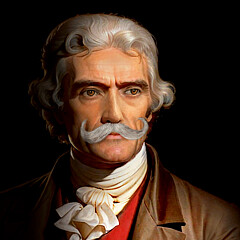Looking for design inspiration? Browse our curated collections!
9 Years Ago
while i can't say i mastered colorizing photos, there are two areas i'm having issues with:
large flat areas using a brush
and letters.
right now letters are a bigger issue, because i have a possible method for walls. anyway i have a bunch of block letter signs, i'm coloring it in with a round brush but it's tedious at best. i can't seem to find a calligraphy brush that isn't in the shape of something. does anyone have a good way to color in the signs? i have a bunch of signs to do and penning the way i'm doing it seems like the hard way.
thanks
---Mike Savad
MikeSavad.com
Reply Order
9 Years Ago
I'm not a digital pro by any means. Are you talking about getting crisp lines in the corners of the lettering being difficult with round brushes? Can't you create brushes of varying angles and points? Cut, paste and rotate? Get yourself 360 degrees of custom tips? I'm probably out of my element but thought I'd try.
Joe Burgess
jb-imagery.com
9 Years Ago
You can print just the sketch. Then paint it with real colors and brush. Photograph your paint and mix it with your original photo.
9 Years Ago
i've been trying to make some brushes, but each one doesn't seem to cut it. the letters are serifed from 1900 and they all seem to hook in one way or the other. i've tried making calligraphy brushes using initial direction as the rotation so it follows where i go. mostly i'm looking for short cuts.
---Mike Savad
MikeSavad.com
9 Years Ago
Mike, use the Magic Wand Tool (noncontiguous) in PS to select all the letters at once. If you're painting the background, then Select Inverse.
It may leave a thin line around the letters, depending on your edge settings. If that happens, then select the background instead and then Select Inverse.
9 Years Ago
Shouldn't the wand selection be able to divide and mask it? I'm guessing there's not enough contrast for a clean line? Adjust the contrast levels on a seperate layer/mask? Just trying to help and learn at the same time
9 Years Ago
Yeah. What Murray said. You can also grow and shrink your selection by a specific number of pixels to eliminate that thin line.
9 Years Ago
Yes....you can also fill with the "paint can" tool if the lines around each letter are not "broken" anywhere.
9 Years Ago
Thanks for opening Mike, I do have a question and I think you would be the only one to answer. As you discussed the process restoring old photographs, why is it difficult for some to restore and others it seems its either the condition of the photo or is it the actual computer values which make stabilizing an old photo to restore easier to restore than others. You did mention you had a little difficulty restoring some yourself.
I am just guessing here could it be the internal values of the computer, does not take into effect images which are B/W or sepia tone.?
As you speak of old signs, I assume you are speaking of the vintage signs on the side of buildings which are faded to enrich the color values or bring the old sign more to life....
I have never used the application because I do not know were to get it. I thought when you have something you need corrected to cut it from the image correct it then refuse or paste back into the photo. Would something like that apply in your particular case?
Thanks for your replay
Michael Hoard Actor, Artist and Photographer.
9 Years Ago
the wand works ok for large things with a bunch of contrast, but it's having a hard time for small things or busy backgrounds. if it was all one color it can do it, but as a black and white, its not so good on shades it seems.
i can give paint can a shot, but i think i'll have a open pixel flash back when i thought it was closed, but the all picture is inked.
@michael - the restoration process depends on the quality of the image. if the image is old, full of cracks, missing pieces, fading areas, dirt, scratches, etc- it will be much harder to fix than say a few stray lines. that's part one. the colorizing process needs a good set of midtones, if you have lots of black and whites, the colors don't stick well. because there is no contouring underneath.
the colorizing is taking some time to do though,
when i first started, i used lassos and hard brushes. it took me 3 days and change to do this one. and it looks like a cheap magazine, because there is no depth in the color.
as i moved on, i learned how to shade faces and add a little more depth, while making the whole thing faster, but this one still took 2 days to make.
i've since learned how to shade faces and such, and this one was faster, about a day and a half, i created a system that is kind of working on these.
this is the latest in methods, it took about a day and change to make. i have 3 others that are more advanced than this one though that will be coming out soon. but it has a ton of signs in it. and i have lots of others that have more.
signs make a shot interesting. i have one shot where the sign in the background reads: PRIVATE PROPERTY - NUISANCES PROHIBITED -- that's a neat sign.
---Mike Savad
MikeSavad.com
9 Years Ago
Can you select the sign area and make the part you want to be coloured in transparent. Put a coloured in layer underneath to show through.
9 Years Ago
For the "wand" selection I sometimes enlarge the photo by 200 or more percent so I can actually see the spot I want to select and color.
9 Years Ago
so far the wand or bucket only works on the original layer, but i have about a dozen adjustment layers which change the tone, and other layers for each color. so far i made a brush that's sort of working, i guess there really is no easy way to do it.
the scene i'm doing right now is this one:
http://www.loc.gov/pictures/item/det1994013602/pp/

---Mike Savad
MikeSavad.com
9 Years Ago
I don't know if this will help Mike,...have you ever worked with luminosity masks,.....a luminosity mask selection is less restrictive and allow a more graduated and smooth selection work on the desired areas of your image.
You can create like,...5 bright tone, 5 mid tone and 5 dark tone masks,....any of those masks will address 5 specific tonal value within either the bright tones,....midtones or the dark tones
of any image.
Whatever specific area of the image you want to isolate, select and work on or refine,....are selected by loading (activating) the appropriate mask as a specific selection.
Selections made in this way do not have defined edges but rather extend extremely smoothly into the surrounding area of the images.
The reason for 5 each luminosity masks in,.... the bright, the midtone and the dark tonal areas of your image allows for a more precise yet invisibly selection processing.
Do a google search on luminosity masks,.....once you familiarize yourself with it it really lets you,....scratch an unreachable itch in your selection of tonal values.
The LM masks I use are easily loaded to the channels,.......via a photoshop action,..it's quick and amazingly invisible throughout your editing work..
My apologies if I didn't explain this elequently enuf.
Just a thought,.....good luck Mike,.....I'm a fan of your work.
9 Years Ago
Thanks Mike I sure appreciate the suggestions and you can see dramatic changes in the photos you posted as example.
Michael Hoard, Actor, Artist and Photographer.
9 Years Ago
luminosity masks may work, i'll have to give that one a try thanks. i've been using those to balance some of the shadow and highlight work. though i still found overlay and multiply tends to give more information and better contrasts with some fiddling.
the hard part with these signs are - if you look at that building on the left with the lattice, there are a number of signs there with annoying writing, that's where i am now.
for those wondering, i did look this block up, and it does exist, that charles building on the right is a hotel, and it was around a few years back. there were references for it online, but it seems that last building became an apartment. everything on the left is a parking lot. i'm trying to figure out what that thing is on the roof above star studio. it has a bucket at the base, and a curly wire like thing (pretty thick), going into ti. there are wires there, so they do have electricity, yet i haven't a clue what it is.
---Mike Savad
MikeSavad.com
9 Years Ago
ok, while still tricky the masking is helping for some of that. though it creates a huge file when they are in there.
---Mike Savad
MikeSavad.com
9 Years Ago
Have You tried the Alpha Channel method? It should solve all Your problems...:)
http://youtu.be/csWUI9sQIG4