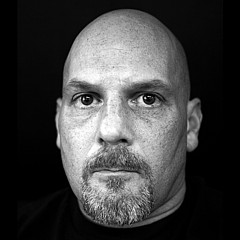Looking for design inspiration? Browse our curated collections!
9 Years Ago
I am trying to understand a little bit more about monitor calibration and the sRGB color profile. I calibrate my monitor and it creates a custom profile. I understand how monitor calibration works and purpose to do it. For more accurate colors and shadows and highlight representation. So the custom profile is created and supposedly you are to use that profile when editing your images so the colors in your image will be the most accurate. I understand all that. When we save our jpegs to be uploaded and printed here we are supposed remove that color profile and use the sRGB. By adding the sRGB profile aren't we telling the image to ignore the optimized colors or the calibrated profile? I can see a huge difference when changing the ICC profiles in photoshop so is it a waste to calibrate our monitors if we have to use the sRGB profile for printing?
Reply Order
9 Years Ago
The monitor profile will be used by editing software like Lightroom without any explicit action by you. That profile is then used whenever an image is displayed by that program on your system. It's separate from any profile embedded in the image. So there are 2 profiles in use, one (like sRGB) associated with a particular image, one associated with your specific monitor, and both profiles come into play.
A monitor profile resides on your system and is never embedded in an image.
Hope I didn't misunderstand your question - that often happens when color management is being discussed.
9 Years Ago
You are confusing monitor profile with image profile. Like Jim said. So if you are looking at an sRGB file with a monitor with a wider gamut you are still only viewing the SRGB gamut. So it is what you see is what you get, in theiory.
Who ever said you have to use sRGB for printing? You can use aRGB.
9 Years Ago
John, I was told by the printer to use Adobe RGB 1998, or whatever it is.
Then the truth is, there will be a separate profile when it comes to printing for each paper, canvas, metal, acrylic.
When I make my own prints I have those profiles loaded in Photoshop so I can see the differences.
9 Years Ago
Thanks Jim. Ok I get the monitor profile piece and how it works for display on my monitor. That is how I see the image on my screen, regardless of what program I am in. When I save an image in Photoshop (CS6), there are color options. It is a checkbox. One is "Use Proof Setup" and the other is "ICC Profile: ". What does this mean if I click one of them?
Also, the 2nd profile you mention that is associated with the image, is this the profile the digital camera embeds or uses when one take the picture?
9 Years Ago
Ok let me take a step back. When I view a RAW file in Bridge and look at the Color Profile field under file properties it says "untagged". When I convert the file to a Tif from Photoshop the Color Profile now says "Photography". "Photography" is the name of my calibrated monitor profile. So does that mean my monitor color profile is now embedded in the image? We were told that FAA prints with the sRGB profile.
9 Years Ago
Here is another test I just did. I edit an image in Photoshop.
Under View-->Proof Colors, I select Monitor RGB. The colors look great and very vivid.
Now I change the View-->Proof Colors to Internet Standard RGB (sRGB) and the colors look very dull with a weaker contrast.
Am I correct in assuming that our images printed by FAA use the sRGB profile for printing so in theory my image colors will look duller than they look on monitor when I proof with my monitor RGB profile?
9 Years Ago
John, you've mostly got it - the monitor profile describes your specific video hardware's color reproduction capability. It's used by programs when they display images - but it's not quite the case that it's used "regardless of what program you're in" because some programs simply ignore it. Amazingly, Internet Explorer (even the current version) is one of those that don't use the monitor profile - but Firefox does, and this causes a lot of confusion. If you have a new "high gamut" monitor - like I do - images viewed in Internet Explorer will appear oversaturated, but when viewed in Firefox they match what you'd see in Lightroom.
And yes, the other profile - the one associated with an image - is embedded in that image by the camera.
Print proofing, sometimes called "soft proofing", is an attempt to show you how a particular image will look when printed by a particular printer. A third profile comes into play here - one supplied by the print shop, describing the characteristics of a printer and paper combination. Software like Lightroom, in 'soft proof' mode, lets you choose a printer profile, then uses it in conjunction with your monitor profile to attempt (within limitations) to show you how the paper print will look. This can really help you get a better print.
I don't use PS or Bridge so maybe someone else can come in here and address those questions. But a monitor profile is never embedded in an image file - it wouldn't make sense.
9 Years Ago
Proof to "internet standard" is an attempt to show you how an image will look in a browser. Maybe your image is in an Adobe color space, with a wide gamut; and you want to see how your image would look if you reduced it to (converted it to) sRGB. Because browsers only use sRGB when rendering images.
9 Years Ago
Thanks again Jim. I have an Eizo monitor with "high gamut" so I know what you mean about how images can look differently in IE vs. Firefox. I have Lightroom as well as PS and Bridge and they basically work the same for color profiles and print proofing. I see now it is the print proofing that I am concerned with. I guess if FAA prints with sRGB then I should proof my images with that profile since they do look different than my monitor profile.
9 Years Ago
Under my print proofing options, there is also the option to proof to Epson sRGB. Now when I proof to Epson sRGB the colors look pretty close to my monitor profile. When I proof to the just the plain sRGB, that is when my image colors look muted with a weaker contrast. Maybe Sean or someone at FAA could advise us on this when print proofing. I think FAA uses Epson printers so would it be better to print proof with the Epson sRGB or just the sRGB profile?
9 Years Ago
Again, you're close but there's more to it. No printer actually prints with sRGB. A printer can typically accept an image containing either sRGB or Adobe RGB, although some shops want only sRGB. The question is, though, what are the color characteristics of the printer? A good print vendor (like White House Custom Color, or MPIX) will give you ICC profiles for their processes (printer/paper combinations) and you can use those to 'soft proof' the results.
FAA won't give use those profiles and just tells us to have our images in sRGB color space and not worry about the printer, everything will be fine. That's a bit of an oversimplification in my opinion because printers can have quite different characteristics, for example some produce much better reds with more gamut in that area. And I've made good use of that information in some cases, to get better prints by modifying an image for printing. But with FAA, all one could do would be to order a test print and compare it with what you see on screen.
9 Years Ago
I don't think FAA will even tell us what printers they use. In fact, they might use several print suppliers and we'd have no control over which supplier produced a print for a buyer. There's really nothing we can do to preview the print results from FAA, or do anything to optimize our images for them, other than to order some prints and see how they look. I'm sure it's a high quality process, but not all commercial processes deliver the same reds, I've seen that firsthand.
9 Years Ago
I gotcha Jim. I do remember when printing from MPIX and other they had profiles to download for "soft proofing". I just started using this high gamut monitor in October so I was just trying to understand on how to get the most accurate image. I have noticed my images do look different on the screen when I am looking at them in Photoshop vs. FAA or vs. Facebook. I assume when viewing on Facebook since it is the internet they are using the sRGB profile so the images might look a little different then when I am viewing them in PS using my monitor profile.
Edit - I did do some samples recently from FAA to see how they matched what I was seeing on the screen. I also printed the same images at Mpix and then I compared them against the FAA images. Not saying one was better than the other but certain colors did look different from the 2 printers.
9 Years Ago
I guess that in theory, a high gamut monitor should be able to do a better job of 'soft proofing' if it's gamut covers more of the printer's gamut than is covered by an ordinary monitor. I don't know if that's true in practice, though.
With FAA, we just take what we get. Or more accurately, our buyers do. I haven't heard anything bad.
Now maybe you can answer a question for me. I have 11 twitter followers. How can I get to 500? :-)
9 Years Ago
Hi John, I find this eBook gives a good overview over the whole color-managed workflow:
https://de.scribd.com/doc/235151897/Color-Management-All-About
And this community goes deeper:
http://www.cambridgeincolour.com/
That's how I managed. ;-)
9 Years Ago
For all those who think we should save in sRGB, just know that the printer changes them to Adobe RGB
This is from the FAA Q&A page;
http://fineartamerica.com/contactus.html?tab=faq
20: What file format should I use when uploading images?
Your images need to be saved as JPEG files using the sRGB or Adobe RGB color space.
We do not support TIF files or GIF files.
We do not support the CMYK or ProPhoto color spaces.
Also - your files must be 25 MB or smaller in size.
9 Years Ago
Interesting - I thought FAA would only accept sRGB. If you upload Adobe RGB, you might get a somewhat better print - but how will the image look on FAA's web site? It would have to be converted to sRGB, and then you'd be losing, not gaining.
9 Years Ago
What counts in my book is how high a quality can you get? The printing company told me that they will change whatever anyone sends, to Adobe RGB.
You can send them directly TIFF files of any size, and you can put whatever profile on them you want to, but they drop them down to about 100 and change them to Adobe RGB because that's what the Epson printers want.
9 Years Ago
A word about soft proofing. When I first started to manage my color, I downloaded the profiles from MPix and used those to soft proof everything. I was always very happy with the results. As I did more research and reading, I started to wonder if MPix and others could do good color adjustments. So I did some comparisons. A few shots printed at 6x9 that were color corrected by soft proofing and no color correction by the printer, and the same shots printed at 6x9 with color correction turned on. The differences were so minute that for all practical purposes there really wasn't any difference. Moreover they both matched my monitor as close as was reasonable.
So now I save the time and don't bother with soft proofing. Where I do see value in soft proofing is when making your own prints on your own printer.
That said, if you were to soft proof for FAA, what you upload is also what's displayed for the customer, which may not display very nicely. And FAA does do color correction for their printers.
9 Years Ago
I read several posts on this thread, but it is a long thread, if no one said, Turn down your monitor brightness.
Screen brightness should be 80 cd/mm^2 or on simpler monitors 16%.
You want the image you scan to be edited in the monitor as close to the nature of reflected light
as possible, so that printing (also reflected light) comes out right. Monitors are projected light.
Just a word in case some of us dont know it.
Dave
9 Years Ago
FAA does do color correction for their printers? Since when? I have never heard this before.
9 Years Ago
They do John. I know it's been mentioned in various threads about color and monitor profiles. I thought it was on one of the FAQ type pages, but finding some of that stuff can be challenging.
9 Years Ago
I thought the rule was that FAA does not modify our images including color correction. I thought they were printed as uploaded.

Big Skip
This is a very popular discussion with 79 responses. In order to help the page load faster and allow you to quickly read the most recent posts, we're only showing you the oldest 25 posts and the newest 25 posts. Everything in the middle has been skipped. Want to read the entire discussion? No problem: click here.
9 Years Ago
For those saving their work as sRGB files instead of Adobe RGB, you might want to consider this, and then do some research of your own:
"Adobe RGB is a larger color space. That means more of the colors captured with a digital camera, for example, can be accurately mapped into the 3D Adobe RGB color space.
sRGB, by contrast is a smaller color space. We say that the gamut, or range of colors that can be accurately mapped, is less than that in the Adobe RGB color space or for that matter in the even more generous ProfotoRGB space.
sRGB is used for a lot of drug store and low end commercial print centers as it is less demanding of consumers with low end monitors which are uncalibrated anyway."
9 Years Ago
Randy, IE's lack of color management should be a major embarrassment to Microsoft, but they've ignored it for years. If you have a wide-gamut monitor, photos look WAY too saturated, mostly in the reds but other colors are affected too. And people buying new PCs are increasingly getting high gamut monitors. I think the PC makers want this situation to persist because to the uninformed buyers, the oversaturated web images look "better" and it's a selling point. Our only hope now is that Microsoft's new Spartan browser, in Windows 10, has color management.
With regard to printer profiles, I've also noticed that FAA now provides a link, but they're just pointing us to a standard set of Epson profiles. Without knowing exactly which printer AND paper will be used on a print, those don't have much value.
Bottom line, best we can do at this point is just try to make it look good in sRGB on a calibrated monitor, and hope for the best. And maybe hope that the buyers are using Macs.
9 Years Ago
Sharon,
When I get done the process of finding the right contact at the printer that FAA really uses (this is still the only thread I've found that says that) you can be sure I will grill them to MY satisfaction. Since that seems to be relegated to an email exchange, it might take me a week or so. Follow the discussion, and I will post what I learn.
I didn't quite understand your comment about "they look spot on without color correction" until I looked around the MPI site. I see they offer an Ambassador service where they do color correction for you, but also Thrift where you handle your own. If you've edited your images on a calibrated monitor, I would expect that the result should be pretty close. It may be hard to tell that the image suffered in any way unless you have one done the other way to compare side by side. You may find their Ambassador service would include the soft proofing pre-corrections that I mentioned in my post above, and the resulting image to have just a touch more "snap" and richness.
I have done this type of thing where I printed two versions, one with soft proofing corrections and one without and showed them to people. They invariably agreed the pre-corrected one was better even if they were awed by the uncorrected version at first. Stuff I printed before I became aware and more knowledgeable on this subject is now kept for my portfolio display only. If I want something to hang in my own house or sell a print to someone else, I get a new print that I did the soft proofing corrections on.
Even though it's not a direct "here's what to do" answer, I hope it offers some helpful guidance.
9 Years Ago
Thanx for the comments Jim
I just wanted to add something that I think you'll probably find as interesting as I did. Beside my beautiful new NEC I keep my old Samsung 245BW. It's a 7 or 8 year old TN panel. Using my i1DisplayPro, I was able to calibrate it with a delta-E not too much higher that that of the NEC. The i1 was able to show me the gamut of the monitor and it's very nearly EXACTLY sRGB (the x,y chromaticity numbers are within a couple decimal places of the defined standard.) I had expected this monitor, being "standard" gamut, to suffer less of that oversaturation effect in non-color managed browsers, but when I did the tests here: http://www.gballard.net/photoshop/pdi_download/ I found the problem was almost as bad.
So, even regular gamut monitors are seeing things with poor fidelity with bad browsers. Best to use Firefox (or Avant as I suggested earlier).
I disagree with your last line about making it look good in sRGB. I would say work/edit in the widest space & bit depth possible to preserve as much info for as long as possible. CONVERT to Adobe RGB for FAA upload...THEY will do the another perceptual conversion to sRGB for web display (and embed the profile/tag the image so color managed browsers can actually function as intended), and they will still have the higher quality aRGB file when it comes time to submit it for print.
9 Years Ago
Please do not worry about profiles. It is not like the old print presses. The work is printed according to your meta data and that is all you need to do. Get the image the way you wish it and that is the way it will be printed (that is what the printer told me when I asked)
9 Years Ago
Randy, when I first signed up at Miller's, I was able to choose several 8x10's for color comparison...no color correction and Ambassador. With no correction, they appeared to match what I see on my monitor. With the color correction, all the prints had a tint that I wasn't pleased with.
I'll definitely be following this thread.
9 Years Ago
@Randy, all my photos are in raw format so the camera's original color information is never lost. I export to sRGB for FAA (and others) but if there were better POD options in the future I might be able to take advantage of them to some extent by exporting to a larger color space.
For most of my photos, I'm pretty sure FAAs prints would be fine and I'd agree with those that say forget about profiles . But sometimes, having the real profile can make a difference, if there are certain colors in your photo that you feel really have to come out or the impact would be lost. I once wanted a good print (for a show) of a photo in which the reds and yellows were really important. By using profiles from the print vendor I was able to see that their standard process really didn't deliver those reds, but their pricier 'art paper' process did much better - so I paid for that and was happy with the result. With another photo having an important red area, the profile showed me those reds couldn't really be reproduced - so I shifted them a bit, and brightened (i.e. lightened) them, and the result was pretty good.
I sold this photo here, of a taillight of a 59 Caddy. Hope those reds came through. And if you view this on IE, they're really blown out. (Apologies for the image dump but it makes a point).
In this one, if the blue comes through but the red is dull and muted, it just doesn't work... too bad... but this is of course an extreme example.
9 Years Ago
@Sharon, in truth a printer can't "color correct" anything because they don't really know what the colors should be - and they don't know the actual color temperature of the lighting during the shot. What really happens is a piece of software makes its best guess, probably by trying to find the area in the photo closest to a neutral gray, then assuming it actually IS neutral gray and changing everything else accordingly. It might be smarter than that, but it's still educated guesswork. Usually it will do well, sometimes it will go off the rails.
If your prints match your screen - and also your idea of how they should look - without any monitor calibration or 'color correction', then just count yourself lucky and go with it. That can certainly happen because some monitors are pretty good right out of the box. If you start shooting unusual subjects with strong colors you may find things don't quite fall into place as well.
9 Years Ago
Hi Jim -
You may be right in saying that many of those who would advocate leaving it to chance may be well served by the regular process. But you highlighted a couple of your own images where that clearly isn't the case. For me, a good chunk of what I produce is going to be pushing those limits where having the profile correct and making pre-corrections similar to what you did will make a visible difference & not doing so alters/diminishes my satisfaction with the result.
Incidentally, as I looked at the two examples you posted here, I was unable to see ANY difference between IE and Firefox and both were oversaturated. Then it dawned on me to click the links and look at the actual images in your gallery - and there the difference IS visible. So, images in forum discussion posts seem to be UNTAGGED and both (all) browsers pass the RGB numbers straight through to the monitor. In the Galleries and images sections, the images ARE tagged (profile embedded) and the difference is noticeable - IE retains the "bad" rendering and Firefox does it correctly. Something worth keeping in mind.
9 Years Ago
@Randy - wow, I see that too and it's kind of hard to understand. At first glance it appears that FireFox doesn't use the monitor calibration on the forum post images. But why would it do that. If there's no embedded profile wouldn't it be logical to just assume sRGB and go with that? I may have to try and research this a bit. Hey I wonder what Chrome does?
9 Years Ago
Sharon, yes I understand. So that's great for you - you were happy with what you saw on screen, and you discovered how to place your orders with Millers to get a perfect match - the holy grail of WSIWYG. So in your case then it seems that all that remains is to order a couple samples from FAA, and verify whether you're equally as happy with that product. If so you're one of the lucky ones that can reasonably safely not worry about it. Jim's examples show that there will be occasions where it does become necessary to re-consider the approach. Having participated in this discussion will hopefully have at least left you with a level of awareness, and a bit of intuition about what those special cases may be - and then you need only order another sample of that image to verify it is being reproduced faithfully.
9 Years Ago
Jim - check out the various tutorials & tests at that site I linked before. It's a little disorganized and hard to follow because he's attempting to convey so many different concepts, but if you spend some time there it will eventually sink in.
Avant, which has the rendering engines for Chrome, IE and Firefox in a single browser that you can easily flip between is very useful for this type of activity. IIRC correctly there's something to do with (vague hazy notions from memory here) the W3C consortium dictates that the standard is for untagged images to be passed thru to the monitor rather than have a profile assigned. I do recall the Ballard site discussing that in more detail. As for Chrome it, like ALL browsers should pass the untagged image thru to monitor RGB, so our wide gamut monitors with Chrome will show it the same as IE and Firefox - oversaturated in the forum post. Chrome is not a color managed browser so for the tagged images of the Gallery, you will have the oversaturated result because Chrome is ignoring the embedded profile.
9 Years Ago
@Randy, now I'm really getting depressed. Because Microsoft's whole intent for Spartan is to catch up with Chrome, so if Chrome isn't color managed, Spartan probably won't be either. Looks like we're going backwards on this one; unfortunately the average user (read: consumer) doesn't care if colors are accurate, as long as they're nice and bright.
Saying that un-profiled images shouldn't be color managed at all would be right in character for the W3C because they wouldn't favor sRGB over any other color profile.
I'll look at that Ballard site.
9 Years Ago
Isabella -
I'm the first to admit that I'm new enough here that I don't fully understand the system. And I've not yet ordered any prints from FAA to see for myself what the output is like.
However, I'm not new to printing my work and with several hundreds of hours invested in this whole concept of color management/profiling/calibration etc, I'd hazard a guess that I'm well above the average member level in my understanding of the concepts. I have a pretty good idea what to expect.
With that in mind I'd like to offer some constructive criticism of the reply you posted above: "Get the image the way you wish it and that is the way it will be printed (that is what the printer told me when I asked)". That answer reveals a certain lack of understanding of one or two fundamental issues being discussed in threads like this one. And from what I've seen in most of those discussions, FAA is failing to provide CLEAR easily accessible answers, and so the question keeps coming up.
The fundamental problem is that once you get it to look the way you want, (eg so that other people who see it online see it the same way you do) it will invariably change from that look when you print that identical file onto different media. There will be one media type where the match is the best, in your case as a painter let's assume that might be canvas. If I come along and order a matte paper print, the image I liked online will arrive less fully saturated with lower contrast. If I were to choose a metal print, maybe some of the softer pastel tones would take on a harsh characteristic that simply doesn't suit the vision as you painted it. Would you want that? Or maybe better phrased - would you PERMIT that?
I suspect it's a safe bet that you didn't simply take an iPhone snapshot to create the digital reproductions of your original paintings. More likely you cared enough as an artist to seek out a professional scanning service or photographic reproduction company. I'm further willing to bet that you cared what the resulting output looked like - if it was blurry or had wildly wrong color representation, or was scanned at ridiculously low resolution - you'd take exception. If the color was only slightly off, or maybe the painting had a tiny smudge that wasn't noticed before perhaps you touched it up in Photoshop.
That the images we submit WILL change to some degree depending on the media type chosen is inevitable. The ONLY way that may not be true is if the printing company is actively intervening during the process to compensate for those changes. I've not seen any suggestion that is the case. What you and others may be suggesting is that the changes are small and acceptable. I suppose that's debatable. But my position is, if the printing company is NOT intervening, and I KNOW there will be changes that could be reduced with some attention, why would I not want to do that? Asking me NOT to is like asking you not to correct those scanned reproductions where the color was slightly off. The only difference is what part of the process the correction takes place at.
And the ONLY practical means of anticipating the changes for various media types and possibly even different printers is to have the profiles (generic is better than nothing IMO), and use the file that has been corrected for the changes that occur with that combination. A single file that has been tweaked to best represent your art to someone on a backlit LCD panel (transmitted light) IS NOT the same file that will also yield the best representation of your art when printed (reflected light).
Does that clarify the issues a bit?
9 Years Ago
I think maybe I should apologize to OP John Rizzuto for hijacking his thread, but hopefully the ensuing discussion is closely enough related to his original question that it's of some value and relevance :-)
9 Years Ago
I can only tell you what I was told by the printer themselves when I asked. I have shared the icc profiles several times in the forum which I dug out myself
I take all my photos with a smartphone.
I also tell people personally to load in RGB not sRGB as they print jpg RGB files. So I upload those
9 Years Ago
Abbie (from many other posts addressing you this way, I now gather that's your preference)
I understand you can only pass on the information you're given, and from a couple other threads I've come across I now better understand how limited staffing levels really are. I guess I just think that since this topic has come up so often over the years that someone should have recognized the trend and done a better job addressing the scope of the questions in the FAQ, rather than repeating it over and over in numerous discussion threads.
If you truly do take smartphone snaps of your paintings, I'll admit I'm surprised. From personal experience having an original oil on canvas reproduced professionally I would suggest that you'd be impressed at the improvement. Of course that's totally your call and I'll keep my nose out of it from here on.
Finally, I know you have shared a link to the generic ICC profiles for the Epson 9880. Of course those are only of value if one can find a profile that matches the media. The number of Epson generic profiles that I could actually match up with the media descriptions on FAA/Pictureframes.com turns out to be fairly limited, plus I'm pretty sure the 9880 isn't used to print cell phone cases and duvet covers.
The thing is, PF.com HAS to be calibrating their printers on a semi regular basis to maintain consistency. The non-generic .ICC profiles specific to each media type actually in use would be an outcome of that process - they NEED them in order to correctly map the onscreen image correctly to the printer to get the great results that many here report. It should be trivial for them to make those profiles available. If the vast majority of the community here chooses not to use them, that is their choice. But for the small proportion of more discriminating members, making them available for use also has no impact on their operations. Win-win!
As I read more info here I am starting to develop a bigger picture view of the situation. I suspect that FAA is just a participant in the Picturframes.com affiliate program. That would partially explain how FAA can get by with such low staff levels to serve such a large community. As such, FAA is just a Pictureframes.com customer the same as any one of us would be if we bypassed FAA and uploaded our images for print directly to PF.com. As a quick aside, if one does go direct to PF.com they are offered a couple more media options (Hahnemuehle Photo Rag, Hahnemuehle Bamboo Eco Matte) that FAA is not passing on to potential customers here. Sure they're a bit higher priced, but let that be a customers choice, not a limitation imposed by FAA.
Anyway my point is that being an affiliate/customer, FAA isn't really in a position to offer the most thorough answers in this discussion. FAA reps have in good faith tried to seek out the info for those who want it, but without understanding the true depth & complexity of the situation, they are asking generic questions and trying to share generic answers with the community here. Some of us have a greater need for more detail, and so it seems like the best approach is to go direct to the source. If you can confirm that PF.com is definitely the facility that does FAA's printing, I will follow up with them and post what I learn.
9 Years Ago
One problem FAA might be facing is that they have a very abbreviated file format protocol. Only four lines of information.
Maybe some more information would help: why FAA cannot support embedded custom work spaces/color profiles; why avoid switching back and forth between CYMK to RGB, and if a file is in CYMK initially, how to correct some of the issues that might occur when converting; what would be out of gamut for various media (I'm sure they are different when on metal, canvas, paper); etc. Another service actually has people convert their black and whites to gray scale. Perhaps their printers support the format while FAA's do not, but it seems that procedure would make it easier for the operator to avoid introducing unintended Duotones from an incorrectly set profile. And I'm hoping the customer is a little forgiving since, unless his or her monitor is calibrated, the print will look different. The mock swatches below the painting could help if they a hex number/pantone were visible to the customer but don't know how difficult that would be to implement in a web page. The Pantones you could match would also be very attractive to interior decorators, but perhaps that's not realistic unless you were performing traditional offset printing. I profess technological ignorance but hope there could be a resolution to this problem even if it is rare.
---
Just saw Randy's response. If it is a collaboration among print shops, then prints shipped may have slight variations depending upon which print shop ships to which area. Generally, there is a protocol all follow to ensure all prints are the same. However, I know with t-shirts iit can be very difficult when even shirt color can differ from dye lot to dye lot. If artists are printing their own pieces, they generally pick a printer and never change shops. Beyond that, a detailed protocol for us to follow might help.
9 Years Ago
FWIW, I'm still hoping Abbie can confirm that pictureframes.com is the facility used for producing the prints. I'd rather not go enquiring for a bunch of details from them only to find out that other print shops sometimes do the work perhaps on different printers, or slightly different media "equivalents".
Much appreciated :-)
9 Years Ago
POD uploads need to look OK on different browsers and different monitors - a/s rgb.
This is POD decorative printing, don't forget.
9 Years Ago
Randy, I think what you're up against here is that even if you could confirm that pictureframes.com does the prints, that could change next week. And does pictureframes.com actually do the printing, or do they have their own suppliers... which might also change...?
Even if we had full printing profiles (printer and paper), we can only upload one version of the image - we can't have one for web viewing and then supply another for printing,
FAA, as we currently know it, is probably never going to offer high-end color managed printing.
9 Years Ago
This is the perfect place for smartphone photography.
Imagine spending all that money on a high end camera and have a 25 mb filesize restriction and large prints printed at 100 dpi.-this is smartphone art not fine art.
9 Years Ago
@ Jim - I agree about the supplier staying consistent and/or possibly using sub-contractors on occasion...I was thinking of a plan to upload multiple versions with specific pre-proofed corrections, but educating a consumer without turning them off and letting them head for easier pastures is probably not workable. I'm sorry to say that it appears to me that FAA isn't quite as focused on the needs of the artists as it is on the consumer. But if I knowingly can't give people the best possible result, then where does that leave me? I'm not sure, but I have to say I'm disappointed by all I've seen and learned since I joined. If FAA wants to be the premiere site that consumers come to fullfil their art purchasing needs, it seems pretty basic common sense to do the best you can to attract the best artists by making their lives dead simple. This isn't happening....maybe everybody should petition FAA to hire me for that technical position, whaddya think?
@Billy - I understand what you're saying but I also understand to some degree FAA's approach here - larger prints are meant to be viewed from farther away, and can stand to be printed at lower resolutions. I personally don't know where the low limit cutoff really is, but I'd suspect it's somewhere above 100ppi. We also don't know if PF.com is using custom RIPs for their Epson 9880's which might be upsampling the image prior to print anyway. My understanding from research I've done on Epson printers is that the large format machines have a "native" print resolution, and if the image isn't presented at that resolution the printer driver or the RIP does some interpolation to get it there - and if thats the case then I argue that I can do it better in advance than they can do it in a production facility where time/money/revenue are always the bottom line. Again another place where FAA fails to get full marks in detailing the required info. What baffles me is that there aren't way more people here far more intently interested in these answers....:-(
9 Years Ago
Millers and Nations photo lab advises to use sRGB as that is what their photographic printers most accurately can print, my monitor calibrations and color spaces are set to that as my portrait business is many times more profitable than FAA.
The way I look at it, is yes editing and saving in aRGB would give me more colors, but if I find if I take my art and edit and save in the sRGB color space, I get great results too. Editing in the smaller color space gives me a higher chance that printing across different companies will give me similar results, because less of the colors will fall out of gamut for their different printers.
In the end, its all a crapshoot because when someone buys your art they most likely are not looking on a calibrated monitor, and even if you did upload it in aRGB, they are viewing it in sRGB, and then its printed used aRGB. And...in all actuality, color accuracy to the degree most of us are concerned is lost on the end user. They just want it to look nice.
Any printer that can print to the aRGB profile can do a fine job printing in the sRGB space as well, as there is many times less colors.
9 Years Ago
Thanx Thomas...yes I understand all that, but since my images tend to be on the highly saturated side and fairly wide gamut I worry about the results. I don't have a profitable studio to fall back on, nor do I necessarily care about how much I earn on FAA. I want the result to be as visually stunning as it can be given the limitations of actually printing on paper with ink...maybe I should just sell backlit panels LOL.
My Pottery Shed image in ProPhoto on a 10-bit 27" monitor pulls me right into the scene. Prints I have made on gallery quality paper with top end epson printers and inksets lose just a little of that impact, but when I make the mistake of submitting an sRGB web version without the soft prooofed pre corrections, that loss is more noticeable. I thought it was incumbent on me to do my best to deliver the best....and just becasue a lot of people dont want to or cant go that far doesn't mean I can accept that approach. OTOH, I do get that most buyers won't really feel that sense of loss or disappointment if they're happy with what they get. If I hit a brick wall somewhere, maybe I'll try rationalizing it that way.
Cheers :-)
PS, that said. your Plains and Storms images are great. Maybe I just need to learn how to "scale back" to sRGB in a way that retains the image integrity....something to consider for sure
9 Years Ago
We have more than one printer I'm afraid and I asked the question and have given the answer from one of them. Do not worry about profiles etc as there is not a print press like in the old days. The printer said just upload your best work and they read your data and print to that.
Yes, I do take my photos with a smartphone and I have many FAA prints here at home. They are spot on and exceptionally good. From the UK printer and the U.S. ones
FAA is not an affiliate.
9 Years Ago
Thanx Abbie - at least I know it's pointless to go seeking answers from them exclusivley
Cheers
9 Years Ago
@ Randy Armitage:
Actually the larger print, from a fine art perspective, is where you want the higher resolution. Make two prints from the same file , 40 x 60 inch . Print number 1. DPI 100 and print number 2 DPI 1440. View both prints displayed side by side from distances of 5,10, 15, 20 and 25 feet. You will see that print number 1 is the lesser. Remember prints of all sizes are accurately measured via densitometers. Higher print DPI will produce better details in a print. ,and definitely better color saturation.As far as RIP software goes, a RIP software (that costs more than most commercial Epson printers), can't make a 40 x 60 " inch print, printed at DPI 100 look like a print printed from the same file, same size at 2000 DPI. Comparison of POD to custom prints will always reveal the fine art contender and pretender.
People will boast about the quality of their POD site prints but it's a boast without comparison.There's nothing wrong with designer prints until you promote them as fine art prints.
I turn a lot of business to FAA , people that want 40 x 60'', fine art, gallery wraps for $650.00.
As far as monitor calibration goes, OK, sure for your editing but once you upload a file to POD printer you are at their mercy, they dictate the level of QC.