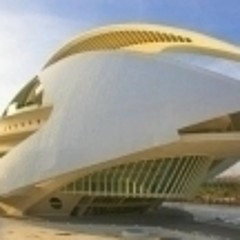Looking for design inspiration? Browse our curated collections!
9 Years Ago
The new Artist Websites have arrived. If you want to give them a try, just login to your existing AW and then look for the option at the top of your "Behind the Scenes" page that says Version #1 / Version #2.
Change it to Version #2, and you'll be using the new sites. You can change back to Version #1 at any time, if you want to.
Here are some examples of the new format:
http://retroimageprints.com
http://panoramic-images.artistwebsites.com
http://isabellashores.com
I'll post more examples as members start to activate their sites and customize them.
Here is a short list of what's new:
1. The new websites are fully "responsive". This means that they will display perfectly on iPads, iPhones, etc. If you shrink the size of your browser window on your laptop, you'll see the websites change their layouts as you resize the window.
2. The search engine is identical to the search engine on FAA. You can search based on keywords, titles, artist names, or combinations of all three. You can search within your galleries, as well. You can also filter you search results based on size, shape, medium, colors, and more.
3. The websites can process payments in multiple currencies (e.g. British Pounds, Euros, etc.) and display measurements in inches or centimeters. The appropriate currency and measurements are selected automatically based on the user's location in the world - but the user can change them, if he wants to, down in the footer.
4. You can use your own domain name! If you don't like your-name.artistwebsites.com, you can go out and buy any domain name of your choice and then use that name for the site. Check out Abbie's site:
http://isabellashores.com
http://isabellashores.com/featured/the-crow-tree-elizabeth-edwards.html
http://isabellashores.com/art/all/all/iphone+6plus+cases
Just like that... she's got millions of pages out there on the internet.
5. When a buyer places an order, the credit card will display the URL of your website on the credit card statement. If your website is john-smith.artistwebsites.com, then the buyer will see JOHN-SMITH.ARTISTWEBSITES.COM on his credit card statement. If your website is johnsmithprints.com, then the buyer will see JOHNSMITHPRINTS.COM on his credit card statement.
6. The homepage displays your images as an "image flow" (which, apparently, is all the rage these days in web design). If you don't like that, there will be other options available next month. This looks pretty cool:
http://panoramic-images.artistwebsites.com/index.html?tab=images
7. The headshot on your AW is totally independent of your FAA headshot. They can be different.
8. The biography on your AW is totally independent of your FAA biography. They can be different.
9. There is an "About" section on your AW that is totally independent of your biography.
10. You can add text (including HTML) to the header of your site in order to announce things like coupon codes, upcoming events, etc.
11. All of the product configuration pages now use the latest code from FAA:
http://retroimageprints.com/products/mickey-mantle-in-yankee-stadium-retro-images-archive-framed-print.html
12. You can upload your own logo for the top left of the header (preferably a transparent .png file).
13. You can change the colors, fonts, shadows, background images, etc. of the header.
14. You can change the colors, fonts, shadows, background images, etc. of the footer.
15. You can change the colors, fonts, shadows, background images, etc. of the homepage.
I'll leave it at that, for now.
You'll be able to make additional customizations and chose from different layouts as this platform continues to evolve.
Here's what's important, for now:
These websites are designed to be selling machines. The goal is to get your buyer onto your site through your own marketing efforts... and as soon as he/she clicks on one of your images... the buyer is looking at something to buy.
There are lots and lots and lots of websites out there that can help you "showcase" your images (e.g. Wordpress, Blogger, Tumblr, SmugMug, etc.) Showcasing images is fun... selling them is much more fun. Plus, when you make a sale on your Artist Website, it moves you higher in the FAA search results, as well.
You've got the full power of FAA packed into your own website.
Give it a try, and let me know if you have any questions.
Sean
Reply Order
9 Years Ago
I'd love to try it out :-D
How will we know it's taken affect?
found it... :-)
what will be the process of using our domain? I assume we will have to set up a Cname record...
9 Years Ago
Count me in. Just joined the FAA community yesterday, and now figuring out how I want to set things up (pricing, bio, galleries, etc.). Will add the Premium account today. I really like the ideas of both the responsive designs and the ability to use my own domain. Thanks.
9 Years Ago
Neat discovery #1 - if you enable comments now, they no longer link off to another artist's site. So no longer stuck for a choice between allowing comments or having a big empty area under each image!
I was hoping to see the option to remove un-used menu items, i.e. events, etc. Maybe on a future round? I am happy at least they are buried under the info. menu so not quite so front and center.
I assume the subscribe button in the footer under "stay connected" connects to our individual mailing lists rather than the FAA one? I wish we could also populate our own Social media buttons below it like FAA has on the main site.
I don't have a spare domain lying around right now, so will have to think a bit before I get to serious changes or a new logo, etc. Plus then I have to change the links I have into my AW on other sites, so yes, for now I'll stay with the AW domain.
9 Years Ago
@Abbie - yaayyy!!
And I tested and yes, the subscribe option at the bottom is connected to our individual mailing list as I figured it was but I like to see things work. LOL
PS I can't pinpoint what's causing it, but every so often I will click one of the menu items at the bottom under "administrator options" like "edit page appearance" and instead of taking me to the page to edit it will take me to Fineartamerica.com and ask me to log in. When I try to login with my usual details, it won't let me log in there (I'm already logged in but it keeps telling me there's an error). If I hit back a few times and start over from the home page on the AW, I can click that same option under the administrator options with no problem. It's so intermittent that I can't figure out what I'm doing that's causing it. But maybe it will be apparent in the logs on FAA's side what's happening? Just thought I'd toss that out there.
9 Years Ago
Mark, could you possibly clean out your browsers cache totally? Let us know if it does it again after that?
9 Years Ago
I'd like to be a beta tester, please. :) (Oh, and if I could add to the wish list, it would be sub-galleries)
9 Years Ago
Niiiice. Thank you Sean .
Looks like I will be doing a bit of redecorating this evening.
9 Years Ago
I am willing to give it a try. My site has not been up that long and not much traffic yet.
Thanks
Iris
9 Years Ago
I'd like to try it, please. I won't have time to play with it today but probably some time this weekend.

Big Skip
This is a very popular discussion with 1657 responses. In order to help the page load faster and allow you to quickly read the most recent posts, we're only showing you the oldest 25 posts and the newest 25 posts. Everything in the middle has been skipped. Want to read the entire discussion? No problem: click here.
8 Years Ago
Certainly Aline,
Just go in your back office under default settings and it is the first option at the top. Just choose Galleries and click Submit!
8 Years Ago
I have not seen in the new format where I can add paintings to my webpage. I have found the EDIT button but nothing refering to add a painting. Please help. Sidney Vaughn
8 Years Ago
On the premium sites, go to the Images page when logged in
At the bottom of that page is the upload tab in the bottom menu
Hope that helps
8 Years Ago
Actually the free site is easier to get around. Does this new web site come with instructions?
8 Years Ago
Hello
I am trying to change the TITLE for my website and the only way i can do that is by changing the contact information. Is there a better way to do that.
I would also like to change the TITLE of my shop now it says "art" is there a way to do this.
Appreciate any help
Thanks
Nas
8 Years Ago
I mentioned in the previous post that i like to chnage thrme TITLE within brackets the text disappeared.
8 Years Ago
When I log into my artist website, http://britt-runyon.pixels.com/index.html, in the bottom footer is "Location Settings".
It says "Live Oak, Florida".
I'm in Ojo Caliente, New Mexico.
How do I fix this?
8 Years Ago
you should be able to click it and adjust that.
---Mike Savad
http://www.MikeSavad.com
8 Years Ago
I like to ask if I can change my http://colette-hera-guggenheim.pixels.com
in my settings to http://ColetteHeraGuggenheim.com
,if yes is this easy to make the change ? & will this cost
something or is free with out charge ?
8 Years Ago
You need to register the domain name first.
Available for $10.99
https://who.is/whois/coletteheraguggenheim.com
Michel
✈ TravelNotes.org - The Online Guide to Travel.
8 Years Ago
Thanks many times for letting me know @Travel Pics ,is this 1 time charge or ones every year ?
8 Years Ago
@Colette - purchased domains need to be renewed annually. You can pay for multiple years at once.
Vagabond Folk Art - Virginia Vivier
8 Years Ago
I love the new format. I used my domain name and it all came together nicely. (www.Witches-Hammer.com).
The only problem I have encountered is not finding a way to "re-arrange" the photos (change position)? It used to be possible in old FAA website.
Each photo was numbered and you could change the "position" of each numbered photo. I can't find any way to do that and desperately need to "re-arrange" listings! Please help...
Thanks, Virginia
Witches-Hammer.com, Tucson, AZ
8 Years Ago
We do that on the other site. http://pixels.com/profiles/esprit-mystique-artisan-jewelry.html
Vagabond Folk Art - Virginia Vivier
8 Years Ago
Isabella,
I read your reply above, and went to that site. Yes, it is my FAA site (Pixels), but it only has 4 of my listings on it. I was very confused when this transition came about and started to "re-list" all my 300 listings AGAIN, when I found the original site that had ALL my current listings. So, I added my new domain name (Witches-Hammer) and was very pleased with the results. It has pillows, tote bags, and T-Shirts. The only thing I can't do is "re-position" the listings to make better viewing.
I don't understand the difference between Pixels site and what I am on now, Premium upgrade? Please show me how to add ALL my listings to Pixels site in ONE STEP without having to re-list each one individually? It would take weeks! Here are the links which are confusing. Which one is the main site for Pixels?
a.) http://pixels.com/profiles/esprit-mystique-artisan-jewelry.html (ability to "re-position listings, but the majority of my "Witches Hammer" listings are missing!)
b.) http://esprit-mystique-artisan-jewelry.pixels.com/controlpanel/index.html?tab= (can't edit here)
c.) http://www.Witches-Hammer.com (the FAA website with ALL my listings, but I can't re-position anything)
Thanks for helping me get this straight in my head! Virginia
8 Years Ago
Could you possibly have TWO accounts?
You have to move them about on this side
If you are having to relist things then you are on two accounts
Vagabond Folk Art - Virginia Vivier
8 Years Ago
I'm confused. The only thing I changed, was to "point" my FAA site (Esprit-Mystique) to my new domain (Witches-Hammer). Since all my listings were included, I thought it had been processed correctly. I changed the Header from Esprit Mystique to Witches Hammer. I don't need (or want) two separate accounts. I just want ONE account where I can upload new listings and edit them, including "re-positioning" the order of listings.
I think something has fallen between the cracks. Can you check my account (s?) and see which one has all my listings under "Witches-Hammer" and is editable? I don't need the "Esprit-Mystique-Artisan-Jewelry" anymore, since I (thought) changed it to my new domain name. Does this make any sense? Or, am I more confusing with this explanation? LOL!
http://pixels.com/profiles/esprit-mystique-artisan-jewelry.html (don't need this one - just changed the name to below)
http://pixels.com/profiles/witches-hammer.html (Correct new name, same listings...but can't edit the order of listing positions)
http://pixels.com/profiles/esprit-mystique-artisan-jewelry/shop (This one says "Pixels" at the top left of the page)
http://fineartamerica.com/profiles/esprit-mystique-artisan-jewelry/shop (This one says "Fine Art America" at the top left of the page)
I want the "browser" to say "Witches-Hammer" in the browser bar, NOT "Esprit-mystique-artisan-jewelry" so the viewer won't be confused. I want to sell T-shirts, tote bags and pillows.
http://witches-hammer.com/ This is THE SITE I have been working on. It says "Artists Websites powered by Fine Art America" at the very bottom of the page. Am I working on the wrong web page???? Is this not the same as the PIXELS new site?
Thanks for taking the time to sift through all this... : )
Virginia
8 Years Ago
When deciding to add on the website which links to FAA and to Pixels, I saw this example of Scott's site which is powered by pixels.com: http://scott-listfield.pixels.com/
How is it possible to do this as all I can seem to do thus far is this feeble attempt: http://louisacatharine.com/
I have yet to upload all my art work to FAA, but for now this is what I have done. Is there any way of creating the layout that Scott has or not?
Thanks so much and excuse my ignorance about this, total newbie *grin*!
8 Years Ago
Isabella, thanks so much for the quick reply, good to know it's not my lack of tech skills :)
8 Years Ago
Interested in Being Beta Tester Sean and Abbie.
Please count me in too!
Approx. when can we start Using the Look at http://scott-listfield.pixels.com/ Very Impressive. Congrats!
8 Years Ago
so you know this is a year old, there are no more beta testers.
---Mike Savad
http://www.MikeSavad.com