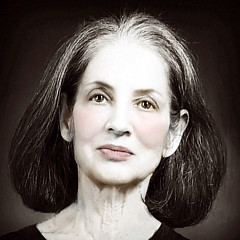Looking for design inspiration? Browse our curated collections!
9 Years Ago
I just noticed that the images in a single gallery are loading on multiple pages. I hope this is a glitch! That's what I didn't like about artist websites! I find it more tedious to browse through several pages. Will a buyer have the patience?
Reply Order
9 Years Ago
Mike, lot of mine are several pages now too. I don't think it's a computer problem on her part. It looks like a change to me.
9 Years Ago
oh that, yeah it's always been like that (i mis read it). on the FAA side it's one long page. and the art site it's been chopped up. one of the main reasons i don't use or like sending people there. maybe the new update will remove that issue. because it's a pain to have to click next for everything.
---Mike Savad
9 Years Ago
oh they changed it there too. well that's just great. i don't like it like that. there might be a server advantage, but that's all.
---Mike Savad
9 Years Ago
For me its seems its the same forcing cut as the cut of comments - and the same NO option - to SEE ALL - very, very wrong!!
9 Years Ago
Its very easy to miss the other pages in a gallery! Visitors may think there is just a single page!
9 Years Ago
Jessica, I was thinking of that too, as in the Artist Websites, usually visitors not going further ...
9 Years Ago
Either I'm not following or nothing's changed for me. On both sites it's always been the same. If I open one of my galleries there's a limited no. of images, and one has to click on the next page to see the remaining images. It's very clear, the page numbers are there at the top. How could one possibly see all the images in a gallery on one page if there were hundreds of images? I also can't see a "see all" option for images?
9 Years Ago
Jim the gallery images used to be all on one long page as you scrolled down. I have over 400 images in my architecture gallery and they were all on one page It was much nicer than having to click through pages.
9 Years Ago
Why would anyone have that many photos in one gallery and then expect a customer to wade through that many images. Even if all on one page most would finally give up looking at that many thumbnails. A bigger question is what would one consider a reasonable amount of images to have in any given gallery. My max is 150 but I am still up in the air on it even being that many.
9 Years Ago
Hmm.. I really don't think it was ever that way for me or I never noticed. Actually I don't think I ever had that option. very strange... It must have taken a long time to load the page?
9 Years Ago
From a user-interface design stand-point, the paging navigation isn't obvious enough on those pages (hidden in an easily overlooked blue bar) and it will be easy for someone to believe that they have seen all of the images and completely miss page two, etc.
From a server bandwidth side, yes, this will save on resources. The question is, is that savings worth it given the drawbacks? (i.e. Drop-off of exposure to images past page one?)
If limited items per page is to be the new normal, then I would suggest making the navigation more obvious in some way:
1. Auto-loading new images as the page is scrolled down. (i.e. Pinterest style / ajax.)
2. Or a large, obvious "Next Page" or "More Images" icon at the end of the bottom row.
When you put something in a box or bar it is too easy for our eyes to skip over it.
Long term for artists, it may mean rearranging gallery images to have your stronger works on page one of each gallery (which usually shows your newest items.) Or perhaps breaking your portfolio into more galleries with fewer images each.
Just my two cents on user-interface design...in any case, happy tinkering!
9 Years Ago
people go through my galleries all the time. it would be more rude to break them up into small groups. doctor 1, 2, 3 etc looks funny. its much easier to scan the page down, search that way, and even use the phone that way. clicking on tiny buttons is hard to do even the mouse.
i don't like the pinterest loading. you can't search for anything until it's loaded, it makes it hard to see things at a glance. many like to just scroll down and not have to wait for it. but i do agree on a large NEXT on any page that has these.
i have over 2400 images, there is no way i'll sort it out. and every time i tried, it moved when i uploaded something new.
---Mike Savad
9 Years Ago
I honestly don't think mine were ever all on one page. Maybe it's different in countries other than the USA? I don't think it matters, buyers would be savvy and persistent enough to go through all the pages wouldn't they? I mean if you go shopping in a store you generally look over everything, you don't stop at the first aisle do you.
9 Years Ago
Jim, I don't think savvy has anything to do with it. It's so much easier to scroll and to click to another page. I know I wouldn't have the patience! There should be a next page.
9 Years Ago
Virtually any website I have ever perused has an option in a drop down menu to select for newest, popular, price. etc. etc.... except here.
And, if all the images in one gallery loaded in one page what customer would have the patience to wait if you had hundreds of images in a gallery?
9 Years Ago
Agree wholeheartedly, Jessica, as if it matters! Am surprised NOT........and, if I were a genius, this and other changes could be proven to be not about user-friendly, but.......bandwidth......as mentioned above.............that's the priority ! I wish other geniuses would confirm this.
At least give the artist the advantage instead! At least make it noticeable , with thanks to Nikki Marie, who seems to 'get' it..........
quote"1. Auto-loading new images as the page is scrolled down. (i.e. Pinterest style / ajax.)
2. Or a large, obvious "Next Page" or "More Images" icon at the end of the bottom row."
9 Years Ago
I thought we could change the position of the images. If so, you can rotate your works like inventory in a grocery store. From a customer stand point, buying art has never been an impulse buy methodology. Art buyers will be patient enough if their appetite carries them through.
9 Years Ago
Steven - correct, I place my best/popular images first in the image view and by default they show up in that order in the galleries.
However, let's get back to square one - I'm certain I have never seen all my images in a gallery on one page, there has always been the requirement to select the next page which I don't consider an inconvenience. It's the same when you view all the images here as a shopper, there are a limited number of images on the page, otherwise it would take months to load.
9 Years Ago
"That's what I didn't like about artist websites! I find it more tedious to browse through several pages. Will a buyer have the patience?"
Huh?
AW=few hundred or thousand images.
FAA=1 Million? 2 Million? images. Where is the most patience needed?
But I honestly don't think it makes any difference. I have faith in the buyers to be willing to spend at least a little time to figure things out for themselves. Seems to be working well for me so far.
9 Years Ago
Sometimes I think people here give "buyers" too little credit in the area of intelligence. Most are probably smart enough to figure out a few things...
9 Years Ago
@Jeff - User interface design isn't about the intelligence of your audience. It is about their viewing/browsing habits, where the eye naturally travels on the page, how they traverse your website, where they spend the most time, and where/when they exit. It is about getting the visitor to take a desirable action (such as adding items to a shopping cart, making a purchase, creating an account, adding favorites, exploring more from an artist or a topic, etc.) and making it easy for them to find the information they need. It is about providing an intuitive and pleasant experience that encourages them to return and to engage with the site, community or content. There is a science and an art to it, as with many things in life.
Bright people are just as influenced by excellent or poor user interface design as anyone else is. They go or stay, find what they need or look elsewhere... We're here nearly every day and know this site like the back of our hands; artists aren't the demographic this discussion is concerned with, however. I consider myself an intelligent person (with bonus free typos) and I have certainly had my share of newbie troubles finding what I need when visiting a new website for the first time. I rarely take the time to contact the webmaster and let them know, however. That is one benefit discussions like this give Sean - real world feedback and beta-testers are priceless.
9 Years Ago
It's not just about the buyers but publishers also look through galleries. I direct my publishers to FAA rather than my Artist website because the scrolling is much easier and less tedious.
@Nikki...Excellent points!
9 Years Ago
Nikki,
I consider you a very level-headed woman. You always have well-thought, concise, and excellent points to offer. Unfortunately, Sean won't see your concerns here, though. He only reads inputs from Andee's 'Suggestions' thread that Abbie forwards up each week. The website refresh is coming soon - we'll have to see what is implemented.
9 Years Ago
I'm not seeing at all what you guys are seeing. I click on my gallery and see all the images in the gallery. If there's more than will show on one page, there's a "next" to click on. Same with my artist websites site. I just looked at yours Jessica, and yours look the same to me as mine to. I can see all the gallery images in a gallery on the page, and then if there's more pages, the links are there to click. So I'm confused?
9 Years Ago
@Nikki - Yes, i know all that, but it seems often here, over the years, when someone doesn't like something or wants a change they say "the buyers" won't understand..or can't figure it out.. or such. As if...
As for design, personally, I don't like the continual scroll method of presenting data. I like my info in short, easy to see, chunks of info. To me, clicking on another page is like turning the page of a book, or flicking to another screen. Not a problem for me. So what UI you may like, I may not. However, I do trust Sean, who has built this site, and seems to know what he's doing, to do the right thing.
9 Years Ago
@jai - if you click on a gallery that has like more than 25 or so, you'll see page 1,2,3,4 etc on the top. it used to be that it would be one long list of images.
http://fineartamerica.com/profiles/mike-savad.html?tab=artworkgalleries&artworkgalleryid=91319 this used to be one long list of images. i could scroll straight down and see them all at a glance. now there are 6 pages of them. with a tiny place to click on.
---Mike Savad
9 Years Ago
Mike, ok I see what you're talking about. I thought it was always like that? I guess I've been in a fog!
9 Years Ago
Some sites allow you to choose from a few, to more, to many more images on a page.
As far as I'm concerned, the more, the better.
9 Years Ago
it's been like that on the artist page, contests and i think a few other places. but i don't remember it being on the main site. it doesn't seem to affect the galleries page, but maybe i'm under my number?
with more images, one is bound to catch the eye. people get lazy if they have to click more than a few times.
---Mike Savad
9 Years Ago
I wish it was possible to set a default position where new images would go in a gallery and I overall. That way you could lock in the top-50 or 100 or whatever overall and then the top 15 or so in a gallery and each new image would go in below those.
If you just have a couple hundred or less images its not a big deal to go through and do that manually but with thousands my eyes would fall out of my head after all the time it takes to upload a batch of new images.
9 Years Ago
I usually have an image in several galleries if it applies. Now I will probably have to go back and delete images from multiple galleries! Not good!
9 Years Ago
I hope this change is only temporary, my galleries are not only on lots of separate pages but the bottom line of each only has two images in it instead of four so it throws all the following images out of line and I've spent ages arranging them to look good in lines of four. Not Happy!
9 Years Ago
Gill, I was just going to mention that the 2 images on the bottom make it appear as if that's all there is. I was happy about four to each line so there would be less scrolling down, but this is a major headache! I usually assign an image to multiple galleries, but I suppose I can no longer do that.
9 Years Ago
Yes Jessica, only 2 images on the bottom line make it look like it is the end of the gallery so no-one will click on the next page!
9 Years Ago
I only have three images on each line in every gallery. And there's one or two on the last line, depending on how many total images are in the gallery.
9 Years Ago
Carol, it depends how large your screen is, I only have three on my ipad and two on my phone but I arrange the best viewing for a computer screen as even if someone sees the picture on a phone I am sure they will want to view it on a larger screen before deciding to buy it.
9 Years Ago
Thanks, Gill, I didn't know that :) Yes, I have my computer screen zoomed up pretty large so I can see better.
9 Years Ago
Ya'll bring up something I have wondered about myself...why IS the last row of images shorter than the others...even if the gallery continues on to the next page? It does make it seem like that is all there is in the gallery, which would no doubt cause a viewer to NOT click to the next page. Very odd.
And, for what it's worth...I, too, always select "View All" when given the option on any site. I much prefer scrolling then clicking page to page.
9 Years Ago
"Sometimes I think people here give "buyers" too little credit in the area of intelligence. Most are probably smart enough to figure out a few things..."
I totally agree. If that was not the case, both eBay and Amazon would have been out of business years a go.
People that are just browsing the net with no real purpose, landing on web pages just to mess around, that is one thing.
But shoppers, mostly women, and especially the ones I know, will do what ever they have to to figure out how to spend their money if it is a product they really want.
A "shopper" intent to get that perfect picture to fill the hole over the sofa, is going exert the effort if needed.
Besides, if you market individual images with the links back to those images, none of that matters. Once you get them to click on the link and get them to your AW, there is two search boxes on each page. I think the scrolling thing become moot.
9 Years Ago
@valarie - fixed number (max 50) of images on a page, so if the display is at 4 images across, there will have to be 2 left to make up the 50, so the last line gets 2
9 Years Ago
I have 5 in a row on my computer and the bottom lines are the full 5 across if there is a next page...
9 Years Ago
Well, I would prefer them to fix it at 48 images per page then we wouldn't have two odd ones!
9 Years Ago
Wow Michelle, what computer do you have, I have a large Mac desktop and I can only get four across
9 Years Ago
Oh...I didn't see your post earlier Jeff...makes sense~
A bigger NEXT button would be nice~
9 Years Ago
individual image selling sometimes works, however they may like the image but not love it. and when they go back into your store, then they look at the rest. the more clicks, the more time it takes. the less you sell. other stores have been doing this (i can't mention the name because i think that's banned now). and i have been getting less sales there since they did that. and many others find my store via a link, my avatar, etc, and those people will be looking at the store as a whole. nothing is really moot, everything is important. i know a lot of guys that shop by the way.
---Mike Savad
9 Years Ago
One thing I hated -- and still do -- about the new Flickr is the seemingly limitless scrolling (and loading) of images. The images load faster here at FAA, but I still don't like limitless scrolling. Therefore, fifty images to a page works fine for me. I also doubt this would turn a buyer off. First, every gallery tells you at the top how many images are in it. If it's multi-paged, you have the page numbers at both the top and bottom of the page for easy (really, really easy) navigating.
I wouldn't mind a "See All" button and I'd like a "Last Page" button as well.
9 Years Ago
I don't know if anyone has suggested this, but I think it would be a good idea.
Before making changes, announce the change in an email to all informing of the change.
Give everyone 1 week to bring up important objections/suggestions and see what people would prefer.
@ Jeff
"I mean if you go shopping in a store you generally look over everything, you don't stop at the first aisle do you."
I might not stop at the first aisle, but I also will not go from room to room for the next item to look at. Can you imagine?
9 Years Ago
you need a larger screen, the images change locations depending how large the screen is. i have a 27" screen so on my screen it's 5 across. on my 24" a screen its 4 across.
---Mike Savad