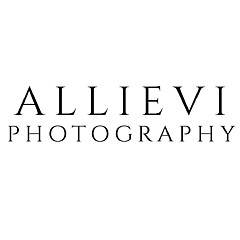Looking for design inspiration? Browse our curated collections!
9 Years Ago
Hi,
I just received two prints of two photographs of mine and I'm having an issue with one of the two:
What I see in the print is a noticeable banding in the upper blue/purplish area.
The image itself doesn't have such banding and is printing OK on my Epson 2100.
Has anyone ever experienced something similar, especially in large areas with color gradient ?
Reply Order
9 Years Ago
i don't order from here. you could complain to them so they can fix it. i can only assume that your color profile at home, works for you and your printer, but in reality it's bad?
---Mike Savad
9 Years Ago
I've experienced the same issue at a different lab. I believe blue gradients are notorious for that problem. It gets more prominent with increased size of the print. Unfortunately I have not found a solution to fix it.
9 Years Ago
Hi Mike,
thanks for the reply.
Really can't say. I edit everything in ProPhoto profile and convert to sRGB when submitting the file, since there are no requirements or profiles that we can download use to softproof at home. Plus the other photo I ordered doesn't have this issue (though it doesn't have such a color gradient in it so maybe it is a bit more disguised).
I had similar issues at home in the past with my Epson but they were head problems (head not clean) or driver problems (printing in high speed mode).
BTW, where are you ordering from ?
9 Years Ago
Thanks Alexey.
From the FAQs: "If you're not happy with a purchase that you made on FineArtAmerica.com, for any reason, you can return it to us within 30 days of the order date. As soon as it arrives, we'll issue a full refund for the entire purchase price. Please note - Fine Art America does not reimburse the outgoing or return shipping charges unless the return is due to a defect in quality."
Maybe we should be given accurate profiles to convert to before we resort crunching things in sRGB....
9 Years Ago
Occasionally, on my own printer I will get banding when I get a clog. A cleaning cycle usually sorts it out quickly. Not sure if that would be the case with them or not but just an alternative reason to throw out there. In any case, it's something that should be noticed.
9 Years Ago
i would consider that a defect, you shouldn't have to pay for the shipping on that. technically speaking, they like aRGB better. that will give you more gamut, but it may look odd on sRGB screens.
---Mike Savad
9 Years Ago
Giovanni,
I opened the high-res viewer on your image and slightly titled my LCD screen backwards - I did see some very light banding in the gradients. Not knowing your full situation with regards to the other image, or what camera you may have used, I did find a useful Nikon article which may assist in accessing your problem. In short, they state banding can also be a camera problem. My experience is limited in this area, but the article also states banding can be exaggerated in larger prints. What size do you print at home versus what size did you order?
I hope this helps.
http://bit.ly/UR4Jp5
9 Years Ago
Hi Carolyn,
no, it has been edited in ProPhoto.
Mike, we should be clearly instructed somewhere on here...
9 Years Ago
I don't know what software you use, but when I see this with Lr, it's usually due to 3 things: too strong Vibrance, too much Vignette and/or too much Clarity. Backing off on the Vibrance and upping Saturation will usually help on my vibrantly colored images. Do you know if FAA lab corrects our images? They shouldn't be, but that also can be the reason.
9 Years Ago
Hi Jeffrey,
thanks for the link. I know what you are talking about but isn't a camera issue (if the problem is in the file I should see it here on my Epson, unless something else cancels that out...).
I'm printing the same size at home (16"x10"). I inspected the monitor again but can't see banding: are you on a profiled/calibrated monitor ? (I calibrated mine last week).
9 Years Ago
Hi Prints of Italy,
I don't know if FAA corrects our image. What I know for sure is that I edit in ProPhoto (which is a pretty large color space) and then the printing machines shrinks that to whatever profile they're using for their inks/paper (a smaller gamut anyway). If we could access those profiles to softproof our images we would be able to keep a strict eye over the vibrance/saturation and be warned when we overdo those. Really this isn't the case. The banding has a regular pattern that goes top to bottom in a VERY regular way (every half an inch or so) and this is NOT a profile issue. The pattern is too regular, with horizontal stripes that repeat themselves...clearly a printer head thing....
9 Years Ago
Giovanni,
What I see on the high-res viewer may be gradients in the clouds versus banding. It's faint and very light. Yes, my machine is calibrated. I found something in the FAQ that may/may not be applicable. Understanding you submitted the correct colour space, I am wondering if your choice of ProPhoto has anything to do with it? Over to you to determine. I hope you get this sorted.
You should use one of the following color spaces:
sRGB
Adobe RGB
We do not support CMYK or ProPhoto.
9 Years Ago
We do not print in ProPhoto and it will cause some issues in prints from what I understand
That is why it says Adobe RGB or sRGB only, as Jeff points out
9 Years Ago
Giovanni,
If you're seeing banding and it's symmetrical across the entire print, that's the printer.
If it's "bowed" and follows the arc of the sunset,then that's created,as mentioned in editing and satruation,vibrance and a few other adjustments can create that.
I wouldn't kepp using ProPhoto if you are going to continue to upload images here,especially sky images,
Rich
9 Years Ago
Banding is a really tough problem to deal with. It shows up in skies or other areas that have color gradients with no other detail. Editing in ProPhoto is desired because it gives you the widest color gamut to work in. More often than not you won't see banding in an image being worked in ProPhoto. However, its the conversion to aRGB or sRGB that in part causes the banding. You're reducing the color gamut and throwing out data in the conversion. That's usually not an issue where there are distinct changes in colors, like a red car against a black background. In this case the gradient turns into more distinct bands of color.
The other issue is conversion from a 16 bit file to an 8 bit file. 65,536 possible values for each color channel versus 256 possible values for each color channel.
Some light reading:
http://www.luminous-landscape.com/tutorials/prophoto-rgb.shtml
http://www.naturephotographers.net/articles1203/mh1203-1.html
http://www.photoshopessentials.com/essentials/16-bit/
(About half way down in this post there is a great example of why banding occurs in 8 bit files)
9 Years Ago
Isabella,
I understand you don't print in ProPhoto and in fact the image has been converted to sRGB before uploading it. ProPhoto is the WORKING color space it has been edited into.
ProPhoto is one of the most used color space by photographer and is safe using it. I've been using it for years without any issues so far.
Rich,
exactly what you say: the stripes are perfectly horizontal across the print and not bowed, which I know would be the sign of another type of banding (i.e.pushing adjustment way too far, working in 8 bit mode)
Chuck,
I never had issues before when converting to sRGB (I would see that on my monitor too) and as I said to Rich, the banding I see is best described as perfectly horizontal stripes, something not attributable to incorrect profile usage. Furthermore, as I said, there isn't such artifact in the print I'm making here so it isn't definitely one of the issues you linked.
Anyway I just came back from a local lab and made a print of the same file and size. Guess what ? No banding/striping. Yes, they make chemical prints with a Noritsu machine thus isn't a 100% fair comparison but if the file was flawed I expected to see that in their print too.
I'll keep you posted as I further investigate with the FAA support.
9 Years Ago
Giovanni,
I found this - perhaps it will assist in narrowing down the issue. I realise we can only submit 8-bit files here. I'm wondering if some anomaly occurred when you converted from ProPhoto to sRGB. Are you printing from 16-bit, or 8-bit at home?
ProPhoto RGB -- This color space was developed by Kodak, with an extremely large gamut designed for use with photographs. ProPhoto RGB should be used with 16-bit depth due to the posturization and banding issues that it can create if used with 8-bit depth. While this one has some of the widest ranges of color available, I caution it's use outside of a controlled environment of people who expect to receive a file with this profile attached.
And this...
Converting between working profiles (i.e. from ProPhotoRGB to AdobeRGB) can only be done using relative colorimetric rendering intent (because there is no perceptual intent in matrix profiles, at least in V2 profiles) so special care has to be made for any color that is out of the gamut of the destination profile.
9 Years Ago
Hi Jeffrey,
thank you for your inputs. It's definitely not a profile thing. Stripes are too "intelligent", running in a very repeatable and geometrical pattern with a constant height: it is a head print thing!
The banding that would be visible (posterization) with profile and bit depth issues would be of a "bowing" nature, not my case.
Again: no issues at home or in a professional local lab with the same size/setting/bit depth/profile.
9 Years Ago
Just a quick follow-up.
I just received the re-print from FAA and it looks gorgeous. Kudos to FAA for quick addressing the issue!
9 Years Ago
Maybe this helps: http://neilvn.com/tangents/post-processing-workflow-removing-color-banding-in-photos/?utm_source=feedburner&utm_medium=feed&utm_campaign=Feed%3A+tangentsblog+%28Neilvn.com+-+tangents%29
Another way I go with my pictures, if I have this problem: Purposely add a little grain.
9 Years Ago
Colin,
it wasn't a problem with the file since they used the same to re-print the photo.
Yes, I routinely add noise to my files since I switched to digital (OMG, that was 15 years ago!). The prints looks less....digital.
9 Years Ago
I thought I'd post a link to an article by Andrew Rodney about the color space that Adobe uses in Lightroom and Adobe Camera Raw. It's a form of ProPhoto RGB called Melissa RGB. There's a lot of good information in the article for those just starting out and the more experience with regard to colorspace and color management.
http://www.ppmag.com/reviews/200701_rodneycm.pdf