Looking for design inspiration? Browse our curated collections!
9 Years Ago
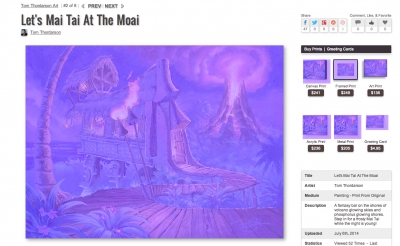
I have gotten numerous potential buyers contact me on Facebook asking why all my images are "purple". I uploaded them as regular Jpegs, 300 dpi, under 25 megs. I have never had this issue on other sites where I am published. It seems to be people on Google Chrome that this purple thing happens when they try to view my work on faa. . Anyone know what is causing this? Really could used some help. example attached
Thanks! ~Tom Thordarson
Reply Order
9 Years Ago
Tom I am unable to see any of your artwork. I'm only able to see titles. I'm using Firefox at the moment
9 Years Ago
Still on Mozilla Firefox, I just took another peek and now your uploads are viewable..unfortunately with a very Barney tint :(
9 Years Ago
Viewing on Safari and they look normal...that's really strange. I don't get the purple effect.
9 Years Ago
as said RGB - but it looks pretty funkadelic like that, you might try leaving that one and sending a correct one. for those who love purple.
---Mike Savad
9 Years Ago
Welcome Tom, you may have fixed the glitch but all your gallery's appear working ok and the images, though I did not it took forever for the server to display them., nice work and good luck to you.
9 Years Ago
Welcome! I don't know why some browsers are doing that, but I just wanted to say that your portfolio is amazing! I look forward to seeing more of your work (not in purple.)
9 Years Ago
As Jeffery says, we do not accept CMYK and it will do this
Change to RGB or sRGB
----------------------------
Community Manager (and lovable Tech Support gal)
IMPORTANT AND HELPFUL LINKS BELOW
Critique V Pat On Back - Difference In Asking | YOUR Print Quality - Sale Issue? HELP IS HERE | Discussion Rules | Member Written Tutorials | Why Isn't My Art On The First Page Of The Search?
9 Years Ago
yes, they are all purple to me. Were you listening to 'Purple rain" when you upload theses?
9 Years Ago
I see purple too (Firefox) - except for the phone case sample thumbnail, which seems to be correct.
9 Years Ago
Thanks all! I am aware of the site not accepting CMYK color files. All my files are saved in RGB format. These are high res. scan files created and used formerly by my Publisher's printing resources in Hawaii. Took the master files, reduced the sizes, holding a 300 dpi res., so they met the max size limits. I did this using photoshop CS6. I made sure these were set in RGB..even re-formatted some twice to make sure, looking that they were set to save in RGB. All of these same file types have been used by sites and Gallery pages in past with no issues, so this is a first as to this problem. It has to be something other than the Color format.
Thanks for the great feedback! There is nothing like fellow artists to share ideas with! This is the first I have reached out to control my own publishing. I will be launching a website soon, and am hoping this to be a good resource to cover printing and product for me. It's a side thing for me to publish this fine art "fun stuff". My regular job keeps me busy as hell with being creative, but I really want to have a way to keep the stuff rolling here with my work that I do for my enjoyment. Hoping to solve this "purple mystery"! lol
Leah Saulnier The Painting Maniac
9 Years Ago
wonderful work Tom, I have a similar sense of humor in my work like yours :)
9 Years Ago
Weird, when I look at your work with Safari at home, they look normal. Now on my work computer using Firefox, they are purple.
9 Years Ago
Maybe this might explain why the browsers are seeing the colors differently. http://petapixel.com/2012/06/25/is-your-browser-color-managed/ This article talks about embedding the color profile in the file if it is going to used on the web. This might be a choice in the software you used to resample your images before you uploaded? When I view your artwork in chrome its purple but in Explorer they are fine.
9 Years Ago
Since you don't have a whole lot up yet, maybe copy all the keywords and such to notepad or whatever, delete all and start over - see if it was just a glitch when you uploaded.
9 Years Ago
For me, on FireFox all are purple tho they do look kewl and on Safari all are normal. Viewing on 27" iMac OS X 10.6.8
9 Years Ago
I have not gotten further help/suggestions from fineartAmerica since I replied that the trouble isn't RGB . I have some images working when I saved the same files as gifs…however, still, part of the images in the products options are purple. Not crazy about the help I am receiving so far from this printing Company. I need to talk to an administrator that can help me work this issue through promptly. This is very seriously frustrating!
9 Years Ago
what program are you saving these in? and what is the color profile that the program may be trying to insert? like it may be set for your screen when it was saved.
---Mike Savad
9 Years Ago
I am support and the answer is most likely that your color profile is changed. However you say it is not so I sent it to Sean to see if he knows of another reason. Everytime we have had this it has been something like saving a profile for something we do not use, like prophoto or there was another recently for a different site.
Unfortunately you are now waiting for Sean and it is now the weekend
9 Years Ago
Thanks Abbie. I am re-sampling the color scans and did research on my own online. I saved in sRGB, using photshop CS6 and it is helping, yet not perfect yet. If sean can let me know what his thoughts are on Monday, that is great! In the mean time, I will play around with this and see what happens.
9 Years Ago
I looked at one of the purple-hued ones and it was saved with the following embedded color-profile:
"PowerPhase2FX - TG1, tungsten"
It needs to be either Adobe RGB or sRGB. I'm guessing that color profile is related to some hardware (i.e. scanner or camera) that captured the image? Either way, you'll have issues on this site (well the web in general) if you don't use one of the above profiles.


