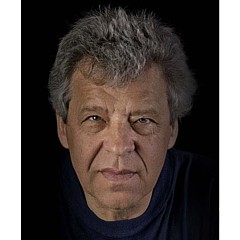Looking for design inspiration? Browse our curated collections!
10 Years Ago
Topaz Labs is currently offering a 50% discount on their DeNoise 5 (Noise Reduction) plugin. The special price is only $39.99 instead of regular $79.99 which is a great value for possibly the best noise reduction program. The current promotion runs from Mar 11 to Mar 31, 2014. To buy it at the reduced rate, use my referral link below:
http://www.topazlabs.com/aff/idevaffiliate.php?id=861&url=http://www.topazlabs.com/denoise
and enter "mardenoise" as the 50% discount code
Les Palenik
Blog: http://advantica.wordpress.com
Reply Order
10 Years Ago
I posted a short review of Topaz DeNoise 5 with some examples on my blogsite
http://advantica.wordpress.com/2014/03/11/topaz-denoise-5-50-sale-until-march-31-2014/
http://www.topazlabs.com/861.html
Les Palenik
Blog: http://advantica.wordpress.com
10 Years Ago
Good review, Les. Gonna have to wait till the end of the month, but probably gonna get it (at the discount of course). :)
Thanks!
10 Years Ago
I checked out the blog last night Les, great job. I've have Topaz since last year and it is awesome for noise and other things. My only other experience for noise is LR4, which is good, but Topaz is better by far, at least for my needs. I did get the suite, it went on sale for July 4th last year.
10 Years Ago
I won the Topaz bundle in a photo contest - it saved a $300 print order for me here so it is well worth it!
10 Years Ago
Thank you for posting the discount :)
I use Dfine 2 from the Nik software package. How does Topaz compare? Is it superior or about the same?
10 Years Ago
Georgia, I used the trials for both the Dfine and Denoise plugins. I much preferred the Denoise product and ended up buying it. In fact, I bought the entire Topaz bundle at only a 25% discount because I wanted to own all of the plugins as soon as possible!
10 Years Ago
Georgia,
NIK Dfine works quite well for large noisy areas, like sky or water (basically, it blurs those areas), but as it is blurring the image, it destroys also the fine details and edges.
Topaz DeNoise employs a different method, so it preserves the details and edges - even in underexposed images. That means that in a pinch you could underexpose some photos, gain 1 or 2 stops of light, and still recover it in DeNoise program. I have both NIK Dfine and Topaz Denoise. I started with NIK which worked fine for some images, but I noticed that I was losing some details, so then I had to mask the Dfine layer in Photoshop and erase some of the blurring. It was a lot of extra work, and even so, some of the small details were lost forever. Now I use mainly Topaz which is only one step in my work-flow, saving me a lot of time during post-processing. Depending on the type of image, you select the most appropriate preset, which is just one-click. Or you can try 2-3 different presets, and evaluate which is the most suitable. It works really well. This is their 5th version, so there is a lot of work and expertise behind the pretty interface.
In summary, both programs are about equally quick and clean up the noise quite well, but Topaz DeNoise retains more details. It's quite noticeable.
If you send your files for printing, to stock agencies or to publishers, it's well worth the money. Now at half price, it's a really good deal.
Les
Link for Topaz DeNoise
My blog site
10 Years Ago
Thanks so much for the explanation Les. I'm definitely going to try that out.
Thanks too for your input Carol.
10 Years Ago
I've just been trying it out. It's awesome and far superior to Dfine. Thank you for posting this Les :)
10 Years Ago
I've just been trying it out. It's awesome and far superior to Dfine. Thank you for posting this Les :)
10 Years Ago
Well... I'll be hornswoggled! I have sworn by Nik dFine for years, but this looks like it might do a better job.
It's close because I never de-noise an entire image. Instead, using layers and masks I brush different levels into different areas using dFine.
But still, this plugin affords better control over specific types of noise.
Purchased it last night and just used it for the first time. On the first image I was impressed!
Thanks for the heads-up!
10 Years Ago
Thanks for the code. Like an idiot I have bought Topaz filters one by one. I should have bought the suite but this is a great denoise tool and worth the money.
10 Years Ago
John,
if you already have some Topaz plugins,
you can still buy the complete suite (with 20% discount using the link below), and in addition, they will also give you some credit for your existing plugins, so the effective bundle discount may come to 25-35%.
Link for Topaz single plugin or a complete bundle
Les
10 Years Ago
If you watch any of the free Topaz Labs 1 hour webinars (about 2 or 3 per week) you will be given a discount code at the end of the webinar for 30% off all products for the next 3 days and you could even win a complete suite of products. You get the discount code just by registering for any webinar, you don't have to attend they will email the discount code to you later. Their webinars are excellent by the way! Their webinar schedule is at http://www.topazlabs.com/webinars/
If you find that this information saves you money and if you do decide to purchase any of their products (with or without the discount code) use this link as I highly recommend Topaz Labs plugins and I am one of their affiliates. Link to use: http://www.topazlabs.com/273-2-1-9.html
Cheers!
10 Years Ago
Les,
I want to thank you for your information here! I bought Topaz Simplify4 the last month, and just now got the DeNoise plugin with the discount for March. Both work great, and the DeNoise is excellent! I am glad I could get them for the discount price.
Thanks again for sharing your information in this thread!
All the best
- Gabriele
10 Years Ago
Thanks for the link. I also got the Simplify last month when it was on sale, and plan to get the denoise later this month.
10 Years Ago
@Les
"if you already have some Topaz plugins,
you can still buy the complete suite (with 20% discount using the link below), and in addition, they will also give you some credit for your existing plugins, so the effective bundle discount may come to 25-35%."
Thanks, Les, but their offer (the math) didn't look too attractive:
- I purchased 3 plugins
- the discount price offered me was $289.99
- That's $90 off
- A 20% discount off the full price of $379.99 would be $76
- which means the credit given for my 3 purchases is $14
- or $4.67 per plugin
Now, I ain't no cluck. I don't expect a full purchase price credit for each of the 3 plugins I purchased.
But a measly $4.67 per plugin Isn't what I would expect for my purchases and loyalty to Topaz either.
So I think I will pass on the bundle offer.
10 Years Ago
Dan, thanks for letting me know. Indeed, $14 credit for three existing plugins is way too low.
If anybody is thinking about the full Topaz bundle, please, contact me directly, and I'll help to get you a better deal.
Les
10 Years Ago
I'm trying it for the first time today and can't find a way to paint selectively rather than applying DeNoise to the whole image. What am I missing?
10 Years Ago
@Kathleen, that's one of the downsides to the software. Although it is a really great program, the only way I can find to do it selectively is to use it on a layer in Photoshop and then use a mask.
10 Years Ago
Thanks for the clarification, Loree. I don't know why I was under the impression that it could be painted on like Nik. Wonder if they'd issue a refund or if I should just suck it up and do the masking. Guess Nik spoiled me.
10 Years Ago
Kathleen, to use your own words: "suck it up" but for a reason.
I have used Nik dFine for years. Since getting the topaz noise thing, I have tested it extensively. It is better than dfine. It only takes 10 seconds to select all, paste and create a mask. Well worth the time.
10 Years Ago
I would say that masking DeNoise effects on a separate layer is not that much different from painting noise reduction in NIK Dfine2.
But I find that if an image needs a good dose of noise reduction, it needs it everywhere, so I hardly ever apply selective treatment.
10 Years Ago
I have to agree with Dan. The Topaz plugin does a better job in most cases. I've still come across a few where Nik did a better job. It's great to have both. And yes, all the Nik plugin does is create a new layer and mask automatically, but it's really the same result in the end.
10 Years Ago
I guess I didn't explain well. Yes, Nik automatically creates a mask layer, but I generally only apply Dfine or any of the other Nik filters to portions of the image via the brush tool. I find it much easier to control the brush to add the effect than use the brush to remove the effect from the layer mask. I get that it's the same process, in reverse. Also, if the DeNoise interface provided a side-by-side windows to compare the original vs. the effect, it would be easier to fine tune the effect.
10 Years Ago
@Kathleen, just use the bucket to fill the mask with black. Then, when you paint with white, you are applying the noise reduction selectively.
On the other hand, if you only want to remove it from a small part of the image, then keep the mask white and paint it in with black where you want the filter removed.
You can do it whichever way is easier for you and best for the image. :-)
As for side-by-side, I don't think you can, but there is that button at the top for "original" vs. "processed." And, if you use the mask layer as described above, you can turn the visibility of the layer on and off to see the changes.
10 Years Ago
Played around with the program a bit last night, and so far am thoroughly impressed. Once I get used to the buttons/sliders/presets it should be smooth sailing. I like the program far better than the PS CS5 / LR3 method I've been using for so long.
10 Years Ago
Good to hear that you like it, Greg!
I find that if the image was shot at relatively low ISO value (100-400), a gentle noise reduction in LR works just fine, and it saves me a trip to Topaz DeNoise, but if it was shot at high ISO, I don't touch it all in LR, and take it directly to Topaz Denoise, using the Moderate or Strong presets.
Link for Topaz DeNoise
10 Years Ago
Yep, have used the Light and Moderate settings so far for a couple of older shots that contained some noise in the sky. Works great! :)