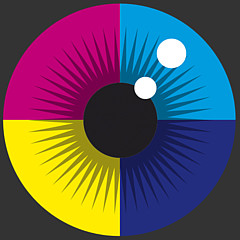Looking for design inspiration? Browse our curated collections!
10 Years Ago
I'm adding to something that was recently posted here
http://fineartamerica.com/showmessages.php?messageid=816392
Firstly, I should say, I'm not an expert, nor do I have a business page on Pinterest. So there may well be a diffrent structure for those type of pages, but I do like to create and use my boards, to try and help promote the work I create with selling in mind.
So, I did a test this morning, and created my own
http://www.pinterest.com/ifourdezign/fine-art-america-pixelcom-artists/ -
which I plan to use to feature artists being pinned across the Pinterest ethos that are featured on Fine Art America. However, this morning when taking this task to hand, a few things surprised me. The lack of self promotion by some artists is quite shocking.
Here are a few classic examples of the types of descriptions I came across this morning, from a Pinterest search of work by FAA artists.
----------------------------------------
- ... (Yes it was just that.)
- Me and my cat in the garden, painted 2011
- My work on my website
- My new oil painting
- Fine Art America (I actually lost track the number of paintings and photos with nothing more than this on them!)
- Dog in watercolour
- Posted by someone on Fine art America, don't know their name.
---------------------------------------
Anyway, you get my point.
I personally skipped and bypassed featuring SO many artists, (and there were some incredible pieces available in the searches). But, I personally refuse to pin folks who, for whatever reason, cannot take a moment to credit themselves or their work correctly.
What some folks creating Pinterest boards don't seem to understand is, that when you personalise your pins, they remain in that state unless someone re-edits them. (Which is the subject of another discussion - I personally feel the creator of the original pin should be the only person who can edit that pin!).
For example if I post - 'Pretty picture of Joe' - summer of 2004
What exactly does it tell me? Tbh, very little. Yes, the source of the link may well go back to the FAA site, or your website on FAA, but in terms of speed glancing, most of us probably spend about 2 secs looking at something. I don't have the time to go back to every source, unless that person's work is of real interest to me. And what you need to consider is that often or not, it is NOT artists who are repinning your work - it can just be the casual passer-by.
So, perhaps if you post something like - 'Pretty Picture of Joe' - by ©JohnDoe 2013 - featured on Fine Art America - (even put the price on it), it might just make all the difference. You would think it obvious, yet folks just don't seem to do it.
Why should it concern me? - Tbh, my own concern is my own work, but maybe my paranoia about such things derives from my years in publishing and advertising. I had it drummed into me to credit sources at every opportunity. So if this means crediting yourself to help promote your own work, then surely it is a no brainer?
I am more than happy to help promote the work of other artists where I can, so long as it works both ways. But, what I cannot do, is that work for you. If folks want to be seen, then at least try to source yourselves and your work efficiently — it all helps YOU. :D
RE: Using Pinterest on here - Tbh this is a personal matter. Some of you do, some of you don't. I personally don't allow others to Pin work from here for all of the above reasons alone, I trust myself first and foremost! - I like to be in control of l how I source and label my own work. That said, what, I can't be in control of, is how those pins maybe used once they have entered the ethos.
That said, I will feel a hell of a lot better, if I know they have left me, sourced in an efficient way, that will hopefully work to my advantage! :D
Here's the board once again should you wish to follow
http://www.pinterest.com/ifourdezign/fine-art-america-pixelcom-artists/
- But I won't feature anyone not crediting themselves with at least a name of the work and artist.
Happy sharing :)
— ifourdezign
PS: I wrote this post once, hit the button then lost the lot. I'm doing my best to remain smiling ... Note to self: SAVE OFTEN! >_<
Reply Order
10 Years Ago
Hi guys, sorry I feel like I'm neglecting the questions but really trying to get my head down with new work.
Marilyn,
I'm not sure if Dennis's reply has helped. YOU MUST activate the Pin It Button in Behind the scenes if you want to pin your pictures to your board.
What I tend to do is, if I want to pin something specific myself, I activate my Pin it momentarily, just so I can get pinterest to see it. Then I pin it, into the correct board, name it and credit myself etc (Which I have to do if in a web browser like Firefox because it doesn't automatically include the details unlike an iphone). I then come back to FAA, deactivate the pinning button - I mentioned I do this because I don't want people pinning from my FAA.
Then I go back into Pinterest, open my AW site here on FAA and change the URL link to read from my AW site instead. I don't know whether that impacts on a search, it may well do, but either way I know that it is always returning to my page.
Bradford - Well done!! :D I will definitely check to see if you are in my FAA Board as well.
http://www.pinterest.com/ifourdezign/fine-art-america-pixelcom-artists/
10 Years Ago
I pinned my own image to my Florida Cruise ships board yesterday and it sold today. Probably just a coincidence, but even if it is just good luck I am sold on pinning now.
http://www.pinterest.com/bradmartin321/
Roger- I was able to click through from your Monarch into FAA. I also gave it a like on Pinterest.
10 Years Ago
Marilyn -- the *only* way to pin images to your Pinterest board is by the Pinterest button on a web page. Here's an example of a page with buttons for various social media, including Pinterest, near the top right corner under "Share":
http://fineartamerica.com/featured/red-crow-reach-chris-riley.html
Clicking the button doesn't move any files. It just adds a bit of code to you Pinterest board, making a *link* to the main image on the page.
10 Years Ago
Several good points, I think, in this article "The 10 Commandments of Using Pinterest for Business".
http://www.amyporterfield.com/2012/06/the-10-commandments-of-using-pinterest-for-business/
10 Years Ago
Thanks for this thread.
I've been getting into this internet peddling very reluctantly..after many,many years selling face to face.
Anyway..
I had thought that simply clicking on "fineartamerica.com" under my work shown on my "Fine Art America " Pinterest board, will bring the viewer to my work on Fine Art America.
I now know that, that is NOT the case.
BUT
It IS the case, with my Zazzle board!!
Isn't this the fault of Fine Art America??
Hopefully,...this is my Pinterest page:...http://www.pinterest.com/feralcoot/
10 Years Ago
Ok,my question is how do I get my images from FAA to the board.I have no problems uploading from my computer but of course I don't want to do that. I tried to copy & paste the link to my images but when I place my mouse over the link & high light it I see no option to copy.
10 Years Ago
Thanks for pinning some of my photographs...I just happened to drop in minutes after you pinned them. Cute shot of your squirrel!
10 Years Ago
Peggy included some of your pins! Love the squirrels :D I have my own cheeky chappy visit daily :D
http://ifour-dezign.artistwebsites.com/featured/caught-in-the-act-ifourdezign.html
I hear you Dan - which if I'm honest is WHY I don't follow a lot of folks boards. I prefer to just pin randomly.
10 Years Ago
Marilyn - Dennis has pretty much answered what I would say.
In Laymans
1: Create a Pinterest account. Business or Personal (I only have personal, so can't advise on business)
2: Create a board
3: Call it something folks will be able to search for
Advice: My artwork is fine, but if you want to appear in searchs, make it generic. If you want someone to search for your artwork that is from Fine Art America I suggest you include Fine Art America in the name of your board - This helps people, like myself, who already have a large number of pins on the board search for new users
4: Pin artwork from Fine Art America
Advice: You can ONLY do this if you have your Pinterest button activated. (To do this make sure you go to behind the scenes here on FAA)
You can also only pin the work of others if they have their's activated. Note: Some folks don't like others pinning their work from FAA to pinterest. (Me included - reasons I'm a control freak who likes to manage my own promotion - however, you can pin MY artwork from MY Pinterest boards)
5: Pin artwork from other boards and users on Pinterest.
Advice: To do this YOU DO NOT HAVE TO BE FOLLOWING THEM.
You have a choice. ~ You can either follow ALL the boards a person has / or you can follow just specific boards / or you can just randomly search and don't follow anyone at all!
There is already a lot of artwork on Pinterest, and the same paintings can often show up in several different boards. If for example you type in search Fine Art America, you will see the pins of all artists who have used that name in either descriptions or boards showing their work.
6: Promoting yourself effectively. - My very first few posts explains this in detail. But in laymans. Label ALL your work with your OWN name and make sure all work is labelled as it appears here on FAA. That way you won't have any confusions on what piece the artist is promoting. Lenghty descriptions are ineffective. Noone reads them. All they want is a name and a title and maybe some #Hashtags
Examples that may work:
Lovely Big Blue Bird - ©Joe Public 2013 #Painting #Bird #Acrylic #FAA
Lovely Big Blue Bird by Joe Public - For more of my work visit Fine Art America.
You don't need huge long lengthy pins. Punchy, quick descriptions are better! People will see what your pics are about on the FAA site.
And this is an example of what an iphone pin when pinning from FAA to a Pinterest board will look like
Lovely Big Blue Bird by Joe Public - Lovely Big Blue Bird Fine Art Prints and Posters for Sale
Feel free to ask anything more. Trust me, I have the same problems using Tumblr, and would happily hire a PA to do that for me :D
Lastly - can I just say, that if you do enjoy pinning the work of other FAA artists, be considerate as to how you promote them. A lot of people keep giving me links to their pinterest accounts and I note that they often promote their own work far better than they promote the work of their fellow FAA artists on their boards.
— Promote others, as you yourself expect to be promoted.
10 Years Ago
Thanks for sharing all the advice on this thread. I joined a few weeks ago, just before reading this thread, so I'll have to go back and edit some of my pins. Here I am ~ http://www.pinterest.com/funnature/
10 Years Ago
Marilyn -- Go to the FAA page that shows the single artwork you want to pin. Find the little Pinterest button, (alonsgside Twitter, Facebook, etc) and click on it.
If you have any boards set up on Pinterest, it will give you the option to choose which board you want the image pinned in. If you don't, it will (I think) ask you to type in a new board name.
That's it! You can change the description from your Pinterest page. I try to make sure the work's title and artist are mentioned at top, as ifourdesign has suggested, and sometimes the media used if that's unclear.
Dennis
10 Years Ago
You are not a Moron, I don't understand it either but because of this blog, I have just joined and am reading all about it....guess that is what you need to do as well....just read the tutorial ....if all else fails...do what I'm gonna do....ask my son...LOL
10 Years Ago
Ok,I guess I am a Moran because I don't understand this pin thing.How do you get your photos from FAA to show up.Is there some type of instructions or a tutorial on how to get started?
Thanks!
10 Years Ago
Thank you so much for this, you will be surprised at how much people on FAA don't know what they are doing....me included. I haven't a clue, just know to load my pics on the site and I have a link to FB which I'm not sure I did correctly, since I wasn't a FBooker until I joined FAA. I get emails asking what to do...I haven't a clue. I appreciate your time in explaining what to do. I will have to join Pinterest. Thank you so much!
10 Years Ago
Just a heads up on captions: When the capital letter copyright warnings, aggressive repin instructions and string of bold letter hashtag codes take up more space than the image, it doesn't make me want to look more, it makes me click away from that board as fast as possible.
As far as wording goes, when in doubt, leave it out. I "unfollowed" one of my favorite FAA photographers yesterday. It pained me to do it, but her captions just kept getting longer and longer.
Why pin an image that needs reams of explanation?
Dan Turner
Dan Turner Fine Art
Dan Turner's Seven Keys to Selling Art Online
To Enjoy Dan Turner's Pinterest Boards, Click Here
10 Years Ago
Hi Ryan - OK the obvious is you don't include your own name on any pins. (Don't worry - I do it too without thinking at times!)
What you have to bear in mind is that once someone else pins your pin, it shows the description exactly as you have written it - so it won't automatically show you as being the owner of the work, unless someone actually bothers to click on the link or the picture.
Here - let me show you an example of one of my art boards. This doesn't have to be followed religiously, but it is an ideal way to make sure folks don't forget who is creating the work.
http://www.pinterest.com/ifourdezign/ifourdezign-art-prints-mugs/
If you note, the ones in particular that are Fine Art America/my AW pins, I keep them the same. (I have become a little lazy on a few of the others)
As long as it has two key things you should be fine, Your Name and Artwork name. Anything else is entirely down to you. :) Hope that helps
I will also happily include them into my FAA board if you are happy to have them pinned there.
10 Years Ago
Ifourdezign,
Thank you for posting about this. I have just started using Pinterest and do not know much about it. I have gone back thru my pins and did the link back to my personal page and added descriptions to them as well. I have seen more traffic from this and hope it will bring me a sale. If you a chance please take a look at my pins and see if you have any other suggestions on how to improve or promote.
http://www.pinterest.com/ryanb417art/ryan-burtons-art/
Thank you,
Ryan Burton
10 Years Ago
Hi Dennis - The crediting issue is a pain. I've also noted (and this is now where I do most of my FAA pinning from) that my iphone credits and names artists correctly without little effort. Yet, try and do the same thing from the web browsers and you will end up spending time having to manually type in artists credentials. Which in itself can cause issues.
However, I think folks are making far bigger deal about this than is really necessary. I can only refer to my own boards, but I am on Pinterest simply because I enjoy using it. I like that I don't always have to communicate verbally with everyone for folks to see decent art. I just pin what I enjoy and what I think others may enjoy. I've not got some 'lets see how many pins I can get on my board agenda' (like has been suggested already). All I aim to do is generate a bit of traffic and get other artists seeing others artists artwork.
It's really that simple.
Just to add to this I should say that I have actually started to pin most work direct from Pins on FAA and not off Pinterest. Largely, so I can confirm the artwork is live, (there is a lot on Pinterest that isn't!) I credit correctly and the pin descriptions are kept to a minimum.
Therefore, how you label them on your own boards is your own affair. If you are really particular about how your work is credited, then I would suggest you turn your Pinterest off on FAA, or add the (Please do not edit, or repin uncredited - like I do on mine) In most instances the only thing I add to my pins is a #Hashtag.
10 Years Ago
@ ifourdezign -- Thanks for your contribution here. I've just joined Pinterest and am enjoying it. I tried to participate in the Pinterest promotion-sharing thread, but soon gave up pinning. I see now that the points you are making are valid. I'm not going to check through several clicks to make sure it's the right person's image, and connected to the proper FAA page, when that search too often ends up a lot more time-consuming than it should be.
Some of my works are pinned from Society6. Those pins have a credit, and lowest price, added automatically -- which cannot be edited. It's part of the image package. At least this solves the problem of proper accreditation being vulnerable to editing out by whoever else pins it. I think it's a smart move, on balance, even though it involves repetition since Pinterest requires a description provided by the original pinner. I'm not sure how best to deal with that, as yet, but it does sort of "force" you to provide some additional info (or just a "." placeholder if you want it blank.)
http://www.pinterest.com/denniscarlyle/
Dennis
10 Years Ago
Paul Gulliver Just followed your Transport Gallery, REALLY LIKE IT, have been following Aircraft since 1934, during WWII made solid wood models painted black for AC identification. Began using MS Flight Sim with Version1 now up to V10. According to my log have over 186,000 hours in real time. Usually with the KingAir or Waco in Alaska. Was surprised to see all my favorite WWII aircraft.... Tried to PIN some to my folder, but Pinterest Blocked them, because of comments. Believe it is due to the Web Links you have in them.
IT might just be, if you put a Widget on your website, and pinned them from there like we do from FAA, it would not show in a comment, but if someone clicks, it would take them to your website...
But, PINNED some anyway, just went to your web page on FAA, and pinned them. 8-)
10 Years Ago
Maggy Vlazny Its not possible to PIN to anyone's board, unless they invite you. Each persons board, is for what they enjoy. If anyone could pin to it, there would be tons of stuff they would not like, and it would be boring. On your own board, you create like galleries, to hold different types of photos or information that YOU like. You make one of them, for FAA artists. Usually if you click the P in a circle under your images, then you pin them to your board under the different categories or all in one your choice. If you have a twitter account, then you can at the same time with the twitter box checked, pin yours to twitter at the same time. (Don't do too many close together or they can consider it spamming.)
In the Pinterest Group link above, you pin them to YOUR board created for Fine Art America members or any other you choose.
They others will pin you to their boards. Then when people visit their boards, if they see your work, and click on it, it takes them to your FAA page with that piece, and possibly a sale.
10 Years Ago
Hi guys, not been around here much since 2013. Busy trying to get new work out for the start of 2014 (although I failed miserably on two deadlines!)
Still pinning on mine, and still gaining followers, so feel free to be nosey still.
http://www.pinterest.com/ifourdezign/fine-art-america-pixelcom-artists/

Big Skip
This is a very popular discussion with 139 responses. In order to help the page load faster and allow you to quickly read the most recent posts, we're only showing you the oldest 25 posts and the newest 25 posts. Everything in the middle has been skipped. Want to read the entire discussion? No problem: click here.
10 Years Ago
And very nice they are to Roy - but as they are I wouldn't bother to include them on my FAA board. Not that I am sure that worries you :)
And sorry to sound blunt. But they defeat what I am trying to encourage others to do - It's not that I don't like your work, on the contrary, I love your work, but your pins are designed for you and your board only.
However, noone makes the rules. We are all entitled to do as we please :)
10 Years Ago
This is my Pinterest site: http://www.pinterest.com/44rd44/my-fine-art-digital-abstracts/
I'm generally a minimalist when it comes to descriptions - for my abstracts they are superfluous. For the photographs - unless they are of some place that warrants it - where it is. As far as I've checked - opening the picture links it back to either the FAA or AW site where I pinned it from.
I have no problem with other people pinning my work - enjoy yourself. I see no reason, but that's me, to say that the work is by me when it's my page and I'm the one that pinned work to my pages.
10 Years Ago
Tbh Paul the fact that another user can edit your pin is a pain in the **s...
I don't like that what you put in your pin can be changed by someone else - I feel it is something that Pinterest need to look into.
However, this is WHY I am stressing to people that they need to consider how they label their pins - The more sloppy ones are likely to be edited, those with proper info are likely to remain as they are. Unfortunately I can't guarantee that someone isn't going to come along and change the info. Not sure why they would tbh.
I also am finding great use for these pins because unlike here on the site, it's just so easy to link to a piece of work - Favourite it or Vote, leave a comment and then come straight back out again and not have to search through only active files.
Just so you are aware, I have been checking those I am pinning and removed about 5 files earlier today that no longer seemed active. So check your pins are working before you post.
Samuel - I'm not sure if it takes a day of or two for your pins to get picked up - a little like here when google starts to log work - I'm afraid that is just hit and miss. Unless others know ways of it's inside workings. I can only tell you based on my own pins.
Another board I came across tonight had some lovely work in it and was begging to be promoted - but I refrained from pinning to it because the user had uploaded all their work from his or her own computer - I will only pin in my board what links to either a personal FAA website or FAA / pixels.
BTW...you can do the same with your smartphones as your art. I also apply the same principal to those as well.
10 Years Ago
Pinterest, never heard of it before... Will have to check it out.. Thanks for posting this..
10 Years Ago
By default, your comments in the description field are included in the repin. But if the repinner wants to, they can edit, replace or delete anything in the description before they pin it for good. They still have no access to the original source box' url, though.
10 Years Ago
Paul, if the repinner doesn't edit your caption it repins as you have it. But captions are editable. If an image I like comes with too much superfluous caption baggage, for instance, I will cut it back or eliminate it altogether.
Dan Turner
Dan Turner Fine Art
Dan Turner's Seven Keys to Selling Art Online
To Enjoy Dan Turner's Pinterest Boards, Click Here
10 Years Ago
Going back to the first post in this thread its mentioned about adding a good description and artist name, this seems to be ok on the original pin but when someone else comes along and re-pins your photo this info seems to be lost.
I've just started to re-organised my pins and created a "Transport" board here http://www.pinterest.com/paulgulliver/my-transport-gallery/ with what I believe to be suitable information but if someone repins a photo that comment doesn't get "repinned" - or have I done it incorrectly.
10 Years Ago
I have several boards on Pinterest. My photography board is here: http://www.pinterest.com/oddmetersam/my-photography-mostly-cars/
I've noticed that for my earliest works many of the links back to my FAA sales pages are broken. When I find those I click the edit icon and type in the correct url in the "Source" box, then save. At first, I was doing this in the description box but I think perhaps the source box embeds the url better and can't be edited by anyone else. So far, this has worked great on my own test click-throughs. I'm also systematically adding relevant hashtags in the descriptions, though I've noticed my own stuff doesn't show up in the searches....
So far, I've only been linking back to the FAA sales pages as I mentioned. Do you think it's better to link to our FAA-affiliated artist's website, instead?
10 Years Ago
Thank you ifourdezign. I have just signed up to Pinterest. I have previously tried the site for something else a few years ago but never really understood it all that well and gave up. With your helpful tips above, I have now rejoined for my photography and hopefully this time I will be a more active user for promoting myself and other artists on FAA.
10 Years Ago
I'd like to say TY to those of you who have followed in the last 24 hours. As I stated in my post yesterday - I'm not scoring brownie points here, just an artist trying to get Fine Art America artists a little more exposure. The idea is, if we all create boards for ourselves and to help promote FAA, it keeps us in the big circle of life!
Some more advice.
I did a few more searches last night, this time on Pixels.com. Tbh very few FAA artist show up - however if you simply include somewhere in your Pin description either Fine Art America and Pixels.com you will show up in the searches.
I had about 13 new followers checking boards yesterday, but there are still an awful lot of you out there I bypassed.
The notable error is coming from the fact that when you create your own board, you (logically think) "it's my board with my art in it, so I will just type stuff in it that is applicable to me" — And that's fine to, but as I have said, once someone else pins your work, it isn't quite so obvious to the other user, what it is they have actually pinned.
For the benefit of anyone who doen't use Pinterest, or is nervous about using it - here's a quick step guide.
1: Firstly get yourself an account and maybe use a name that others on other sites are familiar with. That way folks will find you with ease and know of you when they look you up!
2: Go & create your first board. (Secret Boards are also available if you have specific work you do not want to share with everyone! ie; Work in progress maybe?)
3: Label your board - Tbh this is your choice - I call all my 'artwork boards' by my name first so there is no confusion as to whose board it is and what it contains. ie: ©ifourdezign Art Prints etc..
You could just label one of your boards photography or Fine Art - but if you want to show up in searches for here, may I advise you type in the whole name - Fine Art America Artists or Artists I like on Fine Art America or Pixels.com Artists (Doesn't matter so long as you include the name)
3: Once you have your first board, you then want to create your first pin. EXCITING! :D
Go to either Fine Art America or Pixels.com website, and providing you have the Pinterest share button switched on, you can then pin the work you want to pin from there.
(A little tip - I go to my behind the scenes and do it just for the pics I want, then I remove again, so no one else other than me can pin my work - The only pinning I want to take place is on Pinterest itself!
4: The Pinterest webpage will then generate a small picture of your artwork within their website.
At this point you may get a few options of what you can pin - Some seem to like pinning canvas shots and framed print shots. Personally I just prefer a Watermarked flat picture.
(Now, I've read that folks are worried about theft. One of my largest pieces here on Pinterest is generated from a large 48 / 60 inch canvas, and at it's biggest, it is barely bigger than a postcard - I think no matter what, it is just a risk you take! - You could always post direct from your computer with a huge watermark over it, if you are really worried).
NB: You will NOT be able to post a link from your personal FAA website. If you try, it will show generate an error! (I will address this in a moment). So you must pin from Fine Art America's website / Pixels.com direct.
5: Accept the pin (it has a nice big red button you can press that says PIN IT!), and your artwork will appear in it's own cosy little box. >> THIS is now where all the important info goes!
6: To HELP YOU - Type into your pin area, the name of the artwork, who it is by (don't put things like by me, it really won't help!) Perhaps include a year or even a few #hashtags if it is something specific like #Wildlife or #landscapes etc etc... And as I stated earlier, maybe include Fine Art America or Pixels.com somewhere in the description.
6: Hit Save. And you are done! You have created your first PIN! You can now make yourself a large coffee and celebrate!
NOW......
If like me you have an FAA website address, that you would prefer to use -
1: open up your personal FAA/Pixel.com page - Login and simply click on the artwork you have just pinned,
2: From the MAIN webpage title bar, (NOT THE SMALL LINK THAT YOU GET NEXT TO YOUR WORK - that doesnt work!) copy the URL, go back to your Pinterest, edit your new pin (It's got a tiny pencil icon) and paste the new URL there.
3: Hit save. It should then change Fine Art America or Pixels.com to the name of your website page instead. Click on it and check to see where you are directed. You should be taken to your FAA webpage
And there you have it. It really is THAT simple...Just takes longer to say it :)
I don't want to go back to any negativity that may have been raised previously, but I am checking (if I have time) a few of the pins, to see if they do go back to the site.
But I will state again, it isn't my responsibility or anyone elses for that matter to check to see if pins are live or not. So if you show up in searches and know you are no longer selling the work, remove it from Fine Art America or Pinterest! I can't guarantee it won't still be in another users board though. That's just logic!
Please remember, this is one of my personal boards, I manage it how I see fit! If you would prefer to join a more business orientated boards, then please do so.
I hope this is of some help to you :)
10 Years Ago
I opened a pinterest account but somehow managed to pin a bunch of stuff I didn't want when I created it - I thought I had to pick some groups or something when I was setting up house. Then I got confused and just left. There is not one thing in my pinterest account that I put there deliberately :) I've marked this discussion to follow so that when I get back to pinterest to figure things out, I'll know who to go to for help :)
-Nikolyn
10 Years Ago
I've been being more detailed when I pin artwork, especially more recent pins. I have two boards, one with my art and another for other peoples art/photos. Thanks for pointing this out, I just checked and there are some earlier pins that need better descriptions.
10 Years Ago
Good Points iFour. I admit that I have been lax in the description area of my pins and am on my way now to add my name to all.
I personally pin my work from my artistwebsites so that those visiting a work stays in my galleries instead of wondering off into all the different works of FAA. I would prefer a link back to my artistwebsites page rather than to FAA's main site when pinning my work.
Now that Pinterest has stopped putting a pricing banner over the artwork I'm going to test adding a starting price in the description.
Jean-moore.artistwebsites.com
10 Years Ago
Last week I found one of my pins on the Sucrets on their allergies board and they had removed all my information. Word to the wise for folks pinning their work to check occasionally to see if your information is intact.
10 Years Ago
LOL the last thing this was supposed to create was hostilty Andee - all I need is a name, even a private message and I will remove seeing as it is causing so much upset. I am sorry I don't know everyone yet by name and rank. Maybe when I have been here a while longer I will be on the same wavelength. :)
10 Years Ago
I am not picking fault. I merely pointed out a member on your board that is no longer here. You have a good day. I am outta here too hostile for me.
10 Years Ago
Then I'm afraid unless you tell me what it is I can't remove it - but the same applies. You can't expect people to know this. I'm not psychic. I am just grabbing from a Fine Art America Search!
If the work is there to pin, then it is there to pin - I don't see what harm it is doing. If you want to pick fault with the idea Andee so be it. I'm just trying to help a little
10 Years Ago
If it is on your boards they can not remove them. The pins to their works are just dead links now that they are no longer on FAA
10 Years Ago
Just added a nother 100 odd pins....But now I have wrist ache and need to do some of my own work - remember this is just an idea to keep Fine Art America in the ethos - If you don't like the idea, don't follow.
If you do, I'll see you there sometime! :D
PS: I am also noting those folks who NEVER get work pinned at all - I often fall into this catagory myself. So just think of the people you might cheer up today along the way for just looking at their work for a moment, instead of falling into the repeating faves scenario on here.
Now I am going for a little while. :)
10 Years Ago
Yes Karyn you can use Hashtags, exactly like you would on Twitter or other social media. I probably do it too much - as long as you stay within 160 characters, it should be fine - the key thing with pinterest is to get your links right - otherwise you end up on some random site in outer mongolia, Which I'm sure is very nice...but a bit pointless to make a sale with.
10 Years Ago
Tbh Andee, that is the artist's problem - if they don't remove their pins, they cannot expect people to do it for them! I manage my own pins, so should everyone else! We are all responsible for our own boards!
I'm not doing this to score brownie points, or getting paid some commission. I just want to share my work and your work with everyone else. Simples....And if you know that the work is no longer there, maybe message the artist :)
I can only do so much to help. I am not making any favourites either - obviously the ones that are labelled will get noticed. I am just pinning what I like
- the idea is you guys set up your own boards and do the same, you never know we might actually generate some sales for each other. If not, we haven't lost anything by doing it.
10 Years Ago
You have work pinned from at last one artist no longer here. Do you go back and unpin those?
10 Years Ago
I agree good information. Although I am on Pinterest, I'm not really active. (not as active as I want to be). I started an account when Pinterest first began, but then I canceled it, and couldn't recreate another one for awhile. BTW, thanks Ifourdezign for pinning one of my photos. :)