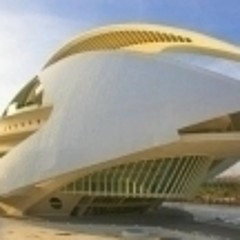Looking for design inspiration? Browse our curated collections!
11 Years Ago
This is going to get a much bigger announcement sometime next week, but I wanted to give everyone a sneak peek.
Click on "Behind the Scenes", and then look for the new icon that says "Shopping Cart Widgets".
You can now add an FAA shopping cart widget right into your own website. Just copy and pasted the "Embed Code" onto your site, and just like that... you've got a shopping cart.
It will look like this:
http://fineartamerica.com/widgetpreview.html?memberidtype=galleryid&memberid=3349&widgetid=1&domainid=0
There are also some neat little slideshow widgets with integrated shopping carts, as well.
If you get this up and running on your site, post a link to the appropriate page in this discussion so that we can all take a look.
Don't bother posting the widgets here in the discussion. They won't work here. Just post a link to the page on your site that contains the slideshow widget and/or shopping cart widget.
Sean
Reply Order
11 Years Ago
Is this connected to our FAA or our AW? or both?
Andee's Blogspot Blog
Andee Photography Fine Art & Digital Design Wordpress Blog
Wingsdomain Art and Photography
11 Years Ago
Awesome, Sean!! BUT would be nice to be able to assign a specific gallery to either or both the slideshow and shopping cart widget - instead of just the most recent uploads. Thanks.
-W
11 Years Ago
The widgets are totally unbranded. You can add them to your website... and visitors to your website can then buy prints from you... and your buyers will never know that your shopping cart was powered by FAA until the prints actually arrive on their doorsteps.
Sean
11 Years Ago
Awesome Shawn, works great!! I tried to change the colors though and it didn't seem to take the changes. I put mine on my blog!! here is a link!!http://cautionartistatplay.blogspot.com/
11 Years Ago
Never mind I got the colors to change just fine!! This is an awesome new widget!! Thank you so much Sean!!!
11 Years Ago
I don't understand. I thought our website already had a shopping cart. Where do I stick the widget?
11 Years Ago
Okay so now the color changes and personalization aren't working for me again, I changed it and didn't like it and went to change it again and every time I upload a new background it just pops up as the one before it, and at this point it won't let me do any changes to any of the others either...
11 Years Ago
That's awesome ... and so easy
Thanks :-)
This is not the final, I'm just starting to play around with it, but here's how it looks as of now.
http://ctgraphics.blogspot.com/2013/04/shopping-cart.html
11 Years Ago
Unfortunately Wordpress can't deal with it. Will just continue to link back to my AW site.
And it's far too wide for my blogspot blog, but I just create a page tab that links to my AW site too.
11 Years Ago
I cleared my cache and was able to make the changes I needed!! I have it in two places on my blog now!! A small one in the side column and the large one at the very bottom!!
11 Years Ago
I'm impressed! I put mine at the very bottom of the page on my personal web site:
http://www.chuckstaley.com
11 Years Ago
Jeff,
Not yet. That's an easy addition, though. We're planning on adding it next week.
Sean
11 Years Ago
I have a website that already has a PhotoCart shopping cart. Will it play nicely with that?
Glenn McCarthy Art and Photography
11 Years Ago
Thanks for the new toy Sean. Have to start playing and find out how I can utilize it!
11 Years Ago
How would we use this on our artistwebsites? I was just in my "control panel" and didn't see the shopping cart widget. It's only in my FAA "behind the scenes".
11 Years Ago
This is just perfect.
It now makes it even more important for us to have the sort feature for our images. Doing the sorting manually takes up to much time.
Thanks for this new feature.
11 Years Ago
This is great, Sean -- I'm testing #1 on my blog.
One question. I notice that when you hover over the Standard print option, the pop-up caption says 'Buy Poster'. Is it possible to have that read 'Unframed Print' or 'Art Print', instead?
I sell 'posters' at Zazzle and Red Bubble.
I'd like to think (and for potential buyers to understand) that we offer high-quality 'prints' here at Fine Art America -- which is why they're willing to pay more for them, of course! ;-)
Semantics, I know; but perception is reality, right?
Thanks for the new tool, Sean!
11 Years Ago
You don't. Is for your personal web site.
Or any site that you own that you are able to edit the HTML page. This will "put" FAA on your own web site so people can shop directly from your site, and do not have to come over here.
11 Years Ago
Thank Sean. I was actually going to do something like this TODAY on my site, it was getting a complete makeover. You made it so simple.
11 Years Ago
http://1stangel.co.uk/unclippedwings ( a Wordpress blog hosted on http://1stangel.co.uk )
11 Years Ago
I was able to add two different one to my blogspot blog. On slideshow on the right at the top and one across
the bottom with more images at a glance and the option to go to the next page. I am still trying to figure out how
to add the second one to my blog at 1stAngel and have it on the wider side of my blog. Right now when I tried
the widest widget it landed on the narrow side of the page so it only shows all the categories and looks silly.
Hope I can get to or there too. Pretty cool esp being able to change the background to match one of my blogs.
11 Years Ago
I was able to get it up an running on my Wordpless site, had to change themes tho so the whole width would show. -> http://www.pixbykent.com/shop-for-canvas-and-prints/
11 Years Ago
i hate being a spoil sport on a good idea but would it be possible to include the descriptions? or is this planned anyway? there are many who like me include detailed info for the potential buyer in the descriptions. as it is i would prob rather put a link back to my artistsite than use this widget though it is otherwise attractive.
11 Years Ago
Works great on my small business wordpress blog - www.marketmagic.com then visit Gallery Serendipity. Thank you very much.
11 Years Ago
Andee, I changed to the Twenty Twelve theme, it has a full width, one column, no sidebar page template. I'm still playing with the header and other stuff.
11 Years Ago
Thanks Sean. Here's my first go with it:
http://gregnorrell.com/shop.htm
I greatly appreciate the effort. But I wish that three rows (as opposed to two) were possible. Also, the Back button in the top right doesn't seem to function. And as Wings mentioned above, it would be GREAT if a specific shopping cart could be tied to a specific gallery. I have one website for Yellowstone, one for the Tetons, etc. A gallery specific cart would be AWESOME.
11 Years Ago
The current shopping cart is designed to fit perfectly onto an iPad screen (or larger).
That's why it currently only has two rows of images, no descriptions, etc. We may eventually release other shopping carts at different sizes based on how popular this feature becomes.
Sean
11 Years Ago
If there could be a way to control the content - which images are displayed - instead of just all my images, in reverse order of download... as I can't picture people paging through hundreds of images without any hieracharcy...
11 Years Ago
For Widget #1 really wishing there was a way to make the default display the gallery thumbnails as we can choose on our public profiles. Otherwise, quite liking it. Have tested it behind the scenes on my site but nothing live to share yet.
11 Years Ago
I placed one of the smaller widgets at the bottom of the page. http://www.art-e-studio.net/darice-machel-mcguire.html
Sean will you be adding these widgets to the artistwebsites? I'd rather send people there.
11 Years Ago
Darice...here's what Sean said about it:
"The widgets are totally unbranded. You can add them to your website... and visitors to your website can then buy prints from you... and your buyers will never know that your shopping cart was powered by FAA until the prints actually arrive on their doorsteps."
Sean
11 Years Ago
@Sean, thank you and I will make use of this great tool.....and thank you for introducting FAA to the world, I apprecaite the opportunity of being among all the accomplished artist here at FAA, Cheers, Michael Hoard
11 Years Ago
Here's why the images are offset to the right:
http://fineartamerica.com/widgetpreview.html?memberidtype=artistid&memberid=10159&widgetid=3&domainid=0
That's from an FAA member. Very cool.
Sean
11 Years Ago
Any chance we can have the option to move a background we add while we are trying to ft it?
I had to redo one of mine several times to get the name in the right spot. If we had a slider to
move it around we could see where it landed and then slide it into place. Hope that made sense.
11 Years Ago
The new portfolio widget looks great, but in its present form the customization is fairly limited.
It seems to me that you can use it only either with all your portfolio or just a one category/gallery.
Depending where you insert your widget, you want to target it as much as possible to your audience.
I would like to see a slightly more powerful customization option with the ability to select 2 or more galleries (or possibly to exclude some galleries).
11 Years Ago
After getting all my links revised with the new widget, for some reason the currency is no longer in $ but in Ä. I don't think I did that, and I hope it is fixable.
11 Years Ago
i haven't read though these yet but i'd like to see the 4 size, a little larger.
but mostly when i hit the back button i've been getting random results. the first time i tried, it froze the screen, left it blank with no way to close. the second was it blanked the window i was in as if it was a new tab with no way to get back to my main page (pushing back was the first thing i did ).
trying it again, if i go forward a page, i go back to the page, so it looks like it's treating the back as the main back for the page i'm on so it's a bit confusing.
the last thing i'd like - the logo isn't clickable, i'd like that to either be customized to my store name, or when clicked have it go right to my store.
---Mike Savad
11 Years Ago
never mind i figured it out.
http://www.suburbanscenes.com/index.html
---Mike Savad
11 Years Ago
You can also send this as an email - I sent it to myself - fun - but I'm not buying for myself.
and I'm with Mike: the last thing i'd like - the logo isn't clickable, i'd like that to either be customized to my store name, or when clicked have it go right to my store.
11 Years Ago
Great features!
Like someone mentioned above, it will be good if we can link to a specific gallery. That will be useful for example if I were to add a post in my blog about sunset/sunrise images, and I can point the widget to the sunset/sunrise gallery :)
11 Years Ago
@Sean Love all the options you gave us. I have set mine up as a shop page. Am I able to change the width of the widget? I had to widen and adjust my page - I'd like to avoid scrolling.
http://doodletherapy.blogspot.com/
11 Years Ago
Love this! Thank you FAA.
http://endlesssumnersart.blogspot.com/
11 Years Ago
Thank you Sean! I love it.
I am in the process of developing a blog and this widget is going to make marketing on a site much more attractive.
11 Years Ago
now that i know the logo is a graphic that i can replace i guess it's ok --- though i would still like a master link that i can click on to see my store without the box. it would open a new tab. right now all i have is Mike's Photography or something like that. but it's just a picture.
---Mike Savad
11 Years Ago
Patricia, if you look at the code, it has width and height numbers... change to what you require
11 Years Ago
I tried to add the little slide show widget to my wordpress blog post but it doesn't show up :( What am I doing wrong? I copied the code, pasted it in in text mode and it just doesn't show up...
11 Years Ago
Yes, I allow it, Andee, because I only have paying, vetted, members. Wordpress allow anyone on, so do not. If I allowed anyone to open a blog then I would not allow it either
11 Years Ago
I'm looking at everyone's initial efforts to use it and I'm impressed. This looks like a feature I can use.
I would note that I'm checking out the installed widgets posted here on my Nexus 7 Android tablet. The widgets open and display the rotating images, I can select an image and go to its purchase page, but the buttons to close the widget are frozen. I must close the entire blog page in order to close the widget.
Unfortunately my website is currently hosted on WordPress so I would have to switch to use it.
11 Years Ago
Thanks Beth that explains that. Is there another Free blog platform that does allow code?
11 Years Ago
Thanks, Beth! I did see it, I just didn't want to tamper with it without asking first. I tried it at 75%, but it cut off the page numbers and Previous/next button. Brought it back to 90 so at least part of next images show with part of the previous button and numbers showing - just to make it obvious for the visitor that there is more. I was hoping to reduce it proportionately to eliminate the scroll bar. If not, that's fine with me - the widgets are awesome!
11 Years Ago
Thank you very much! It's an amazing tool and I needed it for my website.
http://www.fabriziotroiani.com/galleries/
I have a problem with it, it doesn't scale with smallest resolutions.
11 Years Ago
@Lara -- I use blogspot.com (aka Blogger). They seem to have few restrictions on code usage. Check mine out, here:
http://art166.info.
Right now, I'm using the widget on the bottom of my 'Blog' page, but plan to move it to my 'Portfolio' page -- as soon as I can figure out how to change the width of one page without changing the others.
I'm just rebuilding my blog, so this new toy comes at a great time!
EDIT -- Oops! Fixed link.
11 Years Ago
If we could create a link having a parameter that is a relative path to a particular gallery, or photo... then the displayed photos could directly relate to our page content, blog post etc.
I think that would greatly improve the chances of a sale.
For example a visitor reads a blog post about a photo, likes the photo, but doesn't see it in the iFrame.. and loses interest after searching for it through pages of unrelated photos...very sad :-(
11 Years Ago
Thanks so much Wendy & Beth. I switched to blogspot and it works now! :)
http://anaturephotographersjourney.blogspot.com/
@ Jim you can use the image code like we do to share photos in the forum here to your blog and then when they click on the photo it will take them right to the page where they can buy it if that helps...
Also if you use the slide show you can just change the position of your photos in your profile so the picture you are trying to sell from your blog shows up in the beginning of the widgett slide show.
11 Years Ago
"Also if you use the slide show you can just change the position of your photos in your profile so the picture you are trying to sell from your blog shows up in the beginning of the widgett slide show."
Lara, good suggestion!! why I never thought of that?
I tried out the widget on the sidebar of my blog (http://www.yewkwangphoto.com/blog/) and it works perfectly :)
11 Years Ago
I have a small business blog - just "case study stuff" from my consulting career. I do ask that if people like the blog to consider my art.
Here is the link: http://wp.me/P2qN89-8b
11 Years Ago
To Sean and Elizabeth, yesterday I made a comment to this thread, I paid my money for these services and this really does not make good PR why did you remove the comment I made to this discussion thread! I made a generous comment I go to see if there was a comment to be made and you have deleted it! Ever since I have joined FAA its been a problem after problem........have a little respect, I am a member here at this site just as everyone else around the world! Cheers, Michael Hoard
11 Years Ago
I have a Zenfolio site and can't seem to get the new FAA widget to work when I paste the code in. :( Any suggestions?
11 Years Ago
Thank you! This is nice - added to the navigation bar of my website.
http://gaylefaucettewisbon.com/
11 Years Ago
@Diane - I didn't make it public, but I tested it on my Zenfolio site and it works. The only place however that it will work is on a custom page, and you have to paste it in as HTML either by hitting the embed button or just switching the whole view to HTML (another more visible button).
Hope that helps.
11 Years Ago
Love the widget first of all! Thank you :-) I do have a question though. I noticed that it seems to only cycle through my first gallery and only some of the photos not all. Same with the "Slide" widget. Is there a way for me to change this in the script? The appeal for me is for people to see other pieces of art that they may not have necessarily searched for in my other galleries.
11 Years Ago
Hello Bianca, I noticed the very same thing, it only shows the photos on the frist page, does this mean you much attached the widget on each page of your gallery? Cheers, Michael
11 Years Ago
Very good! Shopping cart installed on our new site at http://photo.travelling-light.net/prints-from-fine-art-america/
Option to show Galleries though, please.
11 Years Ago
Ok so the widgets inspired me to update my personal website here:
http://www.earthpulsenaturephotography.com/
I've also put the widget on my blog but here are a couple of strange things I've noticed. When I go to my blog from google chrome it works fine on my blog but when I view my website through chrome and pull up the shopping widget the bottom portion is cut off and I can't scroll down to it. The widget works fine on my website when viewed through IE 9 but then if I try to view my blog through IE 9 here http://www.anaturephotographersjourney.blogspot.com/ the widget appears but you can't click on anything to take you to FAA. Any suggestions? Are these just bugs that need to be worked out? Thanks for hour help. I'm no programming expert Lol.
11 Years Ago
URGENT NOTE
This is NOT for pasting on your premium sites. This is for EXTERNAL sites only
I repeat, this is NOT for pasting on FAA or artistwebsites. It is for any OTHER site you may have
I am repeatedly being asked where to paste it on the premium artistwebsite. You already have a cart there. This is for your site not with us.
11 Years Ago
. . thank you so much Sean . I discovered it last night under my marketing tab in my behind the scenes and installed it on my personal website . . http://www.sharonmau.com
. L O V E the new iframe shopping cart widget . . it looks exactly like the one I have on my facebook page . . https://www.facebook.com/sharon.mau
I posted a small one on my homepage and the larger shopping cart on my Artist Statement . . http://www.sharonmau.com/artist-statement.html . . just noticed a moment ago while editing the options wherever I have embedded my iframe shopping cart it has automatically updated on my website as well . . you are brilliant . . thank you :))
I personalised mine a bit . . what do you think?
11 Years Ago
I am sure we where always told our FAA artistwebsite.com was our own websites........created for us by FAA
11 Years Ago
Sharon this looks beautiful! How did you put the photo in the background like that on your FB page?
11 Years Ago
Okay, I haven't decided where I'm putting this in the menus on this particular site, but it's up and visible to any who wish to see:
http://www.beautifulworldart.com/fine-art-america-prints
My wish list would be that the background for Widget 1 could be set to transparent. In my case at least I just wanted it to blend in with my site. If I had a more complex background, it wouldn't have.
On a similar note, i don't know if this is a bug or a browser issue for me, but if I uploaded my background hit save, and then made other changes to the font colors and saved again, it forgot my background and I had to upload it again. This happened every time I made any change and hit save. If I didn't upload the background again each time, it was gone after I saved. I'm on the latest Firefox on a Mac if that helps. I haven't tried it on another browser. It was just faster for me to work with it. ;-)
Look forward to trying some of the smaller widgets, too. :-)
PS Also on wish list still, the ability to have the option for a gallery view for Widget 1 (i.e. not individual art but default to gallery view like on our profiles) and as others have suggested the ability to make widgets that point to specific galleries. I can particularly see that being of use when you have a section of a site that is about a certain subject. The widget on that page could point specifically to related work.
11 Years Ago
. . . . thank you so much Lara . I appreciate the feedback and am so happy you like it :)) . . it is the one I have installed on my personal website . . http://www.sharonmau.com
Go to your Behind the Scenes . . under your Marketing tab . . select Shopping Cart Widgets . .
On your "Stand Alone Shopping Cart" you'll see
Sidebar Header Text Colour:
Link Colour:
Underline Colour:
Selection Background Colour:
Selection Text Colour:c
Background Image:
Simply edit your shopping cart widget and upload a background image . . I had to reduce the size on a copy of my original for it to fit in the window and I also cropped it square . . Aloha ♥
11 Years Ago
Thanks so much Sharon! I'm gonna play with my site tomorrow and see if I can get it to work. :)
11 Years Ago
Love this new Widget! Here's the link to my Blog - I and L at the Lake: http://www.iandlatthelake.com/
11 Years Ago
Thanks for your help Sharon I think I have it up and running on my site and blog now too :)
I couldn't figure out how to post like you did but I was able to get a background image thanks to your helpful instructions. Thanks again! And thank you for doing this too Sean this is a wonderful feature! :)
http://www.earthpulsenaturephotography.com/
11 Years Ago
This is great. Is there a way, though, to customize it so more than 2 rows of images show?
I'd like to make the page longer and display perhaps 6 rows of images (18 total)
http://www.amycicconi.com/buy-prints/
Have not integrated into my main site until I can find out the answer to this.
Also the ability to zoom in on the higher res image is really needed.
11 Years Ago
the last choice for widget has been posted onto my website. it works fine with firefox.
on IE, when one of the 4 images is clicked, it goes nowhere.
unless it works for IE, it isn't going to be much of a perk.
http://www.art-marleneburns.com/
11 Years Ago
http://www.romanovna.com/shop
I can't get the BG black like my site yet. Not sure what I am doing wrong :
I would love love a replica of the artistwebsite on my site - but this is great! Thank you, Sean!
11 Years Ago
. . edit your widget and upload a solid black image for your background if that is what you want Zeana . . you'll need to change the text colour . .
11 Years Ago
Not yet, Judy.
I have it on my blog now - looks nicer there than my website as the drop shadows spoil darker backgrounds.
http://zeanaromanovna.com/buy-art/
11 Years Ago
Looks great Zeana! I just added the widget to my blog...http://judyksworld.blogspot.com/
Kudos to Sean for a great enhancement! I am going to check out google+ next to see where it can be added...Ideally it should be added to the "page" section of google+ but I never developed it.
11 Years Ago
Good day Sean,
I would like to add the Shopping Cart Widgets but there is something I donít understand that sound so simple.
1 st question
The iframe widget , is it for the main page of fineartamerica or for artistwebsites.com or
will it show on both pages?
2nd question
I copied the Iframe HTML code, but than I do not know where to past it?
Where do I Past the link ???
on my fineartamerica main page ? if so how I donít have the option to past or ctrl v?
on my artistwebsite.com page? if so how I donít have the option to past or ctrl v?
Somewhere behind the scene ? if so where?
Thanking you in advance,
France Lalibertť
11 Years Ago
the iframe widget is for your homepage - not your FAA page since it already has a shopping cart. this is for your blog, your personal website etc. you need access to the html code in order to install it.
http://www.suburbanscenes.com like i installed mine on a personal website.
---Mike Savad
11 Years Ago
URGENT NOTE
This is NOT for pasting on your premium sites. This is for EXTERNAL sites only
I repeat, this is NOT for pasting on FAA or artistwebsites. It is for any OTHER site you may have
I am repeatedly being asked where to paste it on the premium artistwebsite. You already have a cart there. This is for your site not with us.
11 Years Ago
Just personalized my widgets, what a cool tool you've given us! Thanks so much Sean! :)
http://www.earthpulsenaturephotography.com/
http://www.anaturephotographersjourney.blogspot.com/
11 Years Ago
I added the shopping cart widget to cafe1956.com at http://cafe1956.com/printshoppingcart.php
The only thing I don't see that I would want is a way to show my bodyscapes too. Right now, they are excluded.
11 Years Ago
It integrates very well into my format. Excellent work! This is much better than the hack I had working before.
Powers Fine Art Print Shop Page
11 Years Ago
This is the best feature ever. :)
http://www.marciofaustino.com/digital-prints.html
11 Years Ago
Is there a way to reduce the shop width? Trying to add it to a page of my site but it gets cut off... My site is here http://www.silviaganoraphotography.com/ and I like to build a Prints page under the Buy menu... I love this new feature! Thanks!
11 Years Ago
I'm with Silvia. I'd like to add the large cart view to my blog page (really make it the blog page) but it gets cut off on the right.
11 Years Ago
I would prefer a narrower version myself. Or....the option to choose the number of image columns or a responsive design that changes number of columns based upon iframe width. I have a rather narrow template I use and have made a custom PHP template page for the FAA shopping cart that is wider. It works but I would ideally prefer to keep the same width for every page of my site.
Powers Fine Art Print Shop Page
11 Years Ago
You should have the width at 100%
or play with it to get the width of you page which means taking out the % and just having number like 600 etc
11 Years Ago
I would prefer a width of 750 px but that ends up cutting some of the right side off. It works now if my template area width is 850px with the iFrame width at 100%. I have spent quite a bit of time experimenting with it. It works but I would really prefer an option that allows for a slightly narrower version.
11 Years Ago
Hi Sean,
this is totally Aweesooommmmeee!! thankyou so much!
I tried pasting the html you gave in my wordpress.com blog but it didnt work - seemed to be stripped out.
can you help me please?
thanks so much!
Jelila
11 Years Ago
Seems like width options are desired. I will reiterate my desire to enable more 'rows' of pictures. 2 Rows seems quite limited. Would love to be able to customize that (with a max enforced of course). I'd like 5 or 6 rows of pics.
11 Years Ago
Jelilah
If the code is on a wordpress.com site, they do not allow that type of code I am afraid so will strip it
Beth
11 Years Ago
I'd like to echo Ken Powers comment about the width. The trouble is, when viewed on an iPad the right-hand edge of the frame is cut off. Unfortunately the page controls and shopping cart are on that right-hand edge.
Other than that, it's a great feature.
11 Years Ago
I'm using Widget #10 and you can only buy greeting cards if you click on the title of the artwork. It shows the greeting card with the FAA site in the background. Will adding a background image fix that? It does not happen with the prints pages. Also, if you click on the image, the greeting cards are not there.
11 Years Ago
Am I the only one seeing this? When you click on an artwork title, it shows all of the print options plus greeting cards. When you click on cards, it shows the card with the FAA background. It's not just there on mine. When you get to that point, there is no option to go back or close the shopping cart, other than the browser back button.
11 Years Ago
I'm also using the #10 Widget, and what Gayle says is correct.
When clicked on the image the Greeting Card option is not offered at all only a click on the image title reveals that there are also Greeting Cards for sale.
How is an interested buyer supposed to know that?
Let's hope it gets fixed ASAP.
And yes, the back of the card shows the FAA logo, and the "close" button is redundant because it doesn't work.
11 Years Ago
Just a thought about the fact that people don't know they are buying from FAA "until the order shows up at their door". Is that a good thing? I could imagine people calling me up with questions/problems about an order when really they should be talking to FAA. Personally, I would be more happy if people knew this was FAA from the get go. Anyone else have thoughts like this?
Like the tech, although iframe support is not consistant across browsers. Add to cart does not work for me in Firefox for mac.
11 Years Ago
To add to my list above:
The descriptions show ONLY if the customer clicks on the title of the image.
The descriptions do not show if the customer clicks on the image itself.
Seems there are quite a few bugs in this new goodie.
11 Years Ago
This is great! However, the problem I am having is the shopping cart is too large for a 500px area. See: http://visualchronicles.typepad.com/lindawoods/test-shop.html
If I change the "100%" width to pixels, it doesn't work at all. Does anyone have a suggestion? Thanks so much!
11 Years Ago
This is really a nice feature!
I was initially concerned about security, but I now understand that if a standard http:// iFrame contains a secure https:// window, the frame inherits the secure qualities. The iFrame is literally a window that looks through to another site - so even though the address bar shows an http://, the shopping page is secure. I didn't know that before today, so I thought I'd mention it to those who were wondering.
Here's my page - http://www.curious3d.com/prints2.html
I'm using the full size page. I notice that if I specify a background image, it doesn't extend behind the upper bar, and the background image only is in effect on the first page - clicking on an image to proceed to the order page reverts the background to white. This is not a big deal to me at all, but maybe in a future tweak you could add a simple background color option that would work for the whole frame on the main and subsequent pages? Again, if it's not possible it's certainly not a dealbreaker, this widget works beautifully for me.
11 Years Ago
Linda, could you increase the size of the column on that page? Not change the FAA widget size, but the paramaters of the page it sits on?
11 Years Ago
Sean.
Thanks. This looks great.
You mentioned last week that this week you would be adding the feature of being able to link to a single image. Is that still in the works?
Any possibility of setting the default display to galleries instead of all images?
Also, for anyone with a wordpress site, this widget will work but you need to install a plugin that allows you to do so. The plugin I used is called "iframe preserver" but there are various options
Here's the widget on my wordpress site:
http://www.beverlybrown.com/home/prints/
11 Years Ago
Cynthia, thanks for the reply. I am unable to change the size of the column in typepad :(.
I will fiddle with it and see what I can come up with!
11 Years Ago
I closed down my site about 2 weeks ago. It's amazing how many features FAA offers that are of no use to me.
11 Years Ago
I have it up on my site, so far without any promotion I have had 7 views of the page today.......sweet!
11 Years Ago
Thank you, Sean. I have this up on my site. Because the template I was using was a bit narrow, I needed to make some updates to my site and I think it looks much better. I also don't have to upload my art twice as I can now use this as a gallery. Pretty brilliant idea.
Will there be any possibility we will be able to modify the number of rows or columns down the road?
11 Years Ago
Linda, I didn't understand how typepad works. I took the liberty of looking at your source code - you're using a 2 column template - is there any way you can find a single column template and use that for your FAA shopping cart page? Are you locked down to using one template per site? (hope that made sense, I mean can you mix and match templates for different pages)
11 Years Ago
This is a great feature. I used widget #1 on my general pages and widget #3 on my more specific menu pages. My only wish (so far) would be the ability to customize the slide show and link so that it will pull from and go to a specific gallery on my FAA website. Keep up the good work!
Widget #1:
http://www.gerryganttphotography.com/order_info.htm
Widget #3:
http://www.gerryganttphotography.com/thailand.htm
11 Years Ago
Thanks so much, Cynthia! I am locked into the column size unless I want to redo my entire sight. I can't change elements on only one page.
11 Years Ago
@Linda Woods, do you have a self hosted site? If you are using a template, it will be possible to have one column pages. A simple CSS hack can usually accomplish this.
11 Years Ago
WordPress template pages are easy to add on self hosted sites
http://1stangel.co.uk/blog/2012/easy-guide-to-making-template-pages-in-wordpress/
11 Years Ago
That is the procedure I used for my self-hosted wordpress installation. I created a separate template to accommodate a slightly larger area for the widget that doesn't work in a responsive manner like the other pages of my site. I also created a separate mobile PHP template that allows resizing/pinch and zooming of the page since my responsive theme doesn't allow that. The mobile version gets redirected via the .htaccess file. If a narrower version of the iFrame widget comes along, I can remove the tablet redirects but for now everything seems to work well.
11 Years Ago
I don't have a word press site, but I do use templates. I just changed to a wider template that accommodated the widget. Little rearranging on the site and it's looking much better.
11 Years Ago
I added a small shopping cart widget to my prints landing page with links to my FAA shopping cart widget.

11 Years Ago
I have added the widget, but are the scroll bars supposed to be there?
This is my blog http:/www.guadernica.com
11 Years Ago
@Mare-Liis Balles I don't see scroll bars on FF for Linux but your side bar is too narrow for that iteration of the widget.
11 Years Ago
@AMjohnson I will see if I can change just one page without it affecting the others. Thanks so much!
11 Years Ago
Great feature to add - just placed my widget at:
http://www.onthefront.ws/
11 Years Ago
@Linda Woods, you can try doing something like this:

This also assumes that your head element is unique to each page and not a php file called from the template. Looks like I cropped that a little too close. The link ref line should have a closing > or a /> if xhtml.
Also, if you can change just one page, you can do the same thing with inline styles and remove the sidebar alltogether.
11 Years Ago
Sean, a new question:
I sell mostly framed prints. When I use my widget (the full page model) to select a frame, the option to see the closeup and the dimensions of the frame profile is disabled. (the + next to the profile number). Is there any way to include the frame detail popups in the iFrame? I wouldn't personally order framed art without that info.
This is the only real issue that's keeping me from publishing this widget on my site immediately. It works wonderfully on my site otherwise and I think it will be great to have customers be able to place orders directly. It's kind of amazing how many people will NOT buy something if it means clicking through to a different website. Especially one they're not familiar with. I'm excited about it!
11 Years Ago
This is a great feature! I have it running on my site:
http://www.cosmographica.com/dixonart/pages/prints10
A couple of tweaks (mentioned earlier) might be helpful:
Clicking on a picture calls "showframe.php", with no description or greeting card option. Clicking on the title calls "featuredartwork.php" which includes cards and description, but has a much less compact options panel.
Might you be able to add greeting cards and the description to "showframe.php" and make title and picture links both point there? There appears to be sufficient room.
Thanks!
11 Years Ago
I found that the shopping cart did not work on Safari (Mac) until I manually unblocked cookies. I never use Safari. Could blocked cookies be the default? I seem to recall an earlier post that had a problem with Safari, so this might have been their problem.
11 Years Ago
I have it my website too here is the link
http://pam.copperflame.com
11 Years Ago
I decided to increase the width of my (Blogspot) blog so I can use widget #1 as a 'Gallery' page. So far, no problems or glitches:
http://art166.blogspot.com/p/blog-page_14.html
11 Years Ago
@AMJohnson Thank you so very much! I am experimenting with the css now. I appreciate your help!
11 Years Ago
Initially, I installed the widget at http://www.tonycook.ca/original.html
That's what's up currently. However, when the user clicks on the image name (to see all details, size, media,price for original, etc), the page is truncated.
Then I set up a separate page (not yet linked) using the iframe code. http://www.tonycook.ca/purchase_artwork.html
Same condition exists - page truncated.
Does anyone have a solution?
11 Years Ago
Sean, Nice work! I like the stand alone shopping cart, but the background image does not tile. It does tile on the other widgets. Also, any chance we will be able to customize the size and the number of images shown?
11 Years Ago
Is there a way to exclude galleries, or only include certain ones? My profile contains both photography and painting, but I don't offer prints of my paintings and don't want them included.
11 Years Ago
So there are some interesting articles out there that say iframes can only be searched by google and with a lot of limitations. This will impact a persons website rankings and optimization of keywords...??
11 Years Ago
@Francis Riley Since the content within the iframes link to content already crawled, it doesn't matter. To get the most out of SEO anyway, you need to link your FAA pages in as many places as you can. This means Twitter, FB, G+, your own site, your blogs etc...
10 Years Ago
Earlier in this thread (4/4/13) Sean mentioned he would soon be adding the ability to link to specific images. Any news on this update?
It would be great to be able to link to specific galleries as well.
Thanks :-)
10 Years Ago
Well, I have it installed alright, but there are a couple of problems: (1) the widget shows other artists' work, not mine, and (2) searching for my name in the search field, after clicking on the "purchase here" link does not find me or my photos. So, how the heck is this supposed to enable the selling of my work?
Gary
10 Years Ago
Beverly - I posted instructions how to link a shopping cart to a specific gallery some time ago. Here's the link.
http://fineartamerica.com/showmessages.php?messageid=1179339
10 Years Ago
Thanks, Beverly. However, I see no ID code in my URL. There is only "Gary+Rea/all" at the end of the URL for my store page and when I insert that in place of the 0 at "memberidtype=galleryid&memberid=3349&widgetid=5&domainid=0" and save my edit in Blogger, it doesn't save my change to the code.
10 Years Ago
@Philip Sweeck it might be possible to do that with a style of display:none; for that div somehow in the iframe code or on the page. I just woke up so I'm not coffee enabled yet. I might be wrong.
10 Years Ago
Philip - go to your widget manager and set the sidebar/header text color to match the background color. I haven't tried this, but it should work if that selection doesn't affect the other fonts.
- Greg
10 Years Ago
Sorry it didn't work better. When Sean numbered the widgets in the widget manager, notice that he numbered them 1, 2, 3, 5, 6, and 10. I obviously don't know what he plans to do, but I inferred from that numbering that 4 more widgets would come in the future.
10 Years Ago
Your last point is what I'm wondering about, Phillip; i.e., the unique ID. The only thing I see in the code for my URL that approximates any such thing is "Gary+Rea/all" (without the quotes, of course). Someone said there is a user ID number, but I don't see one in the URL. Thus, I am unable to edit the iFrame code so that the widget displays my work, instead of everyone else's. Meanwhile, I still can't even navigate to my own page by doing a search for myself. Potential buyers and visitors to the site are going to expect the widget to take them directly to my page and, when it doesn't, they'll attempt to find my photos by searching for "Gary Rea," not "garyrea59," which is the first half of my email address and, thus, my login and user name. I could probably use "garyrea59" in the URL for the widget code, though, now that I think about it.
Gary
10 Years Ago
That's strange behavior Gary. Should definitely have a member ID. One guess is that you had open your widget manager and somehow got logged off of FAA and at log off the ID was removed from the code. Something strange happened.
10 Years Ago
Thanks, Phillip. Will do. Meanwhile, no, my name is in the default URL for my page, not in the iFrame code. But, if I'm to edit the iFrame code so that it points to my page and not just the site, then it must contain some unique identifier that directs it to my page. That, as far as I can tell, would be "Gary+Rea/all," as that is all there is in the URL for my page that is responsible for directing anyone to my page, specifically....yet, it didn't work when I did that.
Gary
10 Years Ago
Meanwhile, I just tried searching for my page using "garyrea59," which is my user name, and that didn't result in anything, either. So, how is anyone supposed to find my page?!
10 Years Ago
is that in your keywords? it also takes 24 hours for the info to get into the search.
---Mike Savad
10 Years Ago
Well, Mike, I've been a member since last month, so I would think that, by now, searching for either my name or my login should produce at least some result.
Meanwhile, I checked the widget code again and found that it says the user ID is 3349 and the domain ID is set to 0. Looking at the URL for my profile page, though, it is identified as "1-gary-rea.html." Is 3349 the default ID for the Fine Art America home page, or what? Clicking on the widget, which I have installed in my Blogger page, takes me to a page with the same default artwork images that appear in the widget - none of which are mine. Oddly enough, if I click on the "All Artists/Photographers" link on the page, or on the site's homepage, I get all the artists and photographers who also live in Seattle, including myself (at the right end of the first row of images). No one else, just Seattle artists. So, what is the correct user ID and what is the correct domain ID that I should be using in order for the widget to point to my gallery?
10 Years Ago
send the request to the bugs thread. i honestly never explored that widget that deeply.
---Mike Savad
10 Years Ago
Mike, the search has nothing to do with the widget. I'm talking about just searching for myself on the site. There are no results, no matter what search terms I use. Whether I use my name or my user name, nothing is returned. The only way I have found to navigate to my site is, as I said earlier, by clicking on All Artists/Photographers. That only displays every artist who lives in Seattle, though, which just happens to include me. I am on several other sites where I have had no trouble to speak of in setting up a user account, uploading my work and having everything work as expected. I don't know why that isn't the case here, also.
Gary
10 Years Ago
Phillip, I know the difference between the URL and the the iFrame code. I'm talking about the fact that the iFrame code does not, by default, point toward my profile page or my gallery. It should, though, if it's supposed to direct people to where they can purchase my images. It should NOT be directing people to the site, in general, where they will them have to search for me (after being aggravated at not finding my work there). FYI, I'm a technical editor by profession and have designed many websites, myself. The widget should be pointing to my gallery, otherwise, what good is it? In order for it to point to my gallery, the code must be edited so that it directs the user to my page. THAT is what I am asking: WHAT is it supposed to be edited to, my username, my name, my page's URL or this "user ID number," which I still can't find in reference to MY page. The widget will direct everyone to the same page on the site unless it is modified in some way so that it directs the user to a particular artist's page.
10 Years Ago
just use your name, don't add numbers or urls or anything else. it helps a lot if you add it to your tag words.
looking at your words, you have very generic words, the search works on the basis that you have to sell to be on the front pages, and then be popular for the rest. but you have very few words and the rest are too common place. none are your name. you need plurals, the search is not the same as google you have to coddle it more.
---Mike Savad
10 Years Ago
typing in - Gary Rea - found all five no problem and i think the rest are filler.
---Mike Savad
10 Years Ago
The "1-gary-rea.html" is just part of the URL for my gallery page. It is not in the iFrame code and I have not attempted to insert it into the iFrame code, yet. I don't if doing so would make any difference. So far, nothing else has, but the idea that "all you have to do is just" copy the widget code into your site's HTML and it will magically work is simply not true. That's what I did and it only sends users to the page on which the only works displayed are "Nighthawks," a poster of Bruce Springsteen, etc. That's all it does when I click on "Click here to purchase."
Another thing: Fine Art America describes the iFrame widget as if you can have ANY of your images on your own website somehow appear with all their prices and links to purchase them, etc, all by simply copying and pasting the widget code into your HTML. This is not true and I don't see how it even could be. Unless all of the images on your site are also uploaded to your gallery on Fine Art America, how would that happen?
10 Years Ago
Why? The iFrame code is the same thing you're all using. I am aksing you (or anyone else) is how it is to be modfified so that it directs the user to my page, that's all. Any modifications I have tried don't work and I have edited the code back to its default state, so there is nothing new or different about it for you to see.
10 Years Ago
It's the same code that we all obtained from Fine Artt America. It isn't any different unless it's generated for each of us individually. I obtained the code from Patricia (I believe), from the post she made a day or two ago. But, if you really want to read the same thing we all got, here it is:
Now, looking at this, the only relevant portion is "memberidtype=galleryid&memberid=3349" This is the part that SHOULD specify exactly WHICH gallery and WHICH user it is to be pointed to. If you just copy and paste the above code into your HTML, it will take the user to wherever it is taking them when it's posted in ANYONE's page. In other words, it doesn't specify a specific gallery that is unique to each of us. What does the code you're using say?
10 Years Ago
Oh, great. Pasting the code into the message doesn't work, as it doesn't render in the message window.
10 Years Ago
Well, if you're telling me the member ID is different for each of us, them I must have got someone else's code, then, because it certainly doesn't direct anyone to my page. In fact, it doesn't direct anyone to ANY page except the one with "Nighthawks" and "Bruce" on it, which is the same page that appears in Fine Art America's screen shots illustrating how the page is supposed to appear.
10 Years Ago
"looking at your words, you have very generic words, the search works on the basis that you have to sell to be on the front pages, and then be popular for the rest. but you have very few words and the rest are too common place. none are your name. you need plurals, the search is not the same as google you have to coddle it more. "
Looking at WHAT words, Mike? What are you talking about? I said that searching for "Gary Rea" or "garyrea59" in the site's search field yields no results. Now you're telling me that "Gary Rea" got you to my gallery? How? It doesn't work for me.
10 Years Ago
Are you talking about the METATAGS I used when I posted my images? They're fine. They're supposed to be words that describe what the image contains. That has nothing to do with searching for my page, though. If I told someone to look me up on Fine Art America, they'd be looking for my name, Gary Rea, not anything else.
10 Years Ago
Well, now, all of a sudden, searching for my name DOES take me to my gallery, however, it's all screwed up because it's not the right gallery, in the first place. The gallery my photos are in is called Puget Sound, not Gary Rea Art. Somehow, my old paintings, from five years ago, are in here! LOL
Where, exactly, is that Behind the Scenes link, Phillip? I saw it a while ago, but I can't find it now.
10 Years Ago
Yay! I put the code on my page but I haven't tried altering the colors or anything. It works great! Thanks! It's here on my website: http://www.picklecreekranch.com/photography.html
10 Years Ago
FIrst of all, thank you for taking the time to create this widget. I am helping a friend add it to her site and we have successfully done that - with one exception. The widget only rotates through the first 12 images from her FAA site. Is there a way to make it iterate through all of her images? You can find here widget on this page: http://www.janboyd.com/fine_art_collection.php
Thanks,
Greg Hodges
10 Years Ago
Took me some time today to figure out how to make the Wordpress page where I wanted to put the shopping cart widget accept the widget without a scroll bar, but I got it.
http://www.annran.com/website/shops/
Slick widget - thanks!
10 Years Ago
I have two on my blog site one is the FAA Store and the other is about 2 pictures down for the slide show
http://artistcain.blogspot.com/
10 Years Ago
P.S Did notice that about half way down the page there is another slideshow from FAA but it's blank wonder how that happened.
http://artistcain.blogspot.com/
10 Years Ago
Can someone talk me through how to do this on a WordPress blog? I've tried posting a "Text" widget- and only the words "Fine Art America" show up at the bottom of my page. I've tried adding a new post with the link.... and all that shows up is the jibberish showing what page it would lead to. Any advice? Thanks, Bev
10 Years Ago
I've added this very cool widget to my site, however the display order in the galleries does not match the display order which I set up on the FAA site. How do I get the display order to match once I've selected a gallery? Thanks!
http://shaunamilton.com/buy-prints/
10 Years Ago
The widget is your images page and that is what it will show. They do not work on a wordpress hosted blog
10 Years Ago
Thanks Isabella, I think you're responding to me when you say that the widget is my images page and that's what it will show. So, is there a way to control the display on the images page like there is on FAA? I guess I'm not exactly sure which images page you are referring to either. Thanks for your help!
10 Years Ago
. . Aloha Shauna . . it depends on the size you choose to display for the number of images in your shopping cart widget . . my largest shopping widget displays 944 images . . it's large and beautiful . . you'll see it in my comment near the top of this forum . . .
Have a look at your tabs on your profile . .
. . you have images http://fineartamerica.com/profiles/shaunamilton.html
and you have galleries . .
http://fineartamerica.com/profiles/shaunamilton.html?tab=artworkgalleries
Abbie is referring to your images URL
http://fineartamerica.com/profiles/shaunamilton.html
You may rearrange your images and move others to the forefront to change or update your widget display . .
10 Years Ago
Per Isabella: "The widget is your images page and that is what it will show."
In my mind, that is the design problem of the widget.
Ideally, I'd like the widget to be for one and only one image, so I can link an image on my website to the corresponding image on FAA.
I can do that, almost, by linking each image on my website, to the image page on my AW site. But I think that's a bit confusing to the user, somehow, particularly in terms of navigation back to my website. I think that it needs to be a little more seamless, and image specific, so I can use the widget to sell ALL my images on my website.
Or am I missing something?
10 Years Ago
When will the widget include cards and a zoom feature? Zooming in on the artwork is something that would be super helpful!!
10 Years Ago
I just noticed that discount codes still don't work in the shopping cart widget.
Any idea when this will be fixed?
10 Years Ago
Beverly
Please send that to us in Tech Support so I can pass it on http://fineartamerica.com/contactus.html
Social Area Manager & Technical Support

Check out our members own written tutorials http://1stangel.co.uk/fineartamerica/
COPYRIGHT Terms and Usage Group
YOUR Print Quality - Sale Issue? HELP IS HERE
FORUM RULES
10 Years Ago
I am way behind on this Shopping Cart widget.
When you say "right into your own website" are you meaning our AW or our other, outside of FAA websites?
The AW already have the shopping cart and why would I care if the buyer knows it is coming form FAA or not unless
I am going to get the buyers information like email address, name and street address. That would be valuable to me.
One of the many things I don't understand but hey, there is world of things I don't understand! lol
10 Years Ago
The widget is for external sites who accept html and javascript
Copy the code and paste it into an html enabled area
If unsure whether it is html and javascript enabled, you need to check with your sites support service
They are not for your site on either FAA or the premium site. It is a feature for another website you may have that does not have the cart on it already
You can see mine here http://abbie-shores.com/my-gallery/
10 Years Ago
Thanks Abbie Does Art! lol
I guess I am right on top of things and didn't even know it.
10 Years Ago
Since this is the Sean official topic on the widget, I thought I would post here... Great job, first off... I was wondering if there was a way to keep the background image to follow through when you click on images and onward through checkout? Thanks I always enjoy cool useful additions..
10 Years Ago
First off, I'd like to say that overall I like the shopping cart widget. It's a great tool for those of use who have our own websites. So thank you for making it available! What I'd really like to see added is greeting cards and phone cases so I don't have to send customers to an external website for those. Now that Pixels.com is up, perhaps it's just a matter of adding a widget that links to the Pixels.com galleries instead of the FAA galleries. Then artists would have the option of using either one, depending on what products they want to make available on their own website.
9 Years Ago
Hi, guys
Please help me...
I pasted the embed code already on my website page, but it doesn't work at all.!
When I clicked the page, it only showing the script it self:
"iframe src='https://fineartamerica.com/widgetshoppingcart/artwork.html?memberidtype=artistid&memberid=281093&domainid=0&showheader=0&height=600' style='display: inline-block; width: 100%; height: 820px; border: none; overflow: hidden;'>
my website built with wordpress..
9 Years Ago
It seems if you have a wordpress - .com - it doesn't accept iframe links. Only a wordpress - .org - self hosted blog.
9 Years Ago
Please check it on below link..
www.theworldtravelingphotographer.com
shop --> buy print image
9 Years Ago
I use the widget successfully here on this wordpress site: http://www.dogfordstudios.com/fine-art-prints/
9 Years Ago
Then how to do that Edward?
Just copy it in any of your website page? I did, but it doesn't work
9 Years Ago
Dewa,
I think its because you are posting the post as 'Visual' rather than 'Text' in wordpress.
Firstly, edit your post, and remove all the text in there, where you have the 'script' stuff, then click 'Text' in the top right of that window.
Then paste the script/links in there instead, then press 'Update'.
I think you probably pasted in the script code when in 'Visual mode' and therefore it doesnt post it correctly. When posting in scripts and links its best to be in 'Text' mode.
HTHs,
Rob.
9 Years Ago
Thank You very much FireFluxStudios.....!!!! it work now! you are the man..
also thanks to everybody..
Best Regards,
Dewa
9 Years Ago
As FireFlux Studios says. Post it as text.
If you try to post it any other way WordPress will add formatting tags which messes it up.
9 Years Ago
I'll join the crowd and offer my thanks for this great feature. I'm successfully using the single image slideshow. While I've got scores of images in my gallery, the slideshow runs through 15 or so, then starts again at the top. Can it be set to display all my images?
Thanks in advance! -Mark
9 Years Ago
Thanks Sean
Works Great, Looks Cool !
http://www.hazysunimages.com/section697718.html
Tim
9 Years Ago
This week I transferred my Blogger blog to another domain and lost it for a few days in the process. Anyway, it's all straightened out now. My shopping cart is under the tab "Buy Prints" at Peggy Collins Photography.
I don't know if it's overkill or not, but I also have a link to my AW under "Gallery".
9 Years Ago
The widget is awesome and thanks for the developement of that for the members!
But...........Has anyone had any other problems with wordpress sites? I tried the text tab trick instead of visual and still nothing. Just curious if anyone else is having problems who has a wordpress site or perhaps Im doing something wrong. Thanks for any input or suggestions you can offer. Im not a website wiz by any means.
9 Years Ago
I am using this widget on my personal website shop page - http://www.dgportfolio.net/shop-3/ My site is hosted by Bluehost and I am using Wordpress. With the particular WP theme I am using, I found that I had to tweak the css stylesheet slightly (involved changing an ID width) in order for it to display properly on the page. Other than that, it seems to work fine for me on my mac with the latest Safari and Firefox browsers. Others have commented that the code does not work in all versions of all browsers.
9 Years Ago
I can't speak for everybody, but I just setup a new Wordpress site with the ElegantThemes(.com) DIVI theme. I have a couple of versions of the widget and both installed and worked right off the bat.
My only request, to have the single image widget display more than the first 10 images - I'd like to have used it to display everything I have with links to sell prints through FAA.
9 Years Ago
@Sean @Abbie
I've yet to go live with the widget. Love how it works. Two requests:
1 - would like to sell greeting cards through the widget. Possible?
2 - per others, would like to have this directed to my Gallery page, not images.
Thanks.
EDIT: I took the plunge, even though it doesn't open to galleries - here's my link: http://maryleedereske.com/shop
9 Years Ago
Im using the latest Firefox browser and my site is hosted by godaddy I know they have their own SSL cart offer, but I didnt need it and opted out of that, Im wondering if because they also supply an SSL cart and are paid for using the Cart through their service, if I am being blocked so to speak from adding it to the site. perhaps a phone call to them is at hand.
9 Years Ago
Mary and Mark
Mary, yes cards etc will be on it shortly
Mark, I believe the thought was it was there to gain interest from customers and not hurt the loading time as some people are still on dial up (a lot more than I had thought if the support tickets are anything to go by)
9 Years Ago
@Abbie - thanks. I really like the way the widget stays on my web page. It's a slick design. As soon as greeting cards are included, I'll be able to update my greeting card link, which goes to my AW.
9 Years Ago
Mary, although you can't set the widget to the gallery page itself, you can set it to a specific gallery. Greg Norrell posted instructions on how to do that. Here's what he wrote a while back (so you don't have to scroll through this whole thread to find it):
"Beverly - I posted instructions how to link a shopping cart to a specific gallery some time ago. Here's the link.
http://fineartamerica.com/showmessages.php?messageid=1179339"
Worked for me!
9 Years Ago
I've been displaying my gallery on a Wordpress site since Jan/2013, http://marlenewatsonart.com/gallery/ with no problem, if you want to try this code, replacing your i.d. number of course,
iframe style="display: inline-block; width: 100%; height: 820px; border: none; overflow: hidden;" src="https://fineartamerica.com/widgetshoppingcart/artwork.html?memberidtype=artistid&memberid=170779&domainid=0&showheader=0&height=600" width="320" height="240">
Put < at the beginning, if I put it in it shows the gallery and not the code.
9 Years Ago
Nice site, Marlene. The gallery blends in really well. Is that the Blurb widget you're using for your book? Really cute book! Made me chuckle.
9 Years Ago
Is there a way to just link from your art/photo on your own website to the FAA shopping Cart? Looks like right now people have their portfolio and then a separate menu tab saying Prints that then goes to FAA shopping cart images widget and sells from there. It seems like it's pretty confusing for someone to find/like a piece of art while looking through the website and then have to click on the Prints menu tab and have to re-find that art... Hope this makes sense. Is there a way to just click on the art and have it bring up the cart automatically?
Thanks!
Pam
9 Years Ago
I do both. I link the individual image to the corresponding page on my AW site and also have a shop page with the iframe cart.
But its a lot of work. I don't have all of my pics on my personal site and not sure if I will.
Here's a link to an example:
http://www.dgportfolio.net/stone-steps/
Dave Gordon
http://dgportfolio.net
9 Years Ago
Yes Pam, you can link a single image on your website to that image's sales page on FAA or on ArtistWebsites.com. Here's the way to create a text link to do that on the page where you display the image on your personal website:
1. Open the sales page for that image on your FAA or AW site.
2. Copy that page's URL (web address) from the browser's address bar. This will be the destination link. For example, here's what I use for one of my images:
http://markwballard.artistwebsites.com/featured/steller-jay-mark-w-ballard.html
3. Create an html link on your website and paste that address in as the destination link. Here is some sample html code for a link to do that (replace the curly brackets "{" and "}" with angle brackets and replace my sample bold link text from above with your own link):
{a href="http://markwballard.artistwebsites.com/featured/steller-jay-mark-w-ballard.html" target="_blank"}Click here to purchase this image{/a}
That produces a text link like the one below on your site:
Click here to purchase this image
Note that Dave's method below shows the way for your collectors to simply click the image itself on your personal site to open your ArtistWebsites sales page for that image. There's another html command to do that.
9 Years Ago
Thanks Dave and Mark!
I did kinda figure it out where I attached the sales url link with the image so that if you click on the image it will pop up in FAA sales page. I don't like that it doesn't open another window for it and if you close out the FAA sales page, then it closes out your website too. But it's a start! :) www.pamelliottphotography.com - go to the Travel, then Italy page.. I have a test photo of me with link to a greece photo from my FAA site. (just testing it all out before starting the uploading of all the correct photos:)
And yes - I'm assuming it's a lot of double work unless you tell me otherwise? It seems that I would have to upload all my photos to FAA artist website. And also then upload all the same photos onto my own personal website with the links to the FAA url sales page. So - double uploading of the same photos. Is that correct? Just seeing if there was a shortcut.. :)
Thank you guys!
Pam
9 Years Ago
Pam,
It looks like you are on a Wordpress site, so If you want it to open in a new window, just check the box "open link in new window/tab" after you click on the link button when you are setting up the link.
9 Years Ago
Pam, to have your link open a new browser tab (keeping your website tab open), add:
target="_blank"
as shown in your link below:
{a href="http://fineartamerica.com/featured/white-alley-in-mykonos-greece-pam-elliott.html" target="_blank"}{img class="alignnone size-medium wp-image-78" src="http://www.pamelliottphotography.com/wp-content/uploads/2014/05/PamMozartchocoball-300x225.jpg" alt="OLYMPUS DIGITAL CAMERA" width="300" height="225"}{/a}
Ha! Between Dave and I, you'll have lots of options!
9 Years Ago
You guys are awesome - Thank you so much for all the pointers! :) It's fun learning all this stuff!
Thank you!!
Pam
9 Years Ago
I've been reading for awhile and I can't find a way to have a shopping cart widget only link to one particular image and not scroll. I'd like to individually list an image, provide info on my site and have it open up in a window to purchase just the one image. Any ideas?
9 Years Ago
Jennifer, the FAA shopping cart widget only opens to the first page of your images or galleries. Opening to a specific image is not an option. In my view, that's a major fail.
Dan Turner
Dan Turner's Seven Keys to Selling Art Online
9 Years Ago
Even better - link to a specific image and form factor. Like if you wanted to promote a line of Christmas cards sold by the box.
9 Years Ago
I agree, Dan. Their unbranded widgets are great, and they are great at making it very simple, but integrating better with our web sites could mean a significant increase in sales for us (and them). Perhaps they should have an "advanced widgets" section which takes a little extra work (e.g. replacing a hyperlink) so that the basics aren't disturbed.
I would think creating a purchase link to a pop up window/cart for an individual image would not be difficult to create. In fact, there should be a way to create a widget where we could enter particular search parameters (e.g. gallery, subject, or one specific image) and that would create a pop up window to add that particular item to the cart.
Do you know if FAA works with outside developers? If I hired a developer to create that widget would they work with us to make sure it's done correctly? I wouldn't mind sharing. I just need it!
9 Years Ago
Myself and others have been asking for a more complete widget since the FAA widget was introduced a year ago. I think we have our answer regarding further development.
Dan Turner
Dan Turner's Seven Keys to Selling Art Online
9 Years Ago
Probably I don't understand correctly what Dan and Edward are saying. I'm tired ...
But .... I have the widget all of my blogs and on my website, e.g. http://www.ct-graphics.com/shop.html and after a click on a thumbnail of choice prints can be purchased from there.
The only thing that's driving me nuts (and I have reported that a gazillion of times without getting an explanation from Sean, the site owner or a correction of the programming error) is, that the price on the widget is not the same as here on FAA or the AW or anywhere else.
E.g. my price on all FAA hosted sites is $32.00 for an 'Art Print' and when using the widget on my blog or website is $32.20
Seems like someone has problems to do the math.
Probably that's not what you were talking about though ...
9 Years Ago
No, that's a different problem, Christine, but certainly a strange one. I just checked your site and it looks like your prices are the same on your web site as on your FAA page. I only checked a few, but they seemed consistent. Maybe they fixed it?
My problem is that I would like to manually include a link on each of my photos in my web site's gallery which open up a pop up window to purchase that particular image only. I want people to be able to shop on my site as they see things they like. With these widgets, someone might see something they like, then they have to go to the designated shopping page (the one with the widget), SEARCH for that same image they were just looking at before they can buy it.
There are a lot of extra clicks needed to purchase through the widget and they aren't particularly intuitive for buyers.
Dan, I'm new to this site so I don't know the ins and outs. I don't mind paying a developer to create a single link widget, but I don't want to run afoul of any rules. I would also be happy to share that widget once developed or even give it to FAA to share with everyone. Is there a particular forum, support address or person to contact about that?
9 Years Ago
Thanks for checking, Jennifer. Weird enough ... I get different prices on Art Prints on the FAA sites and the widget on my site.
It's a something I have nightmares about !!!
Unfortunately there is no particular forum, support address or person to contact about what you want.
You'll have to send a support ticket http://fineartamerica.com/contactus.html?tab=contactus
and Abbie will make sure you get an answer one way or the other.
9 Years Ago
Jennifer, you don't need a widget for what you want to do, just a simple html link, the way I did it on my website http://www.janemcilroy.com
9 Years Ago
Thanks for the tip, Jane, but that link takes the visitor away from my site and onto an FAA artist site. I don't want my visitors to have to leave my site, even if it looks similar. I'm picky :-)
9 Years Ago
Yes, I see what you mean - I compromised by making the link open in a new widow, but it's not quite the same. My reason for not using a widget was that it wouldn't convert currencies correctly (prices are only correct in USD), so I had to find a workaround.
9 Years Ago
Hi Guys,
I have linked FAA image gallery into my own website, but seems it is not auto resize if I browse my gallery using phone or ipad. It is only fit properly if I use pc or laptop.
Do you know how to make it become auto resize? Sorry I am an amateur in website design/programming.
Please check my website below, go to shop - buy printed image. Open it using phone..
Www.theworldtravelingphotographer.com
Br,
Dewa
9 Years Ago
Phil, Thank you! Great tip and the screenshots are helpful. I can't wait to play with it this weekend! I totally agree with you on the responsiveness. It's too bad the widgets aren't mobile friendly. Hopefully, they are working on that.
btw: your work is very good. I particularly like the industrial pieces. And the in situ images are great!
9 Years Ago
I've tried to skim this thread, but I'm trying to display images in gallery mode instead of image mode on my widget.
How do you modify the code for this?
--mary ellen anderson
9 Years Ago
Could use a bit of help please. I did a quick glance of the posts and didn't find the answers. My apologies if already answered.
I'm using Wordpress
1. How would I insert the "View all Images" in the header of widget that I've seen on other shopping carts?
2. How would I add a "Cell Phone Cases" link to the widget under Products? Has anyone done this yet?
3. How would I insert/show "Greeting Card and Phone Case w/price under the prices that are part of the widget? When single images or Galleries are viewed? Like on AW
With a lot of time, I could probably figure these out, but would greatly appreciate anyone who could help me out. Saving one who hates coding a lot of frustration. :) Thanks!
9 Years Ago
Thanks for the reply Abbie, even if that wasn't what I wanted to hear. Any ETA and when they'll be added?
Any chance you know how to add "View all Images"?
9 Years Ago
Trying to use shopping cart widget #3, but it only displays the first 15 images. How do I get it to display all the images?
9 Years Ago
Hello
When I try using the shopping cart widget from my website it works fine but some other people can't use it, when they add something to the cart it won't show up.
Can someone help me please.
9 Years Ago
Why dose it not show all images? I have 11 images but the widget only shows 10? http://woctxphotog.com