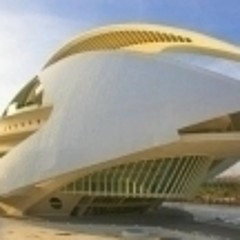Looking for design inspiration? Browse our curated collections!
11 Years Ago
This is going to get a much bigger announcement sometime next week, but I wanted to give everyone a sneak peek.
Click on "Behind the Scenes", and then look for the new icon that says "Shopping Cart Widgets".
You can now add an FAA shopping cart widget right into your own website. Just copy and pasted the "Embed Code" onto your site, and just like that... you've got a shopping cart.
It will look like this:
http://fineartamerica.com/widgetpreview.html?memberidtype=galleryid&memberid=3349&widgetid=1&domainid=0
There are also some neat little slideshow widgets with integrated shopping carts, as well.
If you get this up and running on your site, post a link to the appropriate page in this discussion so that we can all take a look.
Don't bother posting the widgets here in the discussion. They won't work here. Just post a link to the page on your site that contains the slideshow widget and/or shopping cart widget.
Sean
Reply Order
11 Years Ago
Is this connected to our FAA or our AW? or both?
Andee's Blogspot Blog
Andee Photography Fine Art & Digital Design Wordpress Blog
Wingsdomain Art and Photography
11 Years Ago
Awesome, Sean!! BUT would be nice to be able to assign a specific gallery to either or both the slideshow and shopping cart widget - instead of just the most recent uploads. Thanks.
-W
11 Years Ago
The widgets are totally unbranded. You can add them to your website... and visitors to your website can then buy prints from you... and your buyers will never know that your shopping cart was powered by FAA until the prints actually arrive on their doorsteps.
Sean
11 Years Ago
Awesome Shawn, works great!! I tried to change the colors though and it didn't seem to take the changes. I put mine on my blog!! here is a link!!http://cautionartistatplay.blogspot.com/
11 Years Ago
Never mind I got the colors to change just fine!! This is an awesome new widget!! Thank you so much Sean!!!
11 Years Ago
I don't understand. I thought our website already had a shopping cart. Where do I stick the widget?
11 Years Ago
Okay so now the color changes and personalization aren't working for me again, I changed it and didn't like it and went to change it again and every time I upload a new background it just pops up as the one before it, and at this point it won't let me do any changes to any of the others either...
11 Years Ago
That's awesome ... and so easy
Thanks :-)
This is not the final, I'm just starting to play around with it, but here's how it looks as of now.
http://ctgraphics.blogspot.com/2013/04/shopping-cart.html
11 Years Ago
Unfortunately Wordpress can't deal with it. Will just continue to link back to my AW site.
And it's far too wide for my blogspot blog, but I just create a page tab that links to my AW site too.
11 Years Ago
I cleared my cache and was able to make the changes I needed!! I have it in two places on my blog now!! A small one in the side column and the large one at the very bottom!!
11 Years Ago
I'm impressed! I put mine at the very bottom of the page on my personal web site:
http://www.chuckstaley.com
11 Years Ago
Jeff,
Not yet. That's an easy addition, though. We're planning on adding it next week.
Sean
11 Years Ago
I have a website that already has a PhotoCart shopping cart. Will it play nicely with that?

Big Skip
This is a very popular discussion with 305 responses. In order to help the page load faster and allow you to quickly read the most recent posts, we're only showing you the oldest 25 posts and the newest 25 posts. Everything in the middle has been skipped. Want to read the entire discussion? No problem: click here.
Glenn McCarthy Art and Photography
11 Years Ago
Thanks for the new toy Sean. Have to start playing and find out how I can utilize it!
9 Years Ago
Yes Pam, you can link a single image on your website to that image's sales page on FAA or on ArtistWebsites.com. Here's the way to create a text link to do that on the page where you display the image on your personal website:
1. Open the sales page for that image on your FAA or AW site.
2. Copy that page's URL (web address) from the browser's address bar. This will be the destination link. For example, here's what I use for one of my images:
http://markwballard.artistwebsites.com/featured/steller-jay-mark-w-ballard.html
3. Create an html link on your website and paste that address in as the destination link. Here is some sample html code for a link to do that (replace the curly brackets "{" and "}" with angle brackets and replace my sample bold link text from above with your own link):
{a href="http://markwballard.artistwebsites.com/featured/steller-jay-mark-w-ballard.html" target="_blank"}Click here to purchase this image{/a}
That produces a text link like the one below on your site:
Click here to purchase this image
Note that Dave's method below shows the way for your collectors to simply click the image itself on your personal site to open your ArtistWebsites sales page for that image. There's another html command to do that.
9 Years Ago
Thanks Dave and Mark!
I did kinda figure it out where I attached the sales url link with the image so that if you click on the image it will pop up in FAA sales page. I don't like that it doesn't open another window for it and if you close out the FAA sales page, then it closes out your website too. But it's a start! :) www.pamelliottphotography.com - go to the Travel, then Italy page.. I have a test photo of me with link to a greece photo from my FAA site. (just testing it all out before starting the uploading of all the correct photos:)
And yes - I'm assuming it's a lot of double work unless you tell me otherwise? It seems that I would have to upload all my photos to FAA artist website. And also then upload all the same photos onto my own personal website with the links to the FAA url sales page. So - double uploading of the same photos. Is that correct? Just seeing if there was a shortcut.. :)
Thank you guys!
Pam
9 Years Ago
Pam,
It looks like you are on a Wordpress site, so If you want it to open in a new window, just check the box "open link in new window/tab" after you click on the link button when you are setting up the link.
9 Years Ago
Pam, to have your link open a new browser tab (keeping your website tab open), add:
target="_blank"
as shown in your link below:
{a href="http://fineartamerica.com/featured/white-alley-in-mykonos-greece-pam-elliott.html" target="_blank"}{img class="alignnone size-medium wp-image-78" src="http://www.pamelliottphotography.com/wp-content/uploads/2014/05/PamMozartchocoball-300x225.jpg" alt="OLYMPUS DIGITAL CAMERA" width="300" height="225"}{/a}
Ha! Between Dave and I, you'll have lots of options!
9 Years Ago
You guys are awesome - Thank you so much for all the pointers! :) It's fun learning all this stuff!
Thank you!!
Pam
9 Years Ago
I've been reading for awhile and I can't find a way to have a shopping cart widget only link to one particular image and not scroll. I'd like to individually list an image, provide info on my site and have it open up in a window to purchase just the one image. Any ideas?
9 Years Ago
Jennifer, the FAA shopping cart widget only opens to the first page of your images or galleries. Opening to a specific image is not an option. In my view, that's a major fail.
Dan Turner
Dan Turner's Seven Keys to Selling Art Online
9 Years Ago
Even better - link to a specific image and form factor. Like if you wanted to promote a line of Christmas cards sold by the box.
9 Years Ago
I agree, Dan. Their unbranded widgets are great, and they are great at making it very simple, but integrating better with our web sites could mean a significant increase in sales for us (and them). Perhaps they should have an "advanced widgets" section which takes a little extra work (e.g. replacing a hyperlink) so that the basics aren't disturbed.
I would think creating a purchase link to a pop up window/cart for an individual image would not be difficult to create. In fact, there should be a way to create a widget where we could enter particular search parameters (e.g. gallery, subject, or one specific image) and that would create a pop up window to add that particular item to the cart.
Do you know if FAA works with outside developers? If I hired a developer to create that widget would they work with us to make sure it's done correctly? I wouldn't mind sharing. I just need it!
9 Years Ago
Myself and others have been asking for a more complete widget since the FAA widget was introduced a year ago. I think we have our answer regarding further development.
Dan Turner
Dan Turner's Seven Keys to Selling Art Online
9 Years Ago
Probably I don't understand correctly what Dan and Edward are saying. I'm tired ...
But .... I have the widget all of my blogs and on my website, e.g. http://www.ct-graphics.com/shop.html and after a click on a thumbnail of choice prints can be purchased from there.
The only thing that's driving me nuts (and I have reported that a gazillion of times without getting an explanation from Sean, the site owner or a correction of the programming error) is, that the price on the widget is not the same as here on FAA or the AW or anywhere else.
E.g. my price on all FAA hosted sites is $32.00 for an 'Art Print' and when using the widget on my blog or website is $32.20
Seems like someone has problems to do the math.
Probably that's not what you were talking about though ...
9 Years Ago
No, that's a different problem, Christine, but certainly a strange one. I just checked your site and it looks like your prices are the same on your web site as on your FAA page. I only checked a few, but they seemed consistent. Maybe they fixed it?
My problem is that I would like to manually include a link on each of my photos in my web site's gallery which open up a pop up window to purchase that particular image only. I want people to be able to shop on my site as they see things they like. With these widgets, someone might see something they like, then they have to go to the designated shopping page (the one with the widget), SEARCH for that same image they were just looking at before they can buy it.
There are a lot of extra clicks needed to purchase through the widget and they aren't particularly intuitive for buyers.
Dan, I'm new to this site so I don't know the ins and outs. I don't mind paying a developer to create a single link widget, but I don't want to run afoul of any rules. I would also be happy to share that widget once developed or even give it to FAA to share with everyone. Is there a particular forum, support address or person to contact about that?
9 Years Ago
Thanks for checking, Jennifer. Weird enough ... I get different prices on Art Prints on the FAA sites and the widget on my site.
It's a something I have nightmares about !!!
Unfortunately there is no particular forum, support address or person to contact about what you want.
You'll have to send a support ticket http://fineartamerica.com/contactus.html?tab=contactus
and Abbie will make sure you get an answer one way or the other.
9 Years Ago
Jennifer, you don't need a widget for what you want to do, just a simple html link, the way I did it on my website http://www.janemcilroy.com
9 Years Ago
Thanks for the tip, Jane, but that link takes the visitor away from my site and onto an FAA artist site. I don't want my visitors to have to leave my site, even if it looks similar. I'm picky :-)
9 Years Ago
Yes, I see what you mean - I compromised by making the link open in a new widow, but it's not quite the same. My reason for not using a widget was that it wouldn't convert currencies correctly (prices are only correct in USD), so I had to find a workaround.
9 Years Ago
Hi Guys,
I have linked FAA image gallery into my own website, but seems it is not auto resize if I browse my gallery using phone or ipad. It is only fit properly if I use pc or laptop.
Do you know how to make it become auto resize? Sorry I am an amateur in website design/programming.
Please check my website below, go to shop - buy printed image. Open it using phone..
Www.theworldtravelingphotographer.com
Br,
Dewa
9 Years Ago
Phil, Thank you! Great tip and the screenshots are helpful. I can't wait to play with it this weekend! I totally agree with you on the responsiveness. It's too bad the widgets aren't mobile friendly. Hopefully, they are working on that.
btw: your work is very good. I particularly like the industrial pieces. And the in situ images are great!
9 Years Ago
I've tried to skim this thread, but I'm trying to display images in gallery mode instead of image mode on my widget.
How do you modify the code for this?
--mary ellen anderson
9 Years Ago
Could use a bit of help please. I did a quick glance of the posts and didn't find the answers. My apologies if already answered.
I'm using Wordpress
1. How would I insert the "View all Images" in the header of widget that I've seen on other shopping carts?
2. How would I add a "Cell Phone Cases" link to the widget under Products? Has anyone done this yet?
3. How would I insert/show "Greeting Card and Phone Case w/price under the prices that are part of the widget? When single images or Galleries are viewed? Like on AW
With a lot of time, I could probably figure these out, but would greatly appreciate anyone who could help me out. Saving one who hates coding a lot of frustration. :) Thanks!
9 Years Ago
Thanks for the reply Abbie, even if that wasn't what I wanted to hear. Any ETA and when they'll be added?
Any chance you know how to add "View all Images"?
9 Years Ago
Trying to use shopping cart widget #3, but it only displays the first 15 images. How do I get it to display all the images?
9 Years Ago
Hello
When I try using the shopping cart widget from my website it works fine but some other people can't use it, when they add something to the cart it won't show up.
Can someone help me please.
9 Years Ago
Why dose it not show all images? I have 11 images but the widget only shows 10? http://woctxphotog.com